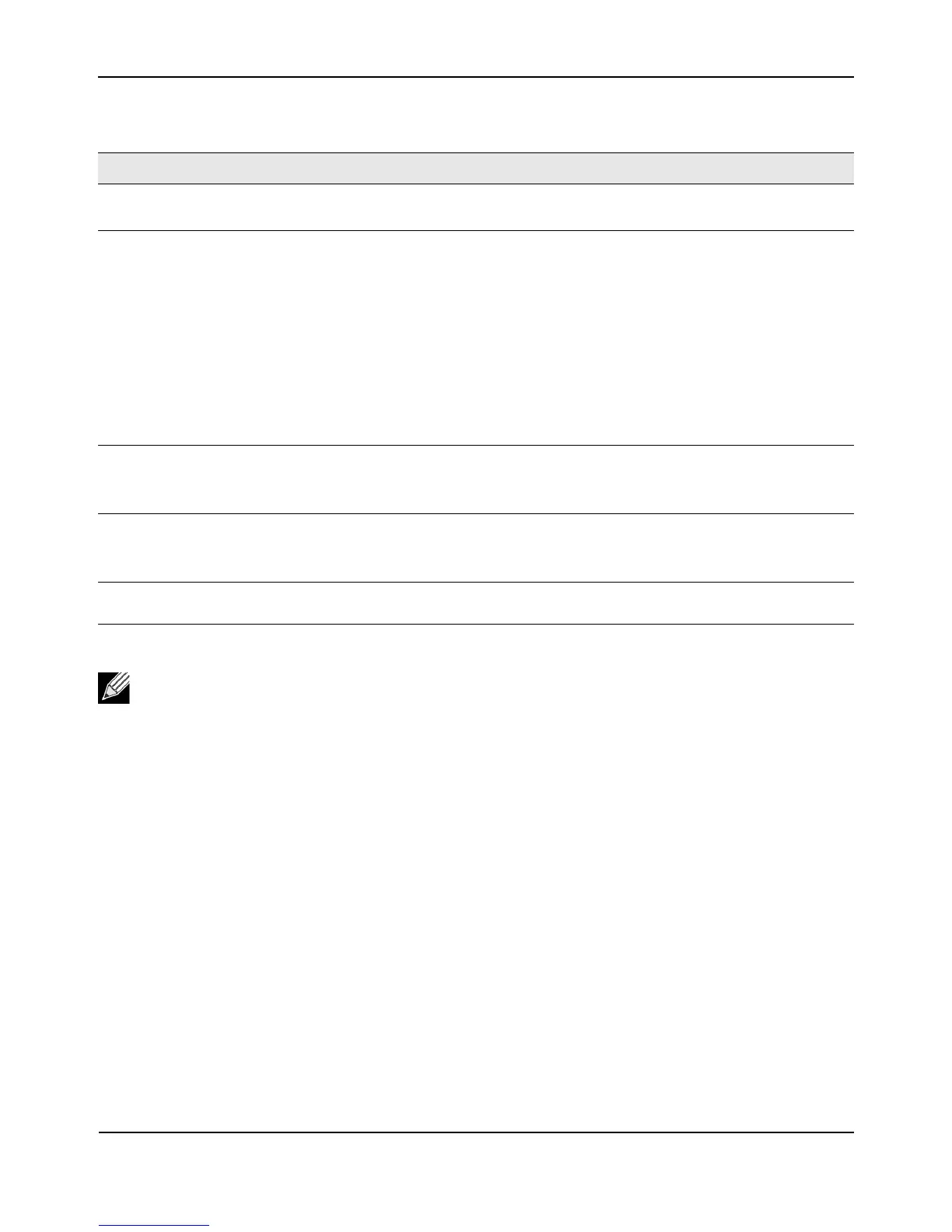ConfiguringSNMPv3Groups
D-Link UnifiedAccessPointAdministrator’sGuide
November2011 Page114
UnifiedAccessPointAdministrator’sGuide
Table44:SNMPv3Groups
Field Description
Name Specifyanametousetoidentifythegroup.ThedefaultgroupnamesareRWandRO.
Groupnamescancontainupto32alphanumericcharacters.
SecurityLevel Selectoneofthefollowingsecuritylevelsforthegroup:
• noAuthentication‐noPrivacy—Noauthenticationandnodataencryption(no
security).
• Authentication‐noPrivacy
—Authentication,butnodataencryption.Withthis
securitylevel,userssendSNMPmessagesthatuseanMD5key/passwordfor
authentication,butnotaDESkey/passwordforencryption.
• Authentication‐Privacy—Authenticationanddataencryption.Withthissecurity
level,userssendanMD5key/passwordforauthenticationandaDESkey/password
forencryption.
Forgroupsthatrequireauthentication,encryption,orboth,youmustdefinetheMD5
andDESkey/passwordsontheSNMPv3Userspage.
WriteViews Selectthewriteaccesstomanagementobjects(MIBs)forthegroup:
• write‐all—Thegroupcancreate,alter,anddeleteMIBs.
• write‐none—Thegroup
isnotallowedtocreate,alter,ordeleteMIBS.
ReadViews Selectthereadaccesstomanagementobjects(MIBs)forthegroup:
• view‐all—ThegroupisallowedtoviewandreadallMIBs.
• view‐none—ThegroupcannotvieworreadMIBs.
SNMPv3Groups Thisfieldshowsthedefault
groupsandthegroupsthatyouhavedefinedontheAP.To
removeagroup,selectthegroupandclickRemove.
Note:AfteryouconfiguretheSNMPv3Groupssettings,youmustclickApplytoapplythechangesand
tosavethesettings.
