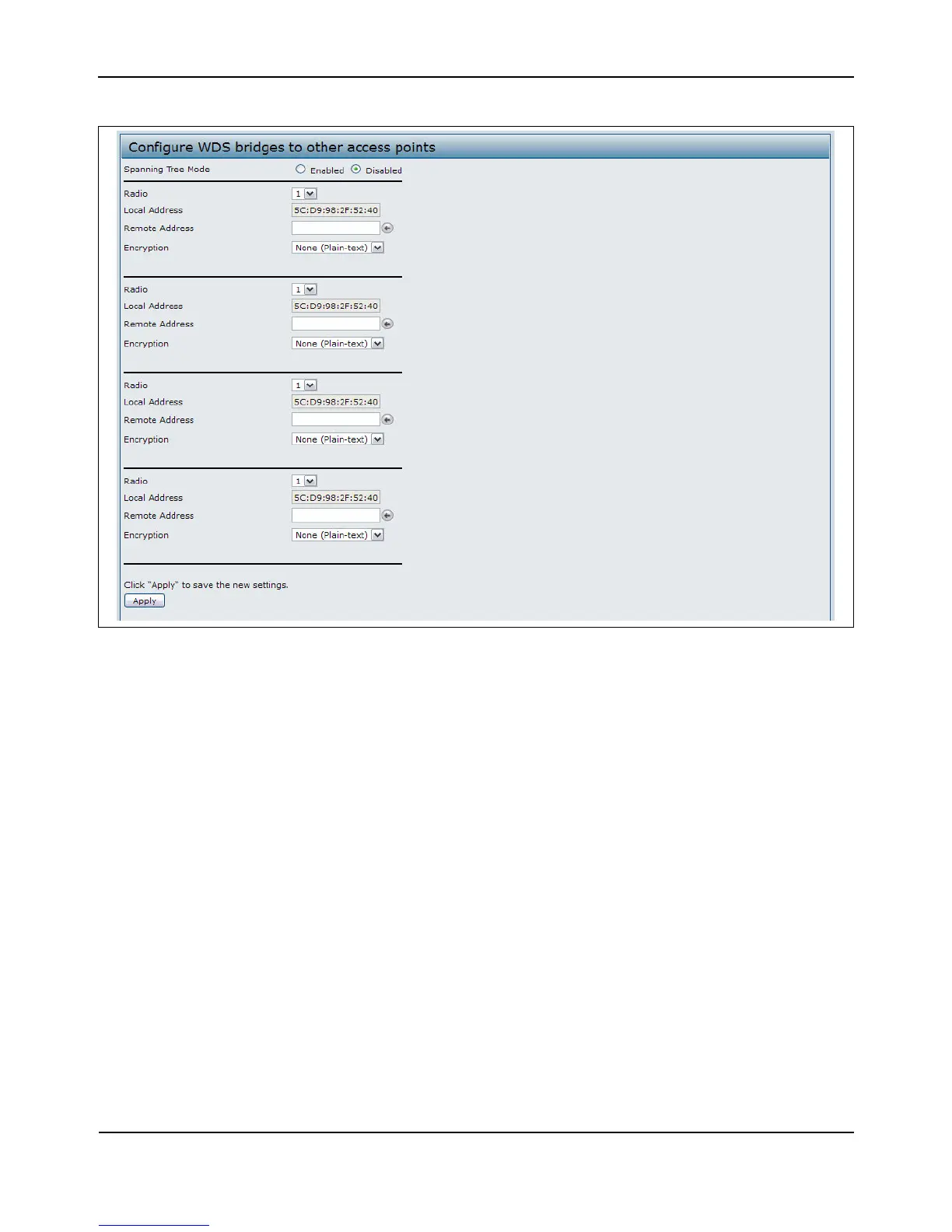ConfiguringtheWirelessDistributionSystem(WDS)
D-Link UnifiedAccessPointAdministrator’sGuide
November2011 Page82
UnifiedAccessPointAdministrator’sGuide
Figure21:ConfiguringWDSSettings
BeforeyouconfigureWDSontheAP,notethefollowingguidelines:
•WhenusingWDS,besuretoconfigureWDSsettingsonbothAPsparticipatingintheWDSlink.
•YoucanhaveonlyoneWDSlinkbetweenanypairofAPs.Thatis,aremoteMACaddressmay
appearonly
onceontheWDSpageforaparticularAP.
•BothAPsparticipatinginaWDSlinkmustbeonthesameRadiochannelandusingthesameIEEE802.11
mode.(See“ModifyingRadioSettings”onpage58forinformationonconfiguringtheRadiomodeand
channel.)
•When802.11hisoperational,
settinguptwoWDSlinkscanbedifficult.See“Usingthe802.11hWireless
Mode”onpage57.
•IfyouuseWPAencryptionontheWDSlinkoverradio1,VAP0ofradio1mustuseWPAPersonalorWPA
Enterpriseasthesecuritymode.IfyouuseWPAona
WDSlinkoverradio2,VAP0ofradio2mustuseWPA
PersonalorWPAEnterpriseasthesecuritymode.