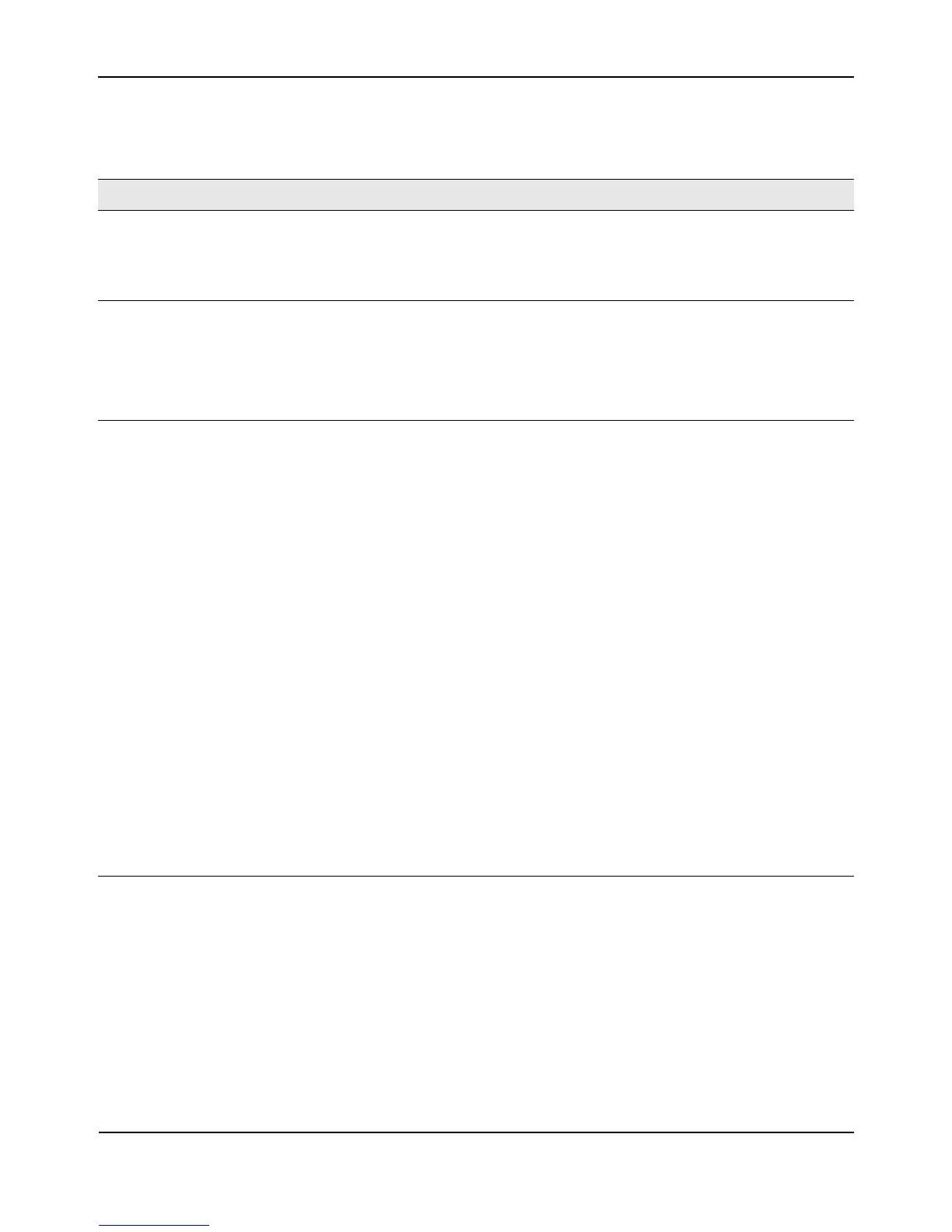ViewingWirelessNeighborhoodInformation
D-Link UnifiedAccessPointAdministrator’sGuide
November2011 Page159
UnifiedAccessPointAdministrator’sGuide
ThefollowingtabledescribesdetailsabouttheWirelessNeighborhoodinformation.
Table64:WirelessNeighborhoodInformation
Field Description
DisplayneighboringAPs Clickoneofthefollowingradiobuttonstochangetheview:
• Incluster—ShowsonlyneighborAPsthataremembersofthecluster
• Notincluster—ShowsonlyneighborAPsthatarenotclustermembers
• Both—ShowsallneighborAPs(clustermembersandnon‐members)
Cluster TheClusterlistatthetopofthetableshowsIPaddressesforallaccesspointsinthe
cluster.(ThisisthesamelistofclustermembersshownontheCluster>Access
Pointstab.)
IfthereisonlyoneAPinthecluster,onlyasingleIPaddresscolumnwill
be
displayedhere;indicatingthattheAPisclusteredwithitself.
YoucanclickonanIPaddresstoviewmoredetailsonaparticularAP.
Neighbors AccesspointswhichareneighborsofoneormoreoftheclusteredAPsarelistedin
theleftcolumnbySSID(NetworkName).
Anaccess
pointwhichisdetectedasaneighborofaclustermembercanalsobea
clustermemberitself.Neighborswhoarealsoclustermembersarealwaysshown
atthetopofthelistwithaheavybaraboveandincludealocationindicator.
Thecoloredbarstotherightofeach
APintheNeighborslistshowsthesignal
strengthforeachoftheneighborAPsasdetectedbytheclustermemberwhoseIP
addressisshownatthetopofthecolumn.
Thecolorofthebarindicatesthesignalstrength:
• DarkBlueBar—Adarkbluebaranda
highsignalstrengthnumber(forexample
50)indicatesgoodsignalstrengthdetectedfromtheNeighborseenbytheAP
whoseIPaddressislistedabovethatcolumn.
• LighterBlueBar—Alighterbluebarandalowersignalstrengthnumber(for
example20orlower)indicatesmediumorweaksignal
strengthfromthe
NeighborseenbytheAPwhoseIPaddressislistedabovethatcolumn
• WhiteBar—Awhitebarandthenumber0indicatesthataneighboringAPthat
wasdetectedbyoneoftheclustermemberscannotbe detectedbytheAP
whoseIPaddressif
listedabovethatcolumn.
• LightGrayBar—Alightgraybarandnosignalstrengthnumberindicatesa
NeighborthatisdetectedbyotherclustermembersbutnotbytheAPwhose
IPaddressislistedabovethatcolumn.
• DarkGrayBar—Adarkgraybarandnosignal
strengthnumberindicatesthisis
theAPwhoseIPaddressislistedabovethatcolumn(sinceitisnotapplicable
toshowhowwelltheAPcandetectitself).
