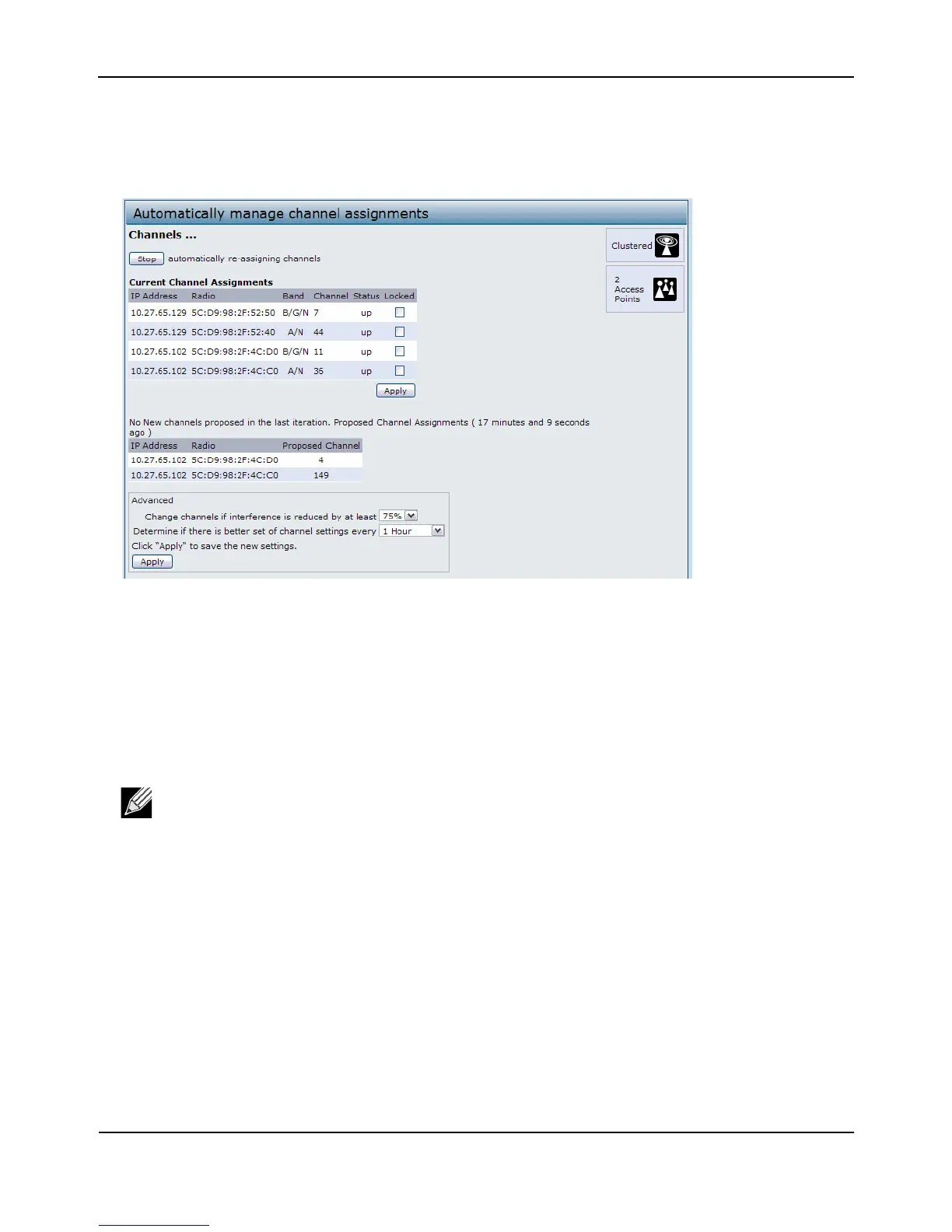ClusteringAccessPoints
D-Link UnifiedAccessPointAdministrator’sGuide
November2011 Page173
UnifiedAccessPointAdministrator’sGuide
6. GototheChannelManagementpagetoviewthechannelassignments.
Atableonthepagedisplaysthecurrentchannelassignmentsandtheproposedchannelassignments.The
intervalsettingintheAdvancedsectiondeterminehowoftenproposedchangesareapplied.
ClusteringAPsbyUsingtheCLI
1. ConnecttotheAPbyusingTelnet,SSH,oraserialconnection.
2. Stopclusteringsoyoucanchangethelocationandclustername.
setclusterclustered0
3. SettheAPLocation.
setclustercluster‐name“Room214"
4. Settheclustername.
setclusterlocationMyCluster
5. Startclustering.
setclusterclustered1
6. ViewinformationabouttheclustersettingsontheAP.
getclusterdetail
7. Starttheautomaticchannelplanner.
setchannel‐plannerstatusup
8. Viewthesettingsfortheautomaticchannelplanner.
getchannel‐plannerdetail
Note:Iftheclusternameorclusterlocationhasspaces,youmustenclosethetextinquotation
markswhenyouenterthetextintheCLI,asthecommandexampleshows.Youdonotneedtouse
quotationmarkswhenyouentertextbyusingtheWebUI.