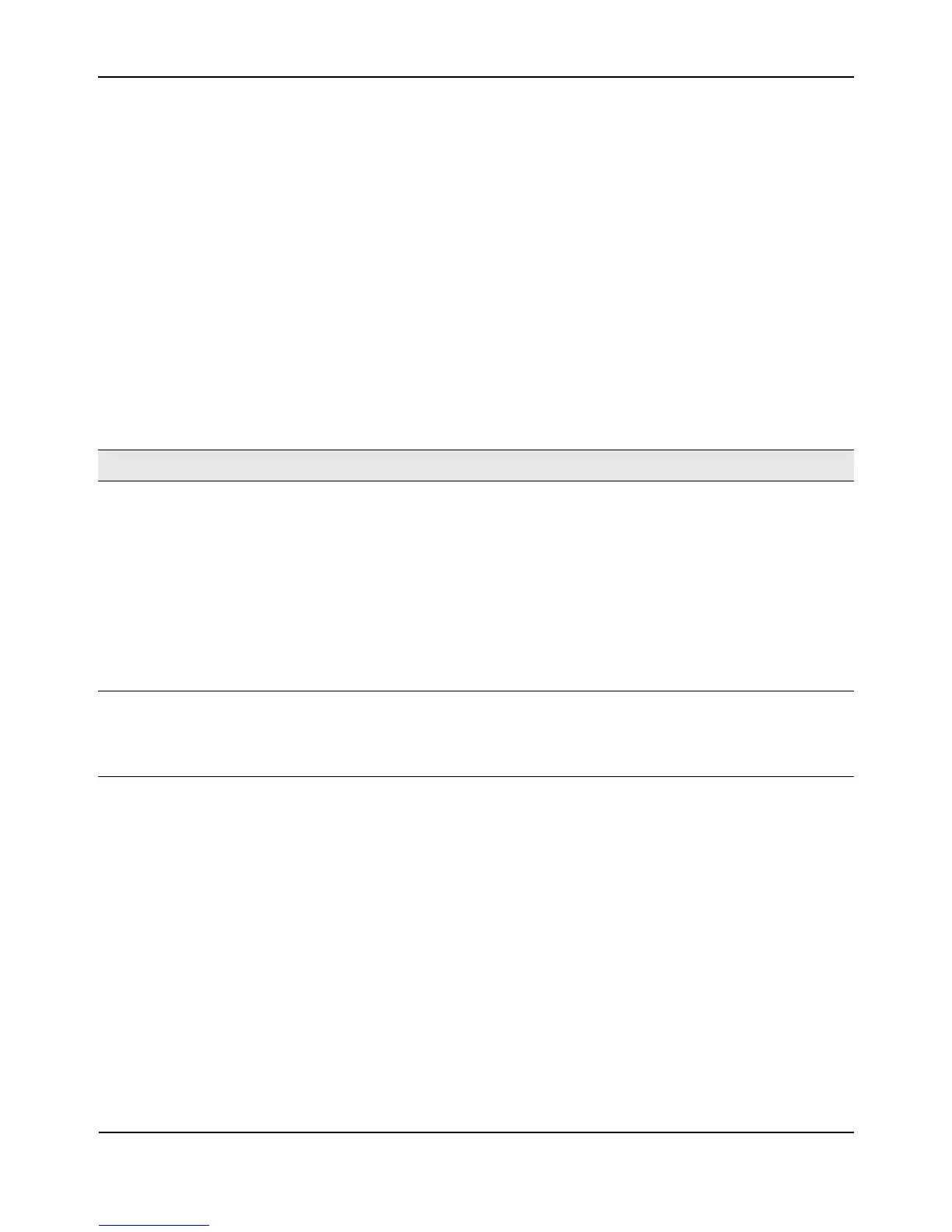ConfiguringandViewingChannelManagementSettings
D-Link UnifiedAccessPointAdministrator’sGuide
November2011 Page157
UnifiedAccessPointAdministrator’sGuide
ConfiguringAdvancedSettings
Theadvancedsettingsallowyoutocustomizeandschedulethechannelplanforthecluster.IfyouuseChannel
Managementasprovided(withoutupdatingAdvancedSettings),channelsareautomaticallyfine‐tunedonce
everyhourifinterferencecanbereducedby25percentormore .Channelswillbere‐assignedevenif
the
networkisbusy.Theappropriatechannelsetswillbeused(b/gforAPsusingIEEE802.11b/gandaforAPsusing
IEEE802.11a).
Thedefaultsettingsaredesignedtosatisfymostscenarioswhereyouwouldneedtoimplementchannel
management.
UseAdvancedSettingstomodifytheinterferencereductionpotentialthat
triggerschannelre‐assignment,
changethescheduleforautomaticupdates,andre‐configurethechannelsetusedforassignments.Ifthereare
nofieldsshowingintheAdvancedsection,clickthetogglebuttontodisplaythesettingsthatmodifytiming
anddetailsofthechannelplanningalgorithm.
ClickApplyunderAdvanced
settingstoapplythesesettings.
Advancedsettingswilltak eeffectwhentheyareappliedandinfluencehowautomaticchannelmanagement
isperformed.
Table63:AdvancedChannelManagementSettings
Field Description
Changechannelsif
interferenceisreducedbyat
least
Specifytheminim umpercentageofinterferencereductionaproposedplan
mustachieveinordertobeapplied.Thedefaultis75percent.
Usethedrop‐downmenutochoosepercentagesrangingfrom5percentto
75percent.
Thissettingletsyouseta
gatingfactorforchannelre‐assignmentsothatthe
networkisnotcontinuallydisruptedforminimalgainsinefficiency.
Forexample,ifchannelinterferencemustbereducedby75percentandthe
proposedchannelassignmentswillonlyreduceinterferenceby30percent,
thenchannelswillnotbere‐assigned.However;if
youre‐settheminimal
channelinterferencebenefitto25percentandclickApply,theproposed
channelplanwillbeimplementedandchannelsre‐assignedasneeded.
Determineifthereisbetterset
ofchannelsevery
Usethedrop‐downmenutospecifythescheduleforautomatedupdates.
Arangeof
intervalsisprovided,from30Minutesto6Months
Thedefaultis1Hour(channelusagere‐assessedandtheresultingchannel
planappliedeveryhour).