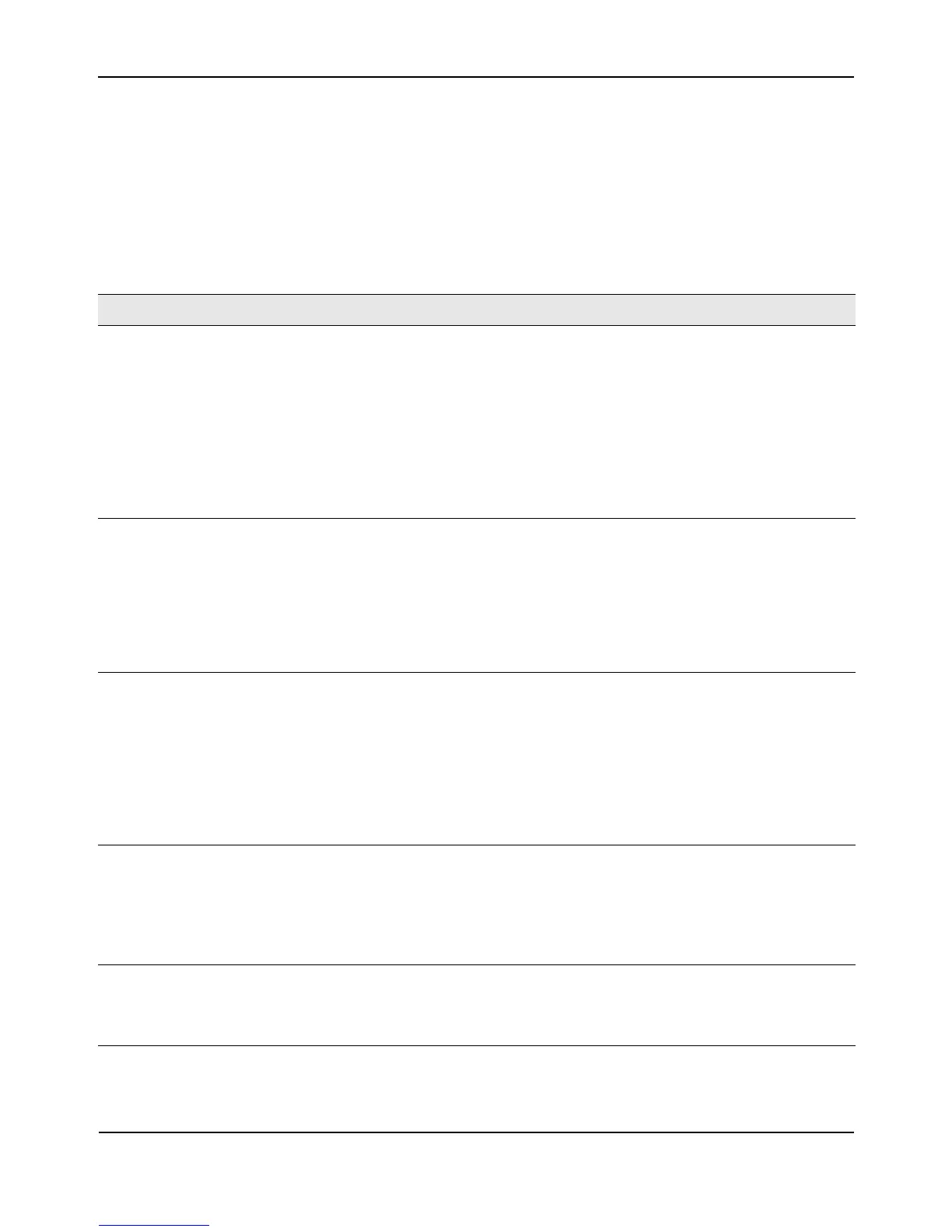VirtualAccessPointSettings
D-Link UnifiedAccessPointAdministrator’sGuide
November2011 Page79
UnifiedAccessPointAdministrator’sGuide
WPAEnterprise
WPAEnterprisewithRADIUSisanimplementationoftheWi‐FiAllianceIEEE802.11istandard,whichincludes
CCMP(AES),andTKIPmechanisms.TheEnt erprisemoderequirestheuseofaRADIUSservertoauthenticate
users.
Thissecuritymodeisbackwards‐compatiblewithwirelessclientsthatsupporttheoriginalWPA.
Table
26:WPAEnterprise
Field Description
WPAVersions Selectthetypes ofclientstationsyouwanttosupport:
• WPA.IfallclientstationsonthenetworksupporttheoriginalWPAbutnonesupport
thenewerWPA2,thenselectWPA.
• WPA2.IfallclientstationsonthenetworksupportWPA2,wesuggestusingWPA2
whichprovidesthe
bestsecuritypertheIEEE802.11istandard.
• WPAandWPA2.Ifyouhaveamixofclients,someofwhichsupportWPA2andothers
whichsupportonly theoriginalWPA,selectbothWPAandWPA2.ThisletsbothWPA
andWPA2clientstationsassociateandauthenticate,butusesthemore
robustWPA2
forclientswhosupportit.ThisWPAconfigurationallowsmoreinteroperability,atthe
expenseofsomesecurity.
Enable
pre‐authentication
IfforWPAVersionsyouselect onlyWPA2orbothWPAandWPA2,youcanenablepre‐
authenticationforWPA2clients.
ClickEnablepre‐authenticationifyouwantWPA2
wirelessclientstosendpre‐
authenticationpacket.Thepre‐authenticationinformationwillberelayedfromtheAP
theclientiscurrentlyusingtothetargetAP.Enablingthisfeaturecanhelpspeedup
authenticationforro amingclientswhoconnecttomultipleAPs.
ThisoptiondoesnotapplyifyouselectedWPA
forWPAVersionsbecausetheoriginal
WPAdoesnotsupportthisfeature.
CipherSuites Selecttheciphersuiteyouwanttouse:
•TKIP
• CCMP(AES)
•TKIPandCCMP(AES)
BydefaultbothTKIPandCCMPareselected.WhenbothTKIPandCCMPareselected,
clientstationsconfiguredtouseWPAwithRADIUSmusthave
oneofthefo llowing:
•AvalidTKIPRADIUSIPaddressandRADIUSKey
•AvalidCCMP(AES)IPaddressandRADIUSKey
UseGlobalRADIUS
ServerSettings
BydefaulteachVAPusestheglobalRADIUSsettingsthatyoudefinefortheAPatthetop
oftheVAPpage.However,youcan
configure eachVAPtouseadifferentsetofRADIUS
servers.
TousetheglobalRADIUSserversettings,makesurethecheckboxisselected.
TouseaseparateRADIUSserverfortheVAP ,clearthecheckboxandentertheRADIUS
serverIPaddres sandkeyinthefollowingfields.
RADIUSIPAddress
Type
SpecifytheIPversionthattheRADIUSserveruses.
YoucantogglebetweentheaddresstypestoconfigureIPv4andIPv6globalRADIUS
addresssettings,buttheAPcontactsonlytheRADIUSserverorserversfortheaddress
typeyouselectinthisfield.