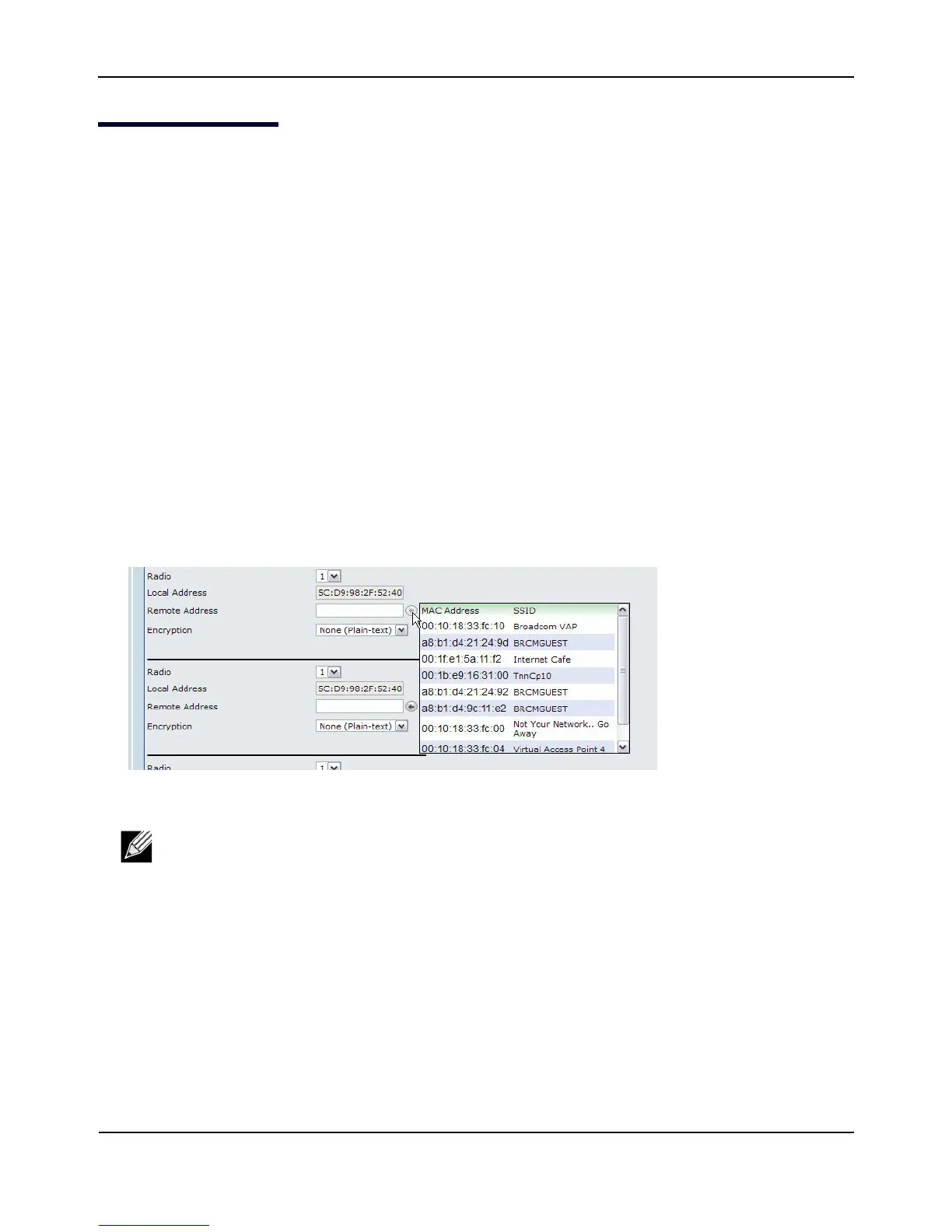ConfiguringtheWirelessDistributionSystem
D-Link UnifiedAccessPointAdministrator’sGuide
November2011 Page169
UnifiedAccessPointAdministrator’sGuide
ConfiguringtheWirelessDistributionSystem
ThisexamplesshowshowtoconfigureaWDSlinkbetweentwoAPs.ThelocalAPisMyAP1andhasaMAC
addressof00:1B:E9:16:32:40,andtheremoteAPisMyAP2withaMACaddressof00:30:AB:00:00:B0.
TheWDSlinkhasthefollowingsettings,whichmustbeconfiguredonbothAPs:
• Encryption:WPA
(PSK)
• SSID:wds‐link
•Key:abcdefghijk
WDSConfigurationfromtheWebInterface
TocreateaWDSlinkbetweenapairofaccesspoints“MyAP1”and“MyAP2”usethefollowingsteps:
1. LogontoMyAP1andnavigatetotheManage>WDSpage.
TheMACaddressforMyAP1(theaccesspointyouarecurrentlyviewing)is automatically providedinthe
LocalAddressfield.
2. EntertheMACaddressforMyAP2intheRemoteAddressfield,orclickthearrownexttothefieldandselect
theMACaddressofMyAP2fromthepop‐uplist.
3. SelectWPA(PSK)fromtheEncryptionmenu.
Note:TheWPA(PSK)optionisavailableonlyifVAP0onRadio1usesWPA(PSK)asthesecurity
method.IfVAP0isnotsettoWPAPersonalorWPAEnterprise,youmustchooseeitherNone
(Plain‐text)orWEPforWDSlinkencryption.
