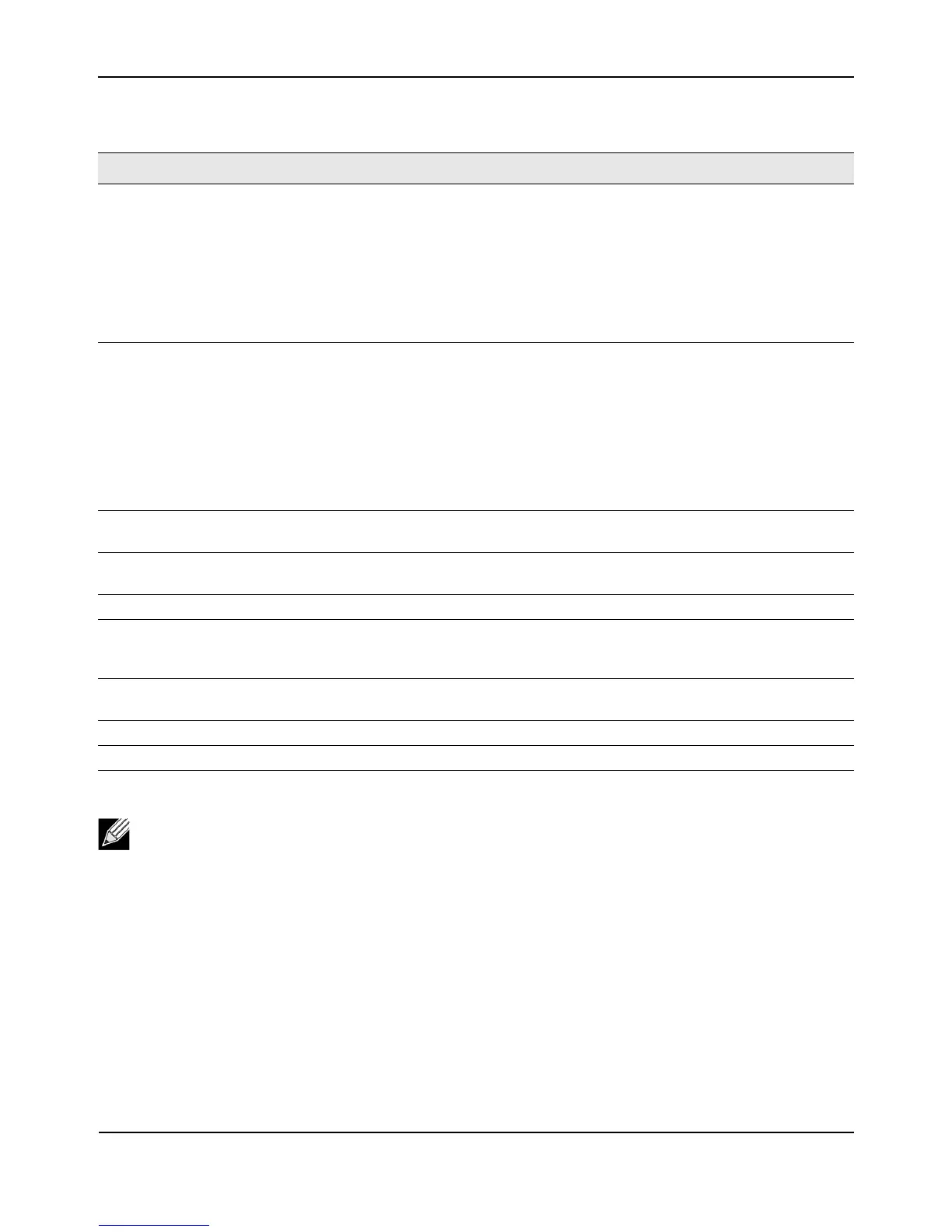EnablingtheTimeSettings(NTP)
D-Link UnifiedAccessPointAdministrator’sGuide
November2011 Page110
UnifiedAccessPointAdministrator’sGuide
Table42:NTPSettings
Field Description
SetSystemTime NTPprovidesawayfortheAPtoobtainandmaintainitstimefromaserveron
thenetwork.UsinganNTPservergivesyourAPtheabilitytoprovidethe
correcttimeofdayinlogmessagesandsessioninformation.
Choosetouseanetworktimeprotocol
(NTP)servertodeterminethesystem
time,orsetthesystemtimemanually:
•TopermittheAPtopollanNTPserver,clickUsingNetworkTimeProtocol
(NTP).
•TopreventtheAPfrompollinganNTPserver,clickManually.
NTPServer(UseNTP) IfNTPisenabled,specifytheNTPserverto
use.
YoucanspecifytheNTPserverbyhostnameorIPaddre ss,althoughusingthe
IPaddressisnotrecommendedasthesecanchangemorereadily .
Ifyouspecifyahostname,notethefollowingrequirements:
•Thelengthmustbebetween1–63characters.
• Upperandlowercasecharacters,numbers,andhyphens
areaccepted.
•Thefirstcharactermustbealetter(a–zorA–Z),andthelastcharacter
cannotbeahyphen.
SystemDate(Manual
configuration)
Specifythecurrentmonth,day,andyear.
SystemTime(Manual
configuration)
Specifythecurrenttimeinhoursandminutes.Thesystemusesa24‐hour
clock,so6:00PMisconfiguredas18:00.
TimeZone Selectyourlocaltimezonefromthemenu.ThedefaultisUSA(Pacific).
AdjustTimeforDaylight
Savings
SelecttohavethesystemadjustthereportedtimeforDaylightSavingsTime
(DST).Whenthisfieldisselected,fieldstoconfigureDaylightSavings
Time
settingsappear.
DSTStart(24HR) ConfigurethedateandtimetobeginDaylightSavingsTimefortheSystem
Time.
DSTEnd(24HR) ConfigurethedateandtimetoendDaylightSavingsTimefortheSystemTime.
DSTOffset(minutes) SelectthenumberofminutestooffsetDST.Thedefaultis
60minutes.
Note:AfteryouconfiguretheTimesettings,youmustclickApplytoapplythechangesandtosave
thesettings.ChangingsomesettingsmightcausetheAPtostopandrestartsystemprocesses.Ifthis
happens,wirelessclientswilltemporarilyloseconnectivity.WerecommendthatyouchangeAP
settingswhenWLAN
trafficislow.