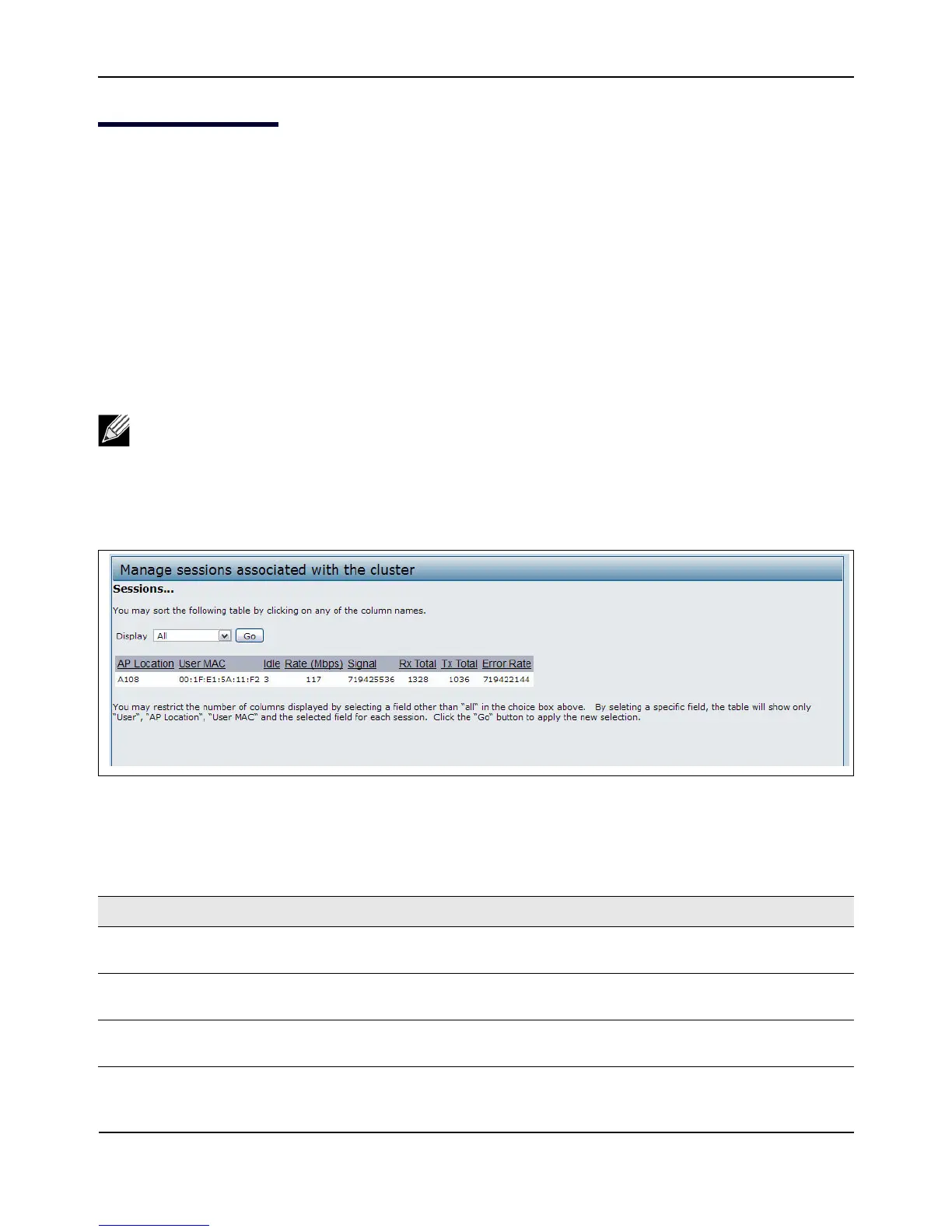ManagingClusterSessions
D-Link UnifiedAccessPointAdministrator’sGuide
November2011 Page153
UnifiedAccessPointAdministrator’sGuide
ManagingClusterSessions
TheSessionspageshowsinformationaboutclientstationsassociatedwithaccesspointsinthecluster.Each
clientisidentifiedbyitsMACaddress,alongwiththeAP(location)towhichitiscurrentlyconnected.
Toviewaparticularstatisticforclientsessions,selectanitemfromtheDisplaydrop‐downlist
andclickGo.You
canviewinformationaboutidletime,datarate,signalstrengthandsoon;allofwhicharedescribedindetail
inthetablebelow.
Asessioninthiscontextistheperiodoftimeinwhichauseronaclientdevice(station)withauniqueMAC
addressmaintainsaconnectionwiththewirelessnetwork.Thesessionbeginswhentheclientlogsontothe
network,andthesessionendswhentheclienteitherlogsoffintentionallyorlosestheconnectionforsome
otherreason.
Tomanagesessionsassociatedwiththecluster,clickCluster>Sessions.
Figure47:
SessionManagement
Detailsaboutthesessioninformationshownisdescribedinthefollowingtable.
Note:Asessionisnotthesameasanassociation,whichdescribesaclientconnectiontoaparticular
accesspoint.AclientnetworkconnectioncanshiftfromoneclusteredAPtoanotherwithinthe
contextofthesamesession.AclientstationcanroambetweenAPsandmainta inthesession.
Table
60:SessionManagement
Field Description
APLocation Indicatesthelocationoftheaccesspoint.
ThisisderivedfromthelocationdescriptionspecifiedontheBasicSettingspage.
UserMAC IndicatestheMACaddressofthewirelessclientdevice.
AMACaddressisahardwareaddressthatuniquelyidentifieseachnodeofanetwork.
Idle Indicatestheamountof
timethisstationhasremainedinactive.
Astationisconsideredtobeidlewhenitisnotreceivingortransmittingdata.