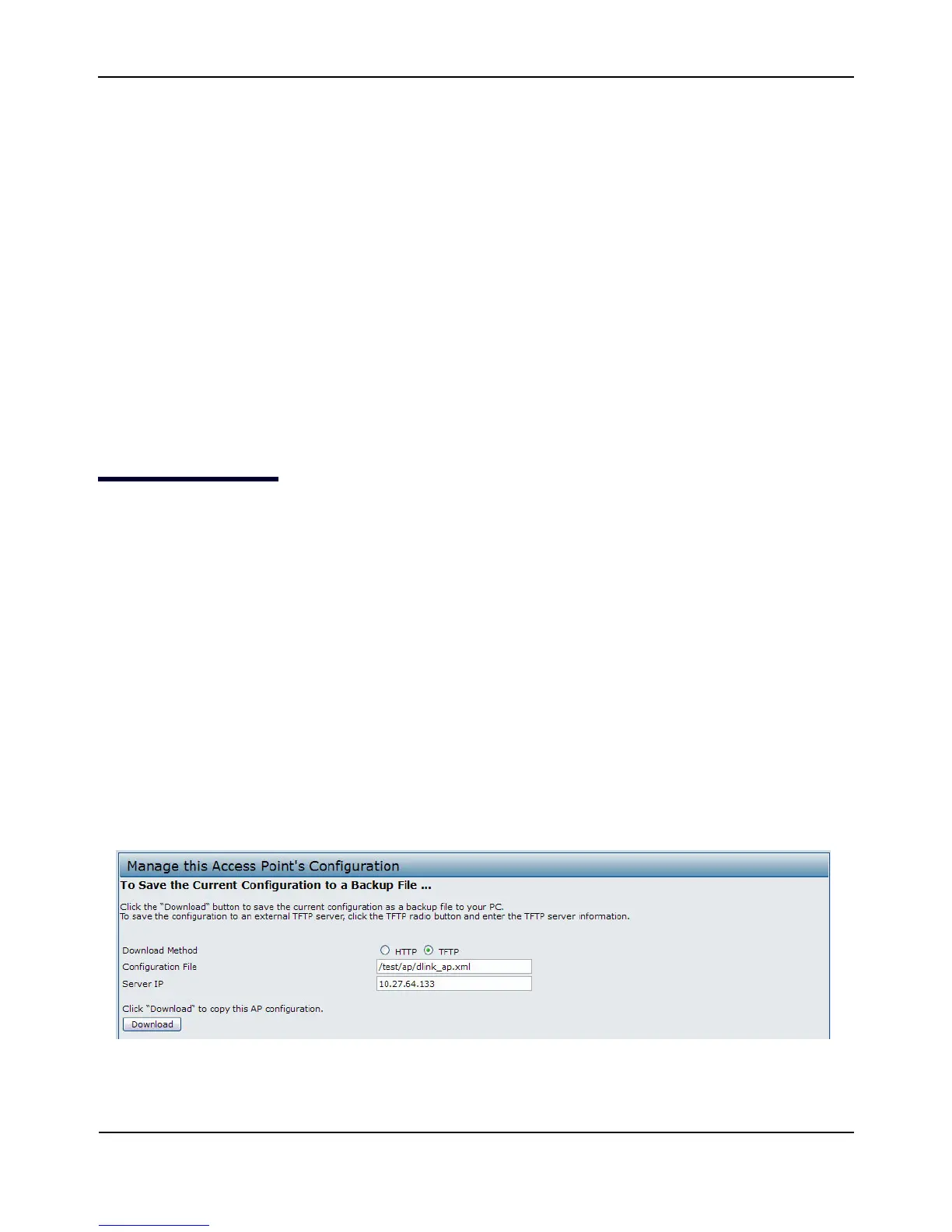MaintainingtheAccessPoint
D-Link UnifiedAccessPointAdministrator’sGuide
November2011 Page117
UnifiedAccessPointAdministrator’sGuide
Section7:MaintainingtheAccessPoint
ThissectiondescribeshowtomaintaintheUAP.
FromtheUAPAdministratorUI,youcanperformthefollowingmaintenancetasks:
• “SavingtheCurrentConfigurationtoaBackupFile”
• “RestoringtheConfigurationfromaPreviouslySavedFile”
• “PerformingAPMaintenance”
– “ResettingtheFactoryDefaultConfiguration”
– “RebootingtheAccessPoint”
• “UpgradingtheFirmware”
•
“PacketCaptureConfigurationandSettings”
SavingtheCurrentConfigurationtoaBackupFile
TheAPconfigurationfileisinXMLformatandcontainsalloftheinformationabouttheAPsettings.Youcan
downloadtheconfigurationfiletoamanagementstationtomanuallyeditthecontentortosaveasaback‐up
copy.
YoucanuseHTTPorTFTPtotransferfilesto
andfromtheUAP.Afteryoudownloadaconfigurationfiletothe
managementstation,youcanmanuallyeditthefile,whichisinXMLformat.Then,youcanuploadtheedited
configurationfiletoapplythoseconfigurationsettingstotheAP.
Usethefollowingstepstosaveacopyofthe
currentsettingsonanAPtoabackupconfigurationfilebyusing
TFTP:
1. SelectTFTPforDownloadMethod.
2. Enteraname(1to63characters)forthebackupfileintheFilenamefield,includingthe.xmlfilename
extensionandthepathtothedirectorywhereyouwanttosave
thefile.
3. EntertheIPaddressoftheTFTPserver.
.
4. ClickDownloadtosaveacopyofthefiletotheTFTPserver.
