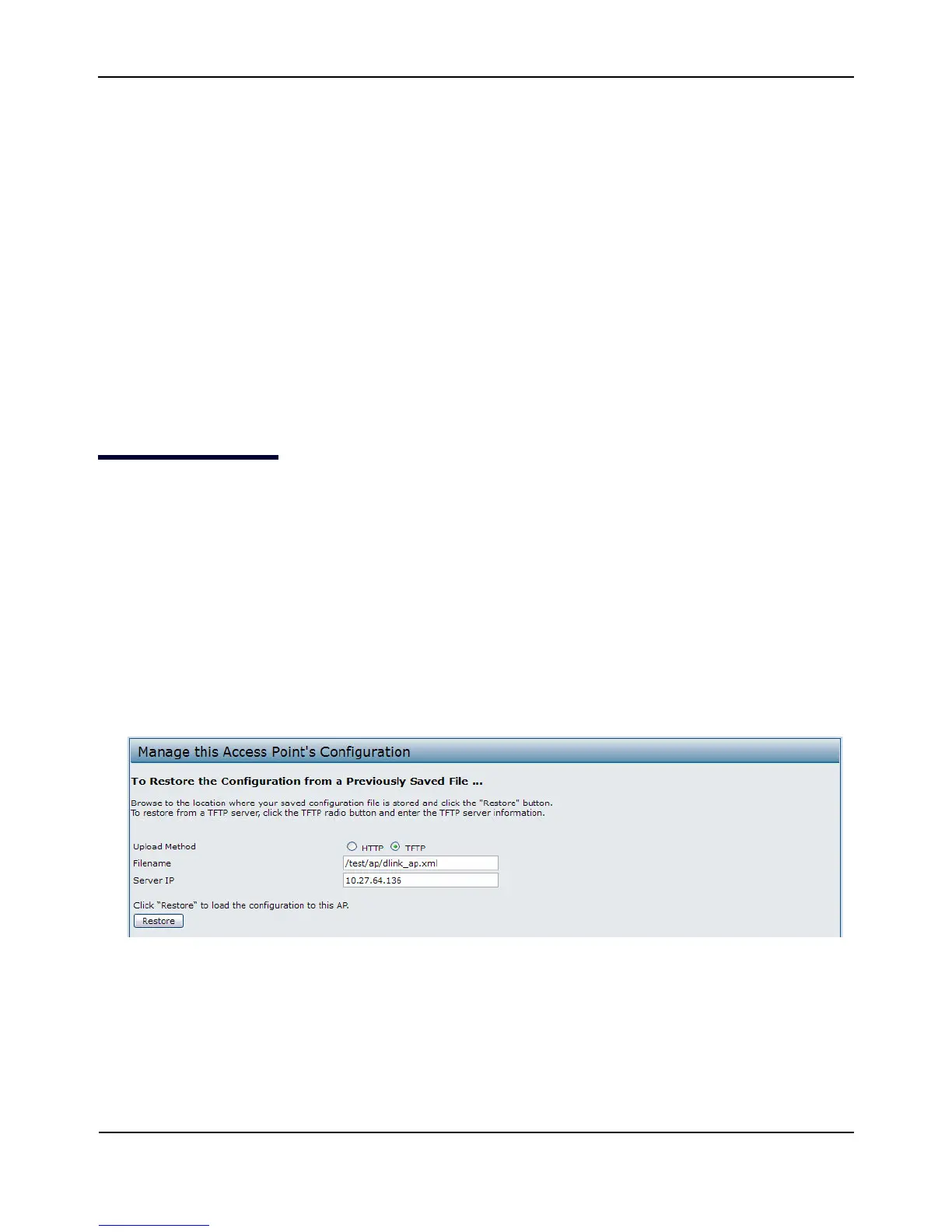RestoringtheConfigurationfromaPreviouslySavedFile
D-Link UnifiedAccessPointAdministrator’sGuide
November2011 Page118
UnifiedAccessPointAdministrator’sGuide
UsethefollowingstepstosaveacopyofthecurrentsettingsonanAPtoabackupconfigurationfilebyusing
HTTP:
1. SelectHTTPforDownloadMethod.
2. ClicktheDownloadbutton.
Adialogboxdisplaysverifyingthedownload.
3. Toproceedwiththedownload,selectOK.
Adialogboxopensallowing
youtovieworsavethefile.
4. SelecttheSaveFileoptionandselectOK.
5. Usethefilebrowsertonavigatetothedirectorywhereyouwanttosavethefile,andclickOKtosavethe
file.
Youcankeepthedefaultfilename(config.xml)orrenamethebackup
file,butbesuretosavethefilewith
an.xmlextension.
RestoringtheConfigurationfromaPreviouslySavedFile
YoucanuseHTTPorTFTPtotransferfilestoandfromtheUAP.Afteryoudownloadaconfigurationfiletothe
managementstation,youcanmanuallyeditthefile,whichisinXMLformat.Then,youcanuploadtheedited
configurationfiletoapplythoseconfigurationsettingstotheAP.
UsethefollowingprocedurestorestoretheconfigurationonanAPtopreviouslysavedsettingsbyusingTFTP:
1. SelectTFTPforUploadMethod.
2. Enteraname(1to63characters)forthebackupfileintheFilenamefield,includingthe.xmlfilename
extensionandthepathtothedirectory
thatcontainstheconfigurationfiletoupload.
3. EntertheIPaddressoftheTFTPserverintheServerIPfield.
4. ClicktheRestorebutton.
TheAPreboots.Arebootconfirmationdialogandfollow‐onrebootingstatusmessagedisplays.Pleasewait
fortherebootprocesstocomplete,whichmighttakeseveralminutes.
TheAdministrationWebUIisnotaccessibleuntiltheAPhasrebooted.
