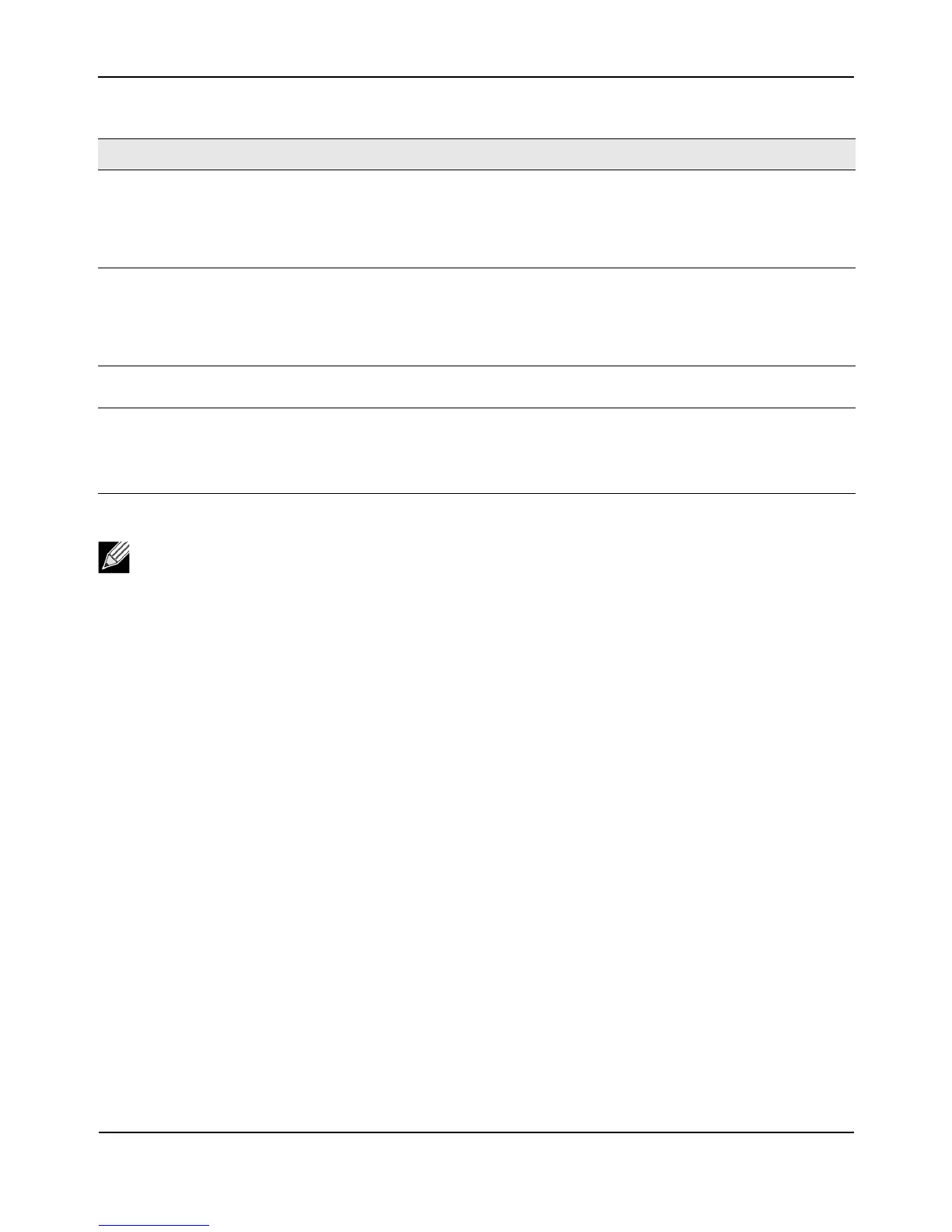Configuring802.1XAuthentication
D-Link UnifiedAccessPointAdministrator’sGuide
November2011 Page93
UnifiedAccessPointAdministrator’sGuide
Username EntertheusernamefortheAPtousewhenrespondingtorequestsfroman802.1X
authenticator.
Theusernamecanbe1to64charactersinlength.ASCIIprintablecharactersareallowed,
whichincludesupperandlowercasealphabeticletters,thenumericdigits,andspecial
symbolssuchas@
and#.
Password Enterthepassw ordfortheAPtousewhenrespondingtorequestsfroman802.1X
authenticator.
Thepasswordcanbe1to64charactersinlength.ASCIIprintablecharactersareallowed,
whichincludesupperandlowercaseletters,numbers,andspecialsymbolssuchas@
and#.
CertificateFile
Status
Indicates whetheracertificatefileispresentandwhenthatcertificateexpires.
CertificateFile
Upload
UploadacertificatefiletotheAPbyusingHTTPorTFTP:
•HTTP—BrowsetothelocationwherethecertificatefileisstoredandclickUpload.
•TFTP—SpecifytheIPaddressoftheTFTP
serverwherethecertificatefileislocated
andprovidethefilename,includingthefilepath,thenclickUpload.
Note:AfteryouconfigurethesettingsontheAuthenticationpage,youmustclickApplytoapplythe
changesandtosavethesettings.ChangingsomesettingsmightcausetheAPtostopandrestart
systemprocesse s.Ifthishappens,wirelessclientswilltemporarilyloseconnectivity.Werecommend
thatyouchangeAP
settingswhenWLANtrafficislow.
Table34:IEEE802.1XSupplicantAuthentication(Cont.)
Field Description