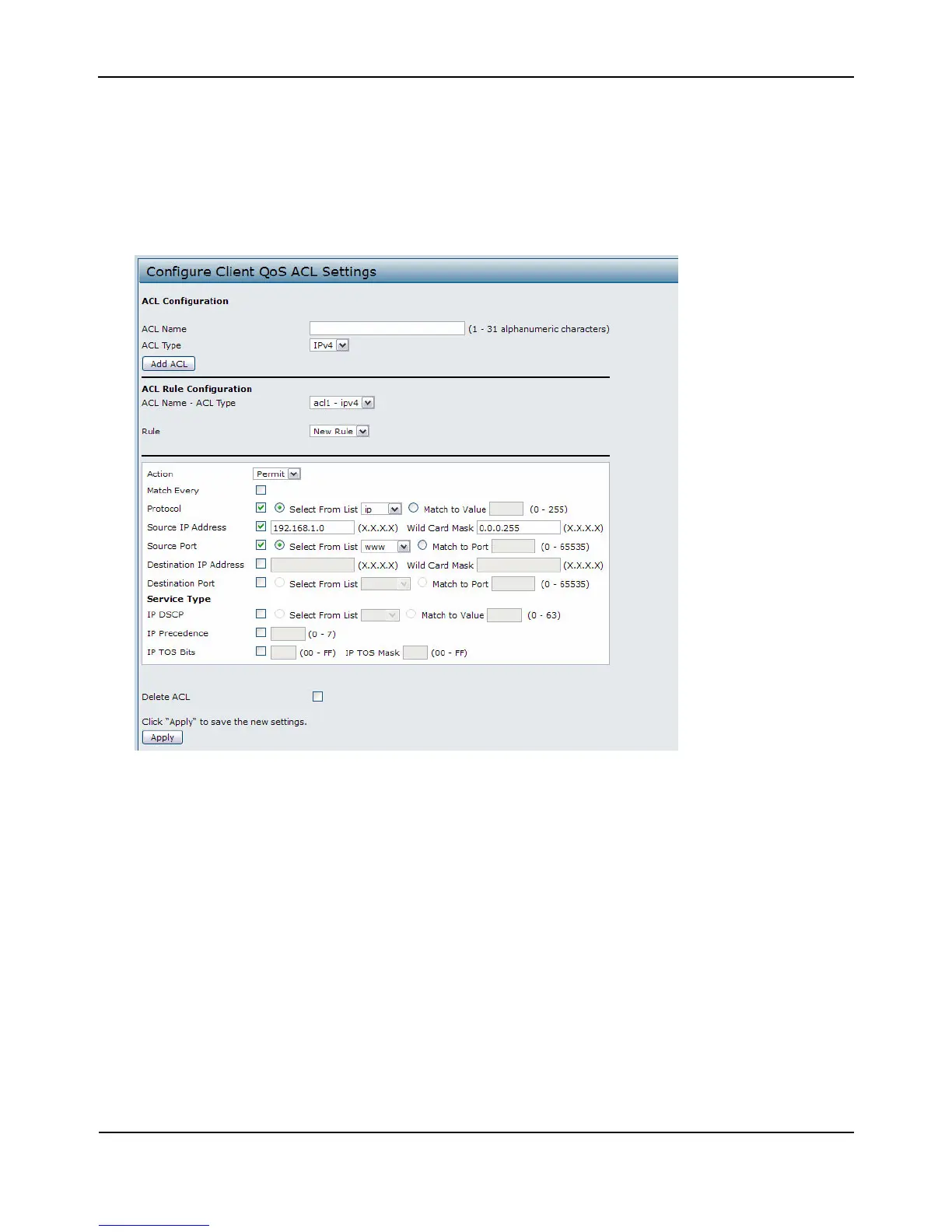ConfiguringClientQoS
D-Link UnifiedAccessPointAdministrator’sGuide
November2011 Page175
UnifiedAccessPointAdministrator’sGuide
6. Configuretheremainingsettings:
•SourceIPAddress:192.168.1.0
•WildCardMask:0.0.0.255
•SourcePort:Selecttheoption
• SelectFromList(SourcePort):www
7. ClickApplytosavetherule.
8. SelectNewRulefromtheRulemenuandcreateanotherrulewiththefollowingsettings:
•Action:Permit
•MatchEvery:Cleartheoption
•Protocol:IP
• Address:
192.168.1.23
•WildCardMask:0.0.0.0
9. ClickApplytosavetherule.
10. NavigatetotheClientQoS>VAPQoSParameterspage.
11. FortheClientQoSGlobalAdminModeoption,selectEnabled.
12. FromtheVAPmenu,selectVAP2.
13. SelecttheEnabledoptionforClientQoSMode.