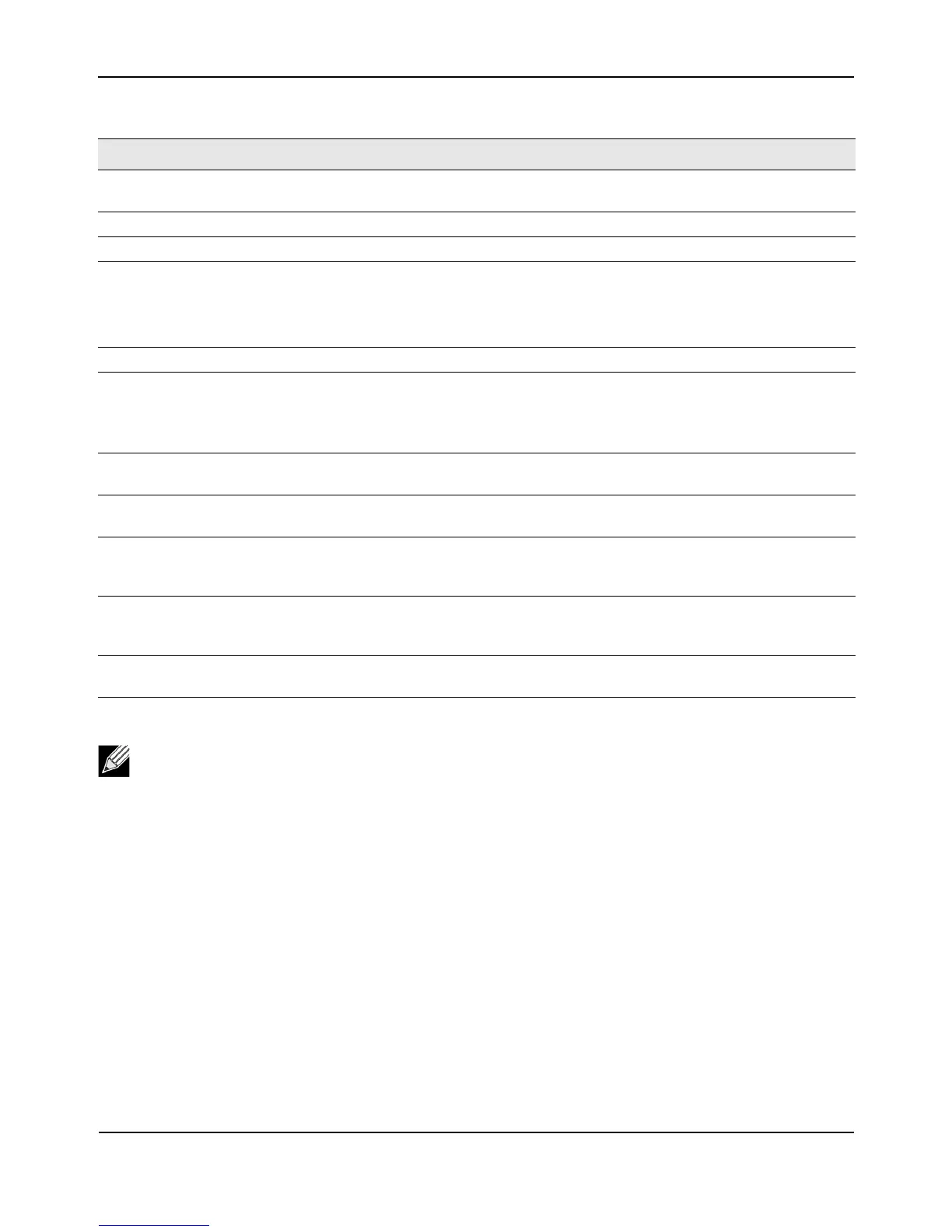EthernetSettings
D-Link UnifiedAccessPointAdministrator’sGuide
November2011 Page53
UnifiedAccessPointAdministrator’sGuide
StaticIPAddress EnterthestaticIPaddressinthetextboxes.ThisfieldisdisabledifyouuseDHCPasthe
connectiontype.
SubnetMask EntertheSubnetMaskinthetextboxes.
DefaultGateway EntertheDefaultGatewayinthetextboxes.
DNSNameservers SelectthemodefortheDNS.
InDynamic
mode,theIPaddressesfortheDNSserversareassignedautomaticallyvia
DHCP.ThisoptionisonlyavailableifyouspecifiedDHCPfortheConnectionType.
InManualmode,youmustassignstaticIPaddressestoresolvedomainnames.
IPv6AdminMode EnableordisableIPv6managementaccesstotheAP
IPv6Auto
Config
AdminMode
EnableordisableIPv6autoaddressconfigurationontheAP.
WhenIPv6AutoConfigModeisenabled,automaticIPv6addressconfigurationand
gatewayconfigurationisallowedbyprocessing theRouterAdvertisementsreceivedon
theLANport.TheAPcanhavemultipleautoconfiguredIPv6addresses.
StaticIPv6Address
EnterastaticIPv6address.TheAPcanhaveastaticIPv6addressevenifaddresseshave
alreadybeenconfiguredautomatically.
StaticIPv6Address
PrefixLength
EnterthestaticIPv6prefixlength,whichisanintegerintherangeof0–128.
IPv6
Autoconfigured
GlobalAddresses
IftheAPhasbeen
assignedoneormoreIPv6addressesautomatically,theaddressesare
listed.
IPv6LinkLocal
Address
ShowstheIPv6LinkLocaladdress,whichistheIPv6addressusedbythelocalphysical
link.ThelinklocaladdressisnotconfigurableandisassignedbyusingtheIPv6Neighbor
Discoveryprocess.
DefaultIPv6
Gateway
Enter
thedefaultIPv6gateway .
Note:Afteryouconfigurethewiredsettings,youmustclickApplytoapplythechangesandtosa ve
thesettings.ChangingsomesettingsmightcausetheAPtostopandrestartsystemprocesses.Ifthis
happens,wirelessclientswilltemporarilyloseconnectivity.WerecommendthatyouchangeAP
settingswhenWLAN
trafficislow.
Table17:EthernetSettingsPage(Cont.)
Field Description