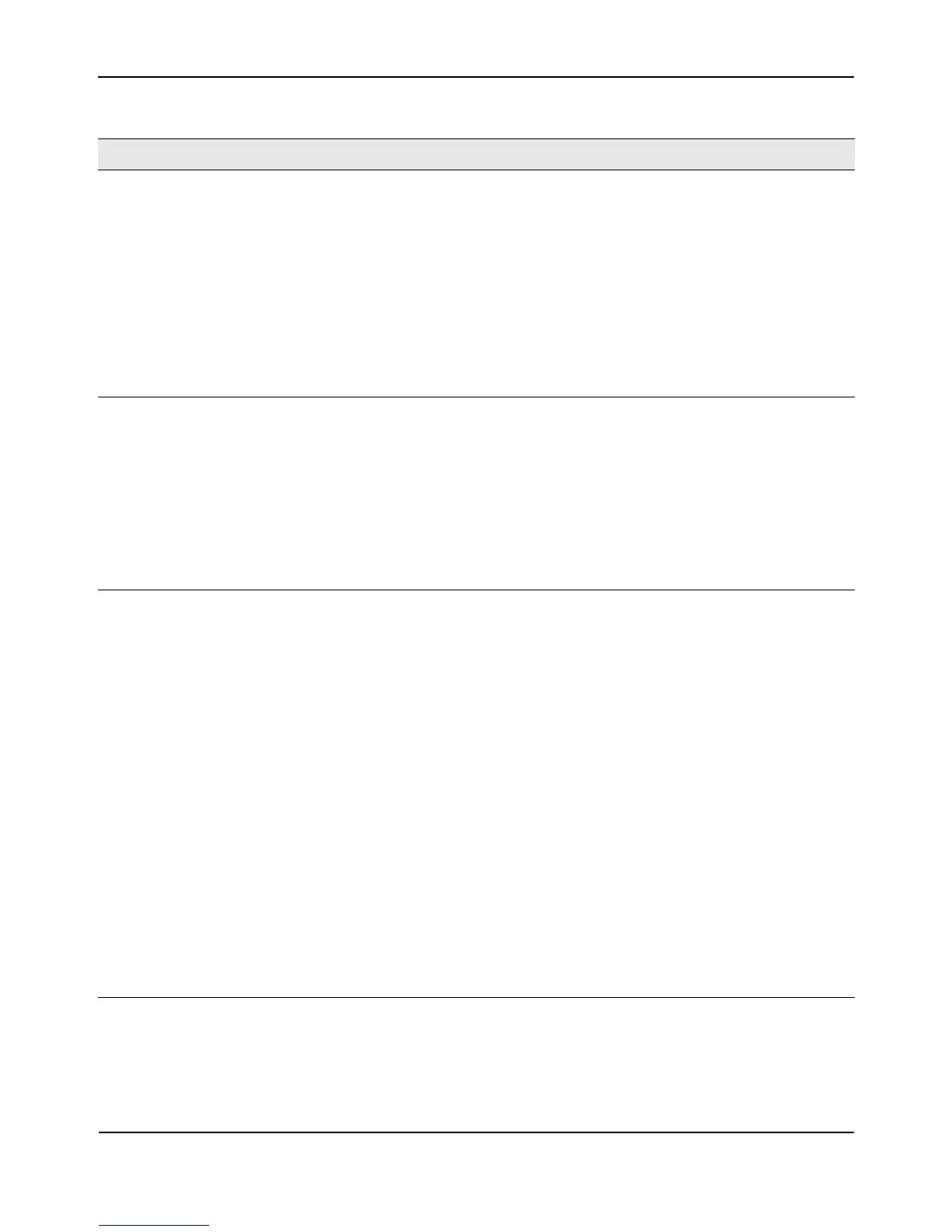WirelessSettings
D-Link UnifiedAccessPointAdministrator’sGuide
November2011 Page56
UnifiedAccessPointAdministrator’sGuide
Channel SelecttheChannel.
Therangeofavailablechannelsisdeterminedbythemodeoftheradiointerfaceandthe
countrycodesetting.IfyouselectAutoforthechannelsetting,theAPscansavailable
channelsandselectsachannelwherenotrafficisdetected.
TheChanneldefinestheportionof
theradiospectrumtheradiousesfortransmittingand
receiving.Eachmodeoffersanumberofchannels,dependingonhowthespectrumis
licensedbynationalandtransnationalauthoritiessuchastheFederalCommunications
Commission(FCC)ortheInternationalTelecommunicationUnion(ITU‐R).
Whenautomaticchannelassignmentisenabledonthe
ChannelManagementpagefor
Clustering,thechannelpolicyfortheradioisautomaticallysettostaticmode,andthe
AutooptionisnotavailablefortheChannelfield.Thisallowstheautomaticchannel
featuretosetthechannelsfortheradiosinthecluster.
StationIsolation ToenableStationIsolation,selectthe
checkboxdirectlybesideit.
WhenStationIsolationisdisabled,wirelessclientscancommunicatewithoneanother
normallybysendingtrafficthroughtheAP.
WhenStationIsolationisenabled,theAPblockscommunicationbetweenwirelessclients
onthesameradioandVAP.TheAPstillallowsdatatrafficbetweenitswireless
clientsand
wireddevicesonthenetwork,acrossaWDSlink,andwithotherwirelessclients
associatedwithadifferentVAP ,butnotamongwirelessclientsassociatedwiththesame
VAP.
Note:Ondual‐radioAPs,StationIsolationdoesnotblockcommunicationbetweenRadio1
andRadio2,evenifthe
VAPconfigurationoneachradioisthesame.
AeroScout™
EngineProtocol
Support
AeroScoutEnginesupportprovideslocation‐basedservicesforwirelessnetworks.Specify
whethertoenablesupportfortheAeroScoutprotocol.
OptionsareEnabledorDisabled.ThedefaultisDisabled.Whenenabled,Aeroscout
devicesarerecognizedanddataissent
toanAeroscoutEngine(AE)foranalysis.TheAE
determinesthegeographicallocationof802.11‐capabledevices,suchasSTAs,APs,and
AeroScout’slineof802.11‐enabledRFIDdevices,ortags.TheAEcommunicateswithAPs
thatsupporttheAEprotocolinordertocollectinformationabouttheRFdevices
detected
bytheAPs.UsingtheAEprotocol,D‐LinksupportsdirectcommunicationbetweenAEand
theAPs.Whenoperatinginmanagedmode,theAEisconfiguredwiththeIPaddressofthe
managedaccesspointsfromwhichitcollectsinformation.TheWirelessSwitchcannot
communicatewiththeAE.
Formore
informationabouttheAeroScoutprotocol,see“Enabling AeroScout™Engine
Support”onpage57.
Note:OnlyAeroScouttaghardwareoftypesT2andT3areexplicitlysupported.Othertag
modelsarealsosupportedonlyiftheirimplementationoftheAeroScoutprotocol
conformstotheAeroScoutEngine‐AccessPointInterfaceSpecification,version
2.1.
Note:AeroScouttagsoperateonlyin802.11b/gmode.Therefore,networkadministrators
whousetheAeroScouttagsmustconfigureatleastoneradioonAPsthatareexpectedto
detecttagsineither802.11b/gor802.11b/g/nmode.Theradiosconfiguredin2.4GHz
IEEE802.11modeoranyofthe
5GHZmodescannotdetectAeroScouttags.
Note:TheAEprotocolallowsaccesspointstomarkdetectedAPsasroguedevices.TheD‐
LinkAPsdonotsupportthisfeatureandneverreportdetectedAPsasrogues.
Table18:WirelessSettings(Cont.)
Field Description