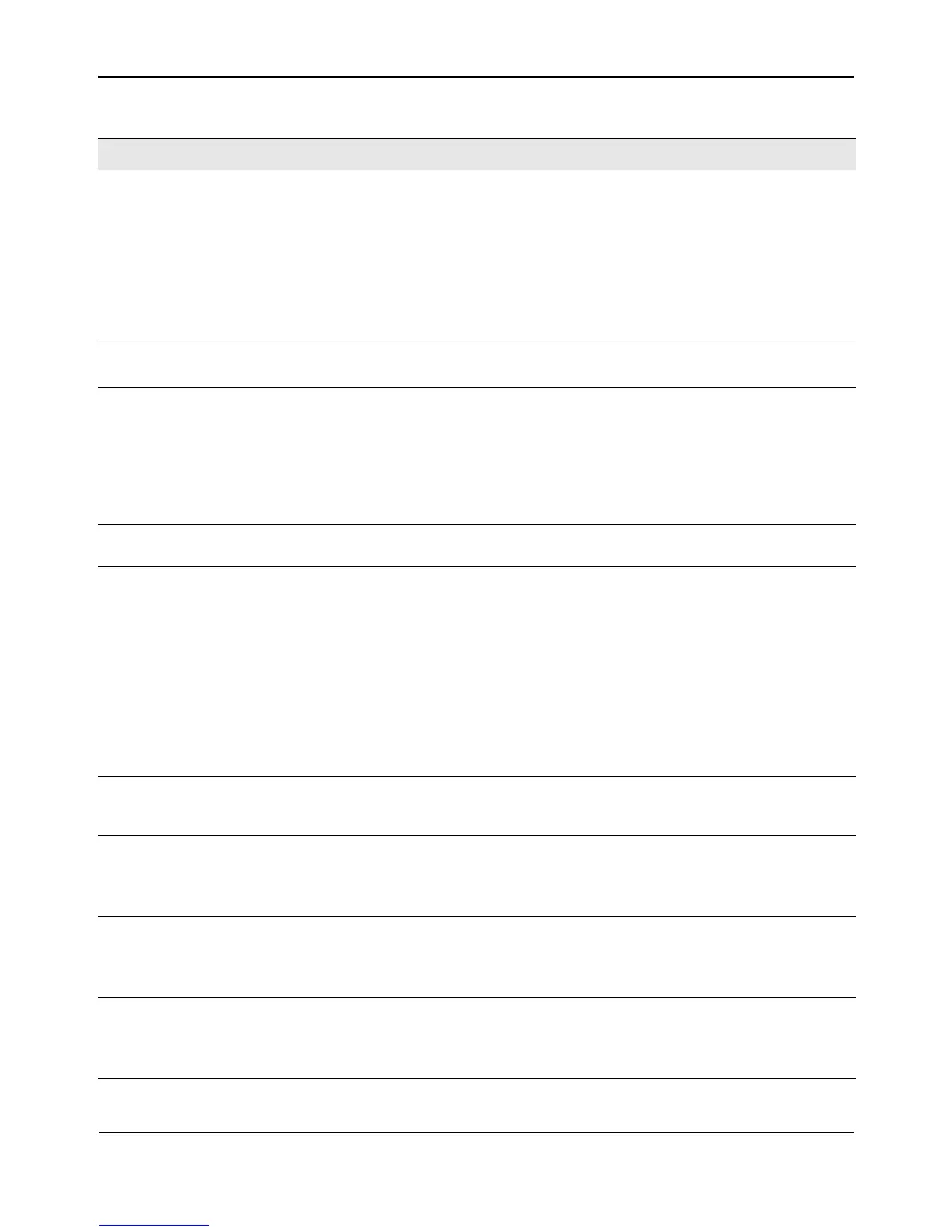ModifyingRadioSettings
D-Link UnifiedAccessPointAdministrator’sGuide
November2011 Page63
UnifiedAccessPointAdministrator’sGuide
RTSThreshold SpecifyaRequesttoSend(RTS)Thresholdvaluebetween0and2347.
TheRTSthresholdindicatesthenumberofoctetsinanMPDU,belowwhichanRTS/CTS
handshake isnotperformed.
ChangingtheRTSthresholdcanhelpcontroltrafficflowthroughtheAP,especiallyone
withalotof
clients.Ifyouspecifyalowthresholdvalue,RTSpacketswillbesentmore
frequently.Thiswillconsumemorebandwidthandreducethethroughputofthepacket.
Ontheotherhand,sendingmoreRTSpacketscanhelpthenetworkrecoverfrom
interferenceorcollisionswhichmightoccuronabusynetwork,
oronanetwork
experiencingelectromagneticinterference.
MaximumStations SpecifythemaximumnumberofstationsallowedtoaccessthisAPatanyonetime.
Youcanenteravaluebetween0and200.
TransmitPower EnterapercentagevalueforthetransmitpowerlevelforthisAP.
Thedefaultvalue,whichis100%,
canbemorecost ‐efficientthanalowerpercentage
sinceitgivestheAPamaximumbroadcastrangeandreducesthenumberofAPsneeded.
Toincreasecapacityofthenetwork,placeAPsclosertogetherandreducethevalueof
thetransmitpower.ThishelpsreduceoverlapandinterferenceamongAPs.
Alower
transmitpowersettingcanalsokeepyournetworkmoresecurebecauseweakerwireless
signalsarelesslikelytopropagateoutsideofthephysicallocationofyournetwork.
FixedMulticast
Rate
SelectthemulticasttraffictransmissionrateyouwanttheAPtosupport.
LegacyRateSets Checkthetransmissionratesets
youwanttheAPtosupportandthebasicratesetsyou
wanttheAPtoadvertise:
• Ratesareexpressedinmegabitspersecond.
• SupportedRateSetsindicateratesthattheAPsupports.Youcancheckmultiplerates
(clickacheckboxtoselectorde‐selectarate).TheAP
willautomaticallychoosethe
mostefficientratebasedonfactorslikeerrorratesanddistanceofclientstations
fromtheAP.
• BasicRateSetsindicateratesthattheAPwilladvertisetothenetworkforthe
purposesofsettingupcommunicationwithotherAPsandclientstationsonthe
network.
ItisgenerallymoreefficienttohaveanAPbroadcastasubsetofits
supportedratesets.
MCS(DataRate)
Settings(802.11n
modesonly)
ThisfieldshowstheModulationandCodingScheme(MCS)indexvaluessupportedby
theradio.Eachindexcanbeenabledanddisabledindependently.
Broadcast/
MulticastRate
Limiting
Enablingmulticast
andbroadcastratelimitingcanimproveoverallnetworkperformance
bylimitingthenumberofpacketstransmittedacrossthenetwork.
BydefaulttheMulticast/BroadcastRateLimitingoptionisdisabled.Untilyouenable
Multicast/BroadcastRateLimiting,thefollowingfieldswillbedisabled.
Broadcast/
MulticastRateLimit
Entertheratelimityouwanttoset
formulticastandbroadcasttraffic.Thelimitshould
begreaterthan1,butlessthan50packetspersecond.Anytrafficthatfallsbelowthis
ratelimitwillalwaysconf ormandbetransmittedtotheappropriatedestination.
Thedefaultandmaximumratelimitsettingis50pack etspersecond.
Broadcast/
MulticastRate
Limit
Burst
Settingaratelimitburstdetermineshowmuchtrafficburstscanbebeforealltraffic
exceedstheratelimit.Thisburstlimitallowsintermittentburstsoftr afficonanetwork
abovethesetratelimit.
Thedefaultandmaximumratelimitburstsettingis75packetspersecond.
Table19:
RadioSettings(Cont.)
Field Description