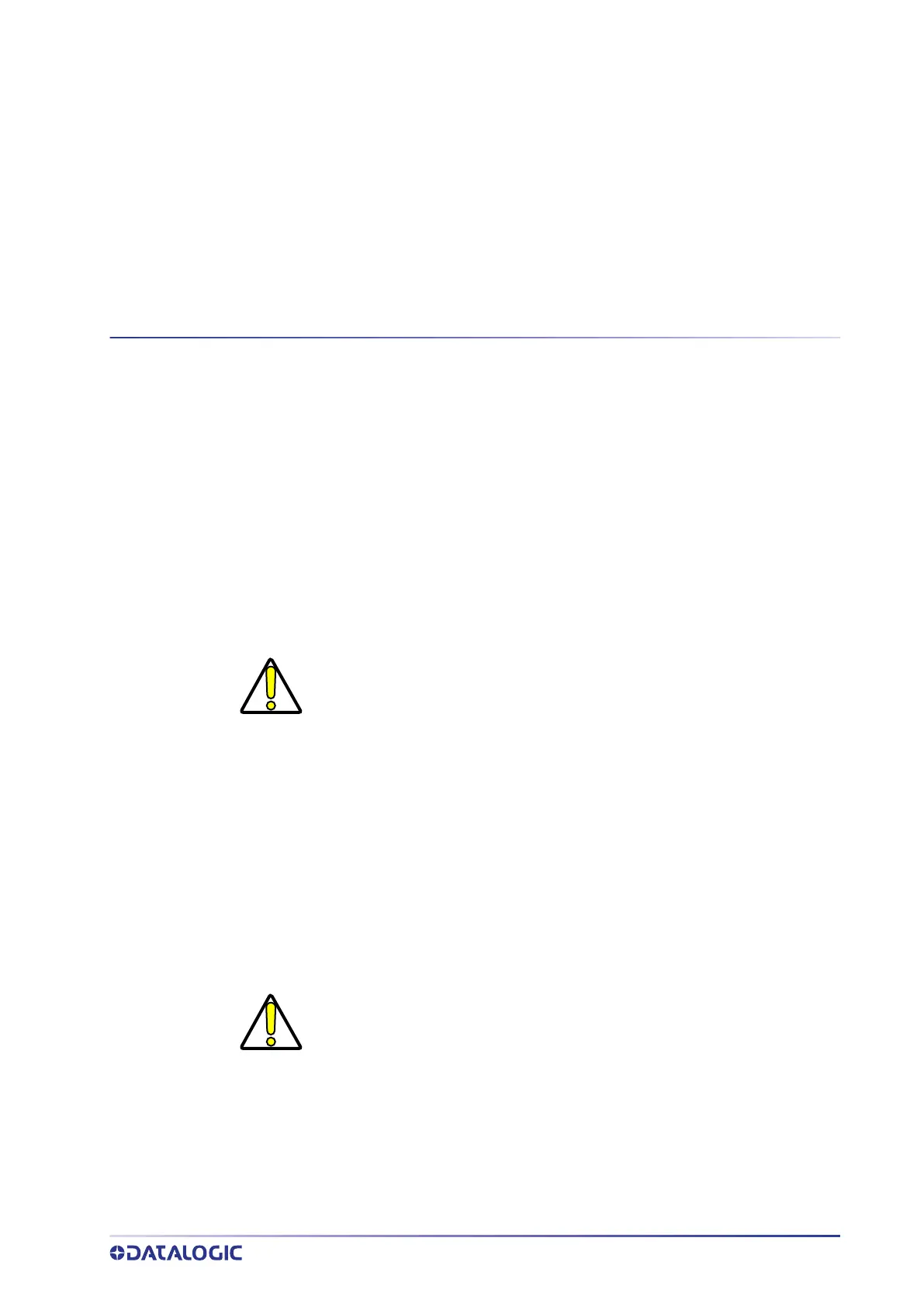PRODUCT REFERENCE GUIDE
123
CHAPTER 7
SOFTWARE CONFIGURATION
Software configuration of your Matrix 320 for static reading or simple code reading
applications can be accomplished by the Rapid Configuration procedure using the
X-PRESS HMI (which requires no external configuration program). This procedure is
described in
Chapter 1, Rapid Configuration Steps 4-6.
For the majority of applications however you will use DL.CODE, connecting to the
reader through the on-board Ethernet interface. See
Chapter 1, Rapid Configuration Steps
7-8.
DL.CODE SYSTEM REQUIREMENTS
To install and run DL.CODE you should have a Laptop or PC that meets or exceeds the
following:
• 2.00 GHz or faster microprocessor
• Windows: 7, 8.1, or 10
• 1 GB RAM
• 2 GB hard disk for 64-bit machines; 1 GB hard disk for 32-bit machines
• 100 Base-T Ethernet
• One 19" or larger monitor (optimized for 1280x1024 resolution)
CAUTION
DL.CODE does not currently support Windows Embedded (often used in
industrial PCs and/or PLCs).
CAUTION
The Windows XP operating system is no longer supported by DL.CODE.