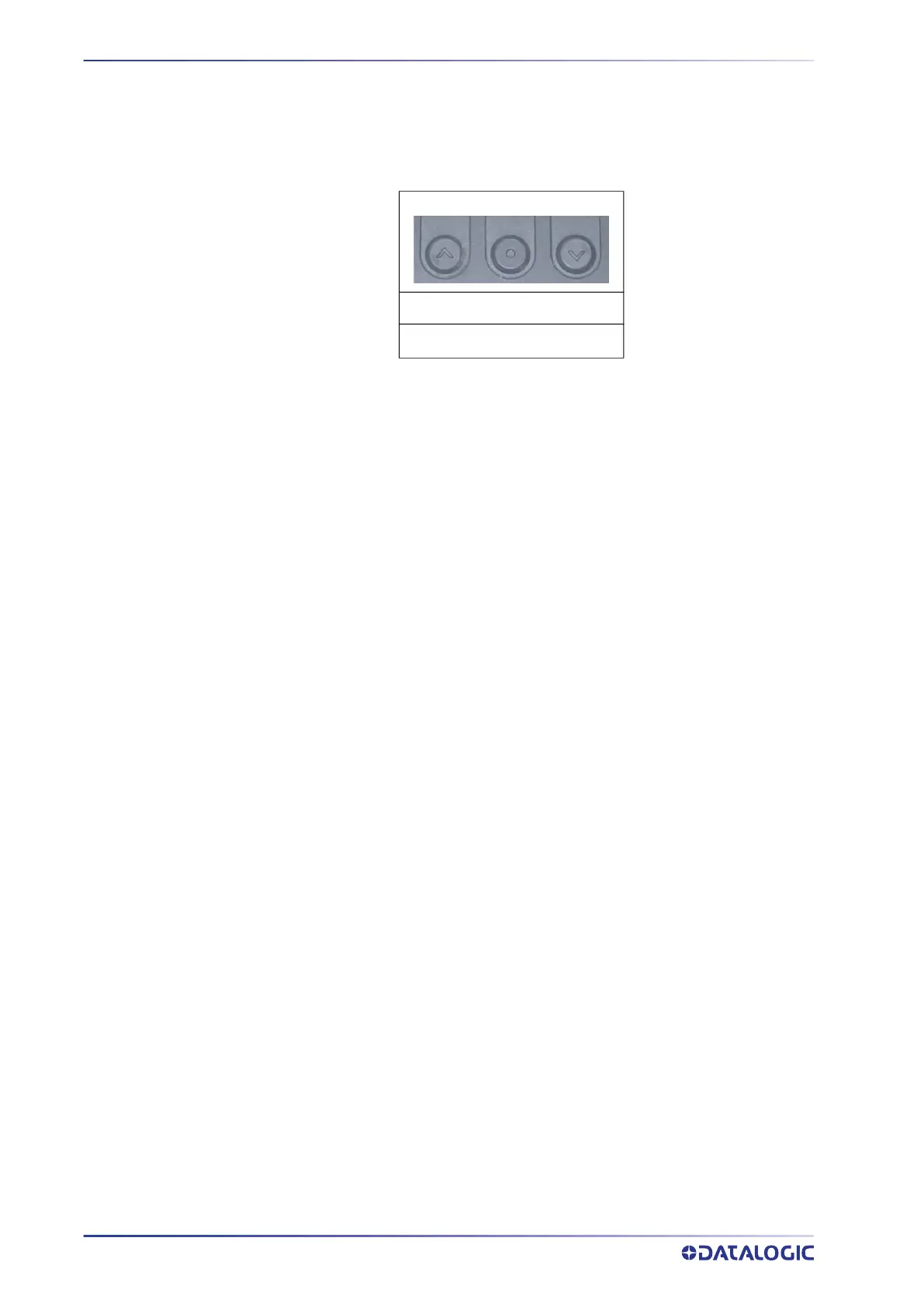SOFTWARE CONFIGURATION
168
MATRIX 320
Accessing the HMI Interface Through Keypad and Display Menu
Through its keypad and display, the BM150 provides a remote extension of the reader's
HMI Interface. The HMI default menu items can be accessed as well as the View menu
for Master devices and the Extended menu for Backup and Restore functions.
To enter the Main Menu press the Up and Down buttons simultaneously.
The menu structure is shown below.
Main Menu
• [Exit] (exits HMI Interface menu)
• Test Mode (performs Test mode)
• Focus/Locate (performs Focus function: turns on LED pointer)
• Calibration (performs Setup function)
• Code Setting (performs Learn function)
• Match Code Tra... (Training: allows to read a code and store it as the Match code)
View Menu (Master Only)
• [Exit] (returns to Main menu)
• Standard (displays the Standard Reading Results screen during run mode)
• Reading Mask (displays the Reading Mask or Reading Mask/Device State screen
during run mode) depends on the selection in DL.CODE see par. Configuration
Through DL.CODE.
• Network State (displays the Network State screen during run mode)
Extended Menu
• [Exit] (returns to Main menu)
• Backup (performs Backup - uninterruptible)
• Restore (performs Restore - uninterruptible)
• Erase (erases the backup configuration in external memory - uninterruptible)
To move through the list press and release the Up or Down key.
To select an item or enter a submenu, press and release the Enter key. After executing
an HMI function the display shows a result message and then automatically exits from
the menu structure.
To exit a menu manually, press and release the Enter key at the [Exit] item or press the
Up and Down buttons simultaneously.
Up Enter Down
Figure 99 - BM150 Keypad
