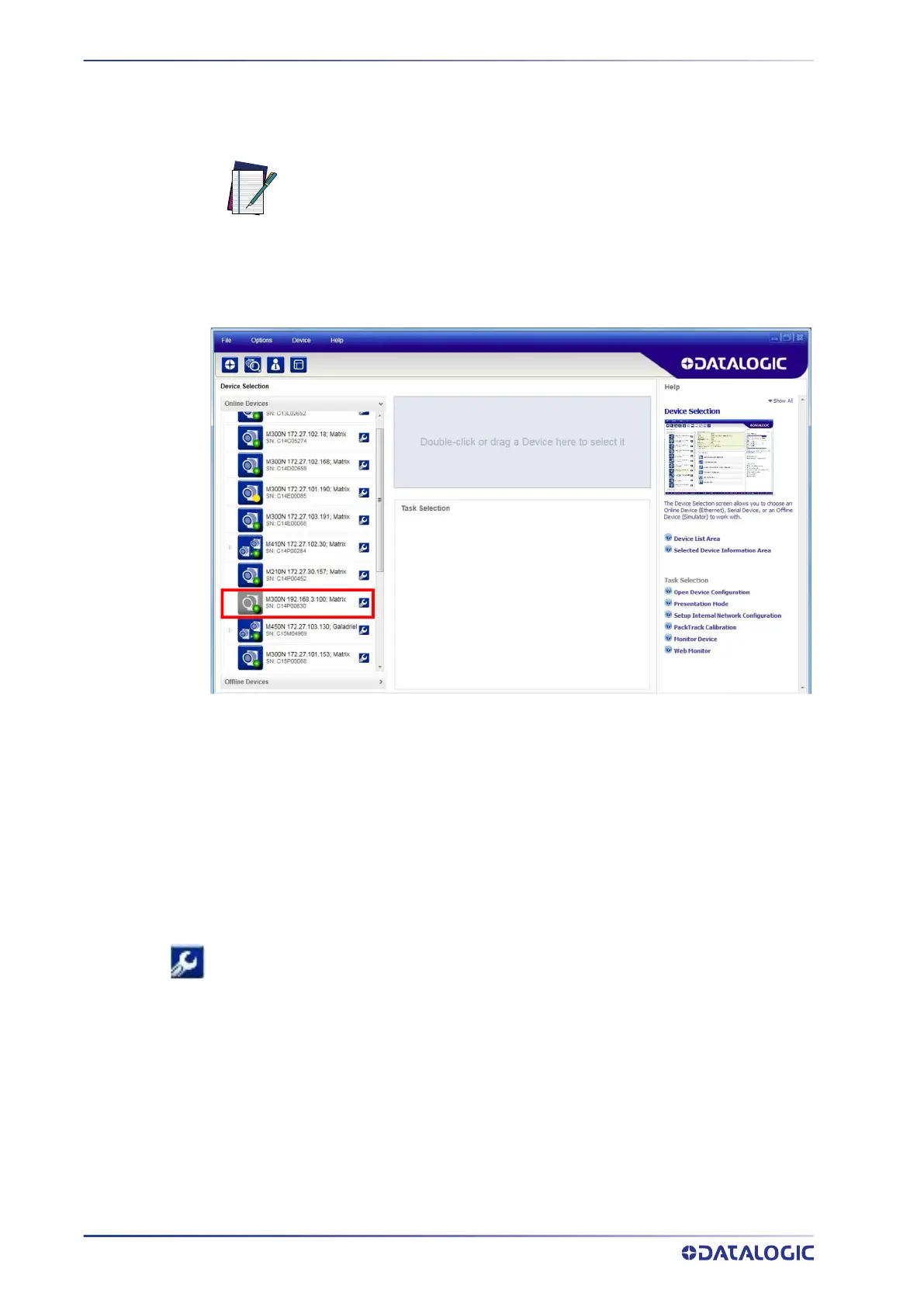RAPID CONFIGURATION
10
MATRIX 320
Ethernet Device Discovery
The User Interface opens and displays a list of all the devices belonging to the Local Area
Network. DL.CODE has a discovery feature to accomplish this task.
Figure 12 - Device Discovery
The discovery feature will also show devices not belonging to the LAN and display them
in gray (see Figure 12).
3. First the device must be added to the LAN by aligning its IP Address to the net-
work. The network administrator should provide valid LAN address(es).
4. Find your device in the list by matching its serial number (SN) then click on the
device wrench icon to open the Device Environment Configuration window.
5. Change the Ethernet Settings (IP Address, Subnet Mask, Gateway Address etc.)
according to the network requirements.
NOTE
To discover models through serial communication instead of Ethernet
communication, refer to the DL.CODE User’s Manual (par. “Serial Device
Discovery”).