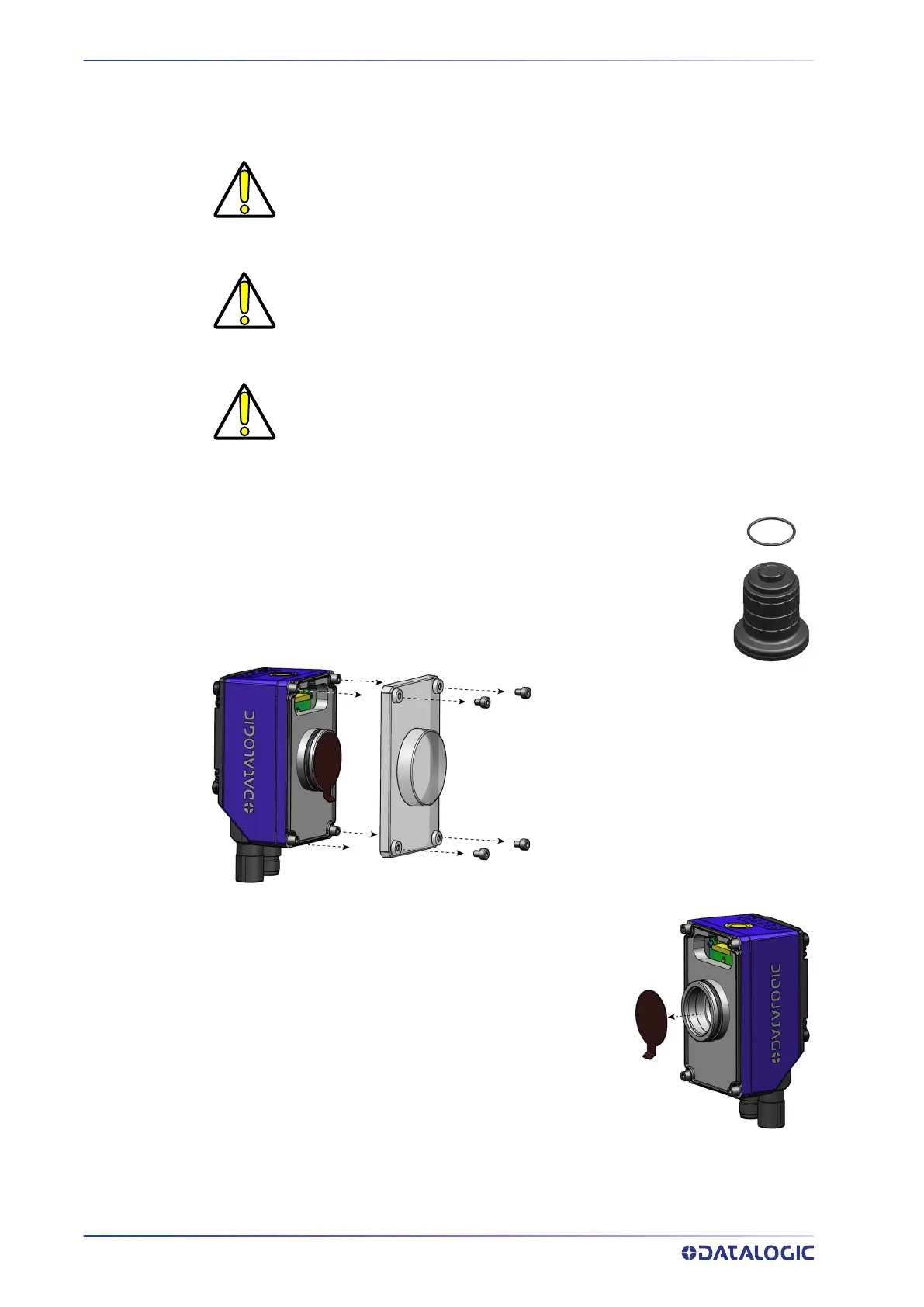INSTALLATION
70
MATRIX 320
Mounting instructions for Matrix 320 with 36 LED illuminator
CAUTION
Before starting the procedure, make sure the reader is powered off.
CAUTION
Do not touch the sensor aperture lens glass, or lens cover glass. These
areas must be kept clean. Avoid any abrasive substances that might
damage these surfaces during cleaning.
CAUTION
Observe ESD precautions when installing or removing a filter, cover,
illuminator or other accessories.
1. Install the anti-vibration O-ring onto the threaded base of the lens.
2. In a dust-free environment,
remove the plastic protective blis-
ter by unscrewing the four plastic
screws.
3. Remove the sensor protection label by pulling it off
the base.
