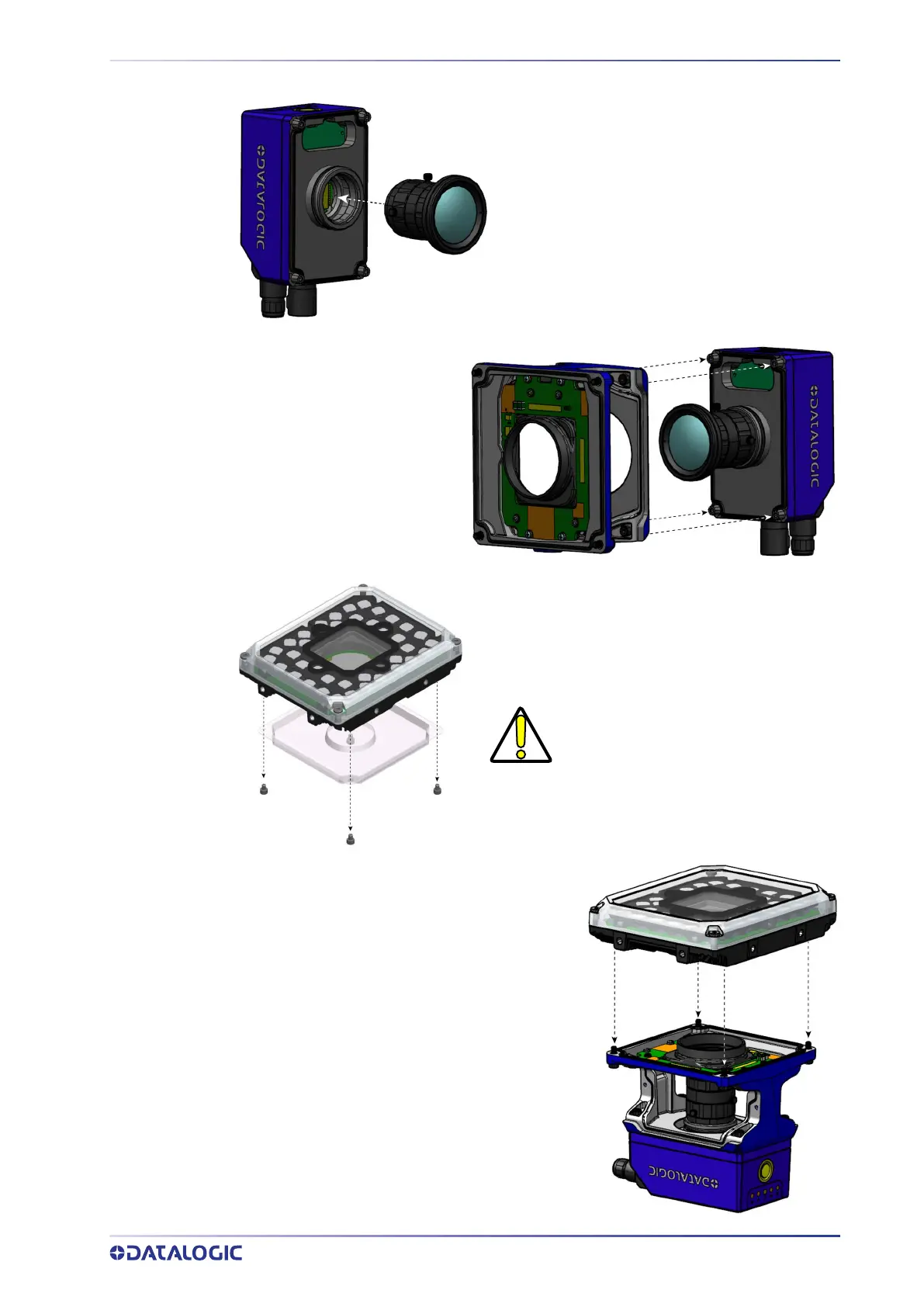MATRIX 320 C-MOUNT MOUNTING INSTRUCTIONS
PRODUCT REFERENCE GUIDE
71
4. Mount the lens by screwing it tightly onto
the base and set the lens aperture. If the
lens locking knobs are pointing toward the
short sides of the reader, insert the lens
spacer between the anti-vibration O-ring
and the lens to facilitate better access to
the locking knobs later.
5. Mount the adapter onto
the base by tightening the
four captive screws.
6. Remove the protective blister from the illumi-
nator.
CAUTION
Do not touch the illuminator elec-
trical components to avoid electro-
static charges on the PCB.
7. Mount the illuminator onto the adapter
by tightening the four captive screws. The
reader can now be powered on.
8. Focus the reader. Refer to "
Step 3B - Focus
the reader" on page 5
.