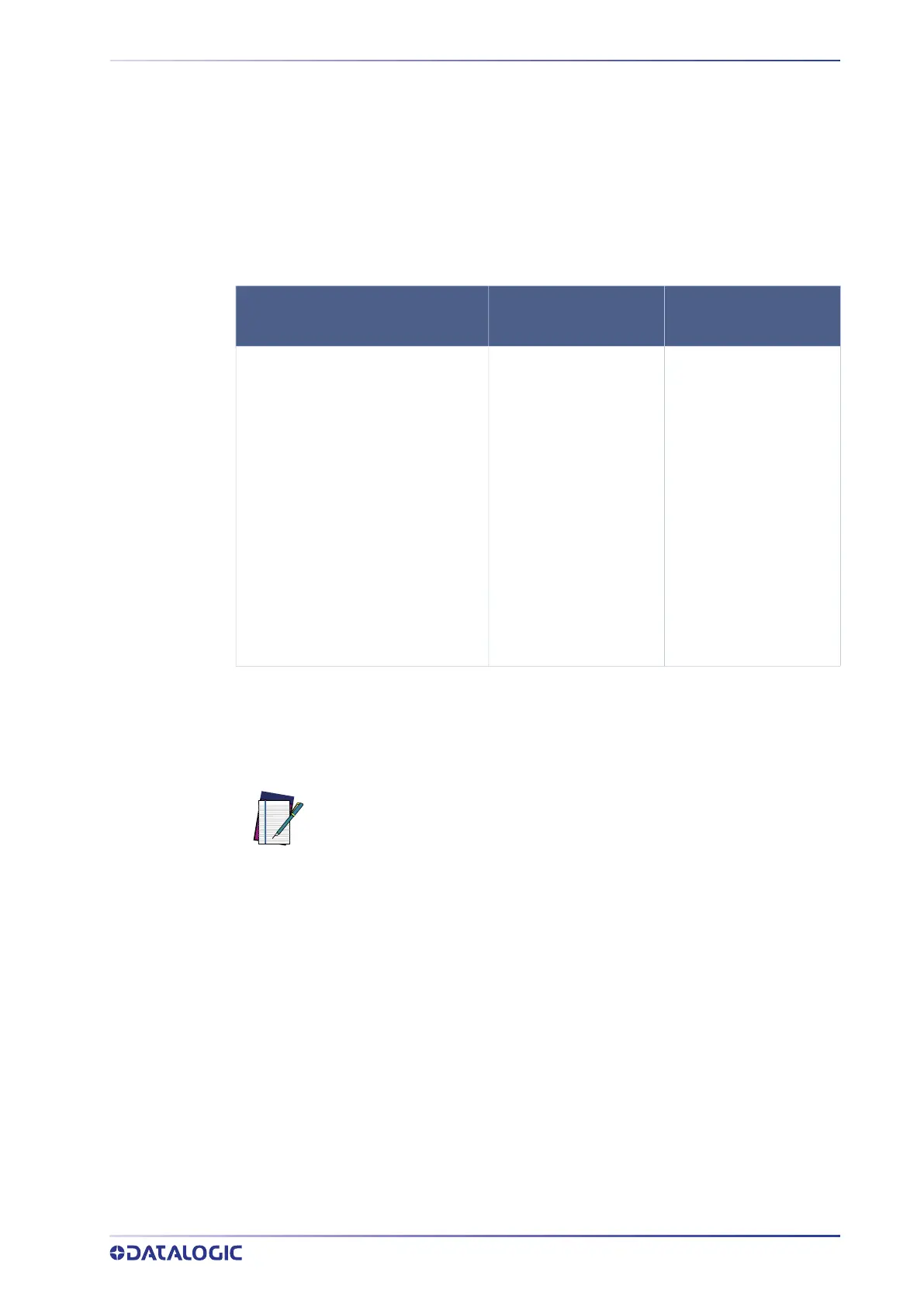STEP 6 - DEVICE CONFIGURATION
PRODUCT REFERENCE GUIDE
13
STEP 6 - DEVICE CONFIGURATION
Automatic or Advanced Setup
Automatic Setup provides an automatic procedure for setting: optical/illumination,
reading distance, and code definition parameters to obtain the most stable decoding
conditions for a single code symbology based on the images presented to the reader. It
can be set to include Image Filters if necessary. See the table below for codes and filters
managed by Automatic Setup.
Advanced Setup provides access to the complete array of optical/illumination, focusing
adjustment, and code definition parameters that can be fine-tuned semi-automatically
and manually to obtain the best results for applications of any complexity.
ENABLED 1D CODES
ENABLED 2D
CODES
ENABLED
FILTERS
CODE 128
EAN 128
CODE 39
CODE 93
CODABAR
PDF417
MICRO PDF417
GS1 DATABAR
GS1 DATABAR STACKED
GS1 DATABAR LIMITED
GS1 DATABAR EXPANDED
GS1 DATABAR EXPANDED STACKED
UPCEAN FAMILY EAN13
UPCEAN FAMILY EAN8
UPCEAN FAMILY UPCA
UPCEAN FAMILY UPCE
DATAMATRIX ECC 200
QR
MICRO QR
AZTEC
MAXICODE
DOTCODE
ERODE 3x3, 5x5 and 7x7
DILATE 3x3, 5x5 and 7x7
SMOOTHING
NOTE
If your application requires multiple code symbologies, multiple image
settings, Code Grading or other parameter settings for decoding, then
use the Advanced Setup, see page 16.
