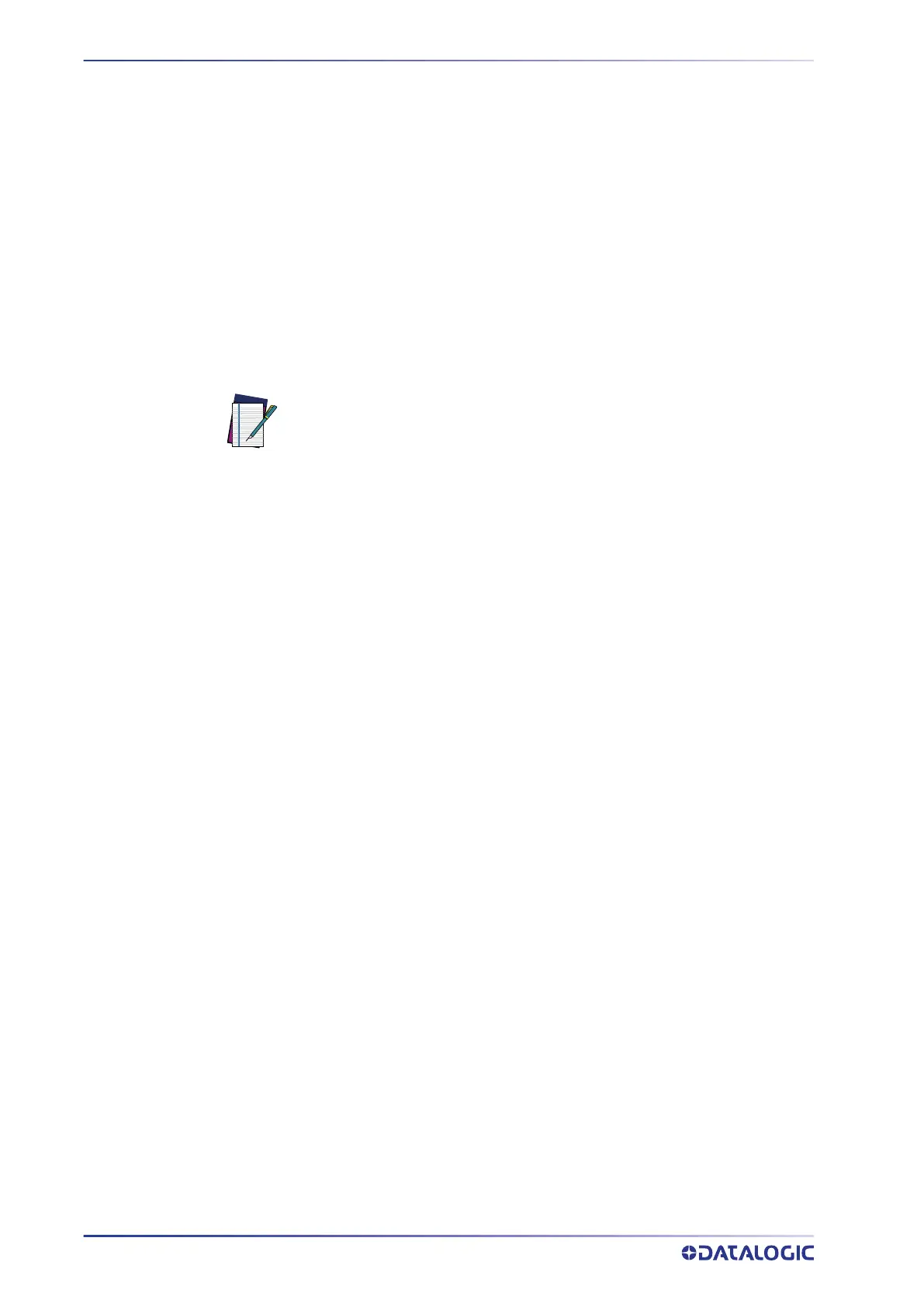RAPID CONFIGURATION
8
MATRIX 320
Restore Reader to Default Environment (Optional)
If it ever becomes necessary to restore the reader’s Environment parameters to their
default values (including the default IP address), you can perform this procedure by
holding the X-PRESS push button pressed while powering up the reader.
You must keep the X-PRESS push button pressed until all LEDs blink simultaneously,
then release and re-press the button immediately. The Matrix 320 will emit a high
pitched beep and after a few seconds enters run mode.
Any previously saved configurations on the device will remain in memory, but the
Default configuration is set as the startup configuration.
NOTE
If you release the button while the LEDs are all on continuously (after
the blinking phase), the reader will enter the Loader program sequence
and the LEDs will begin to cycle through various patterns. Just cycle
power to return to run mode.