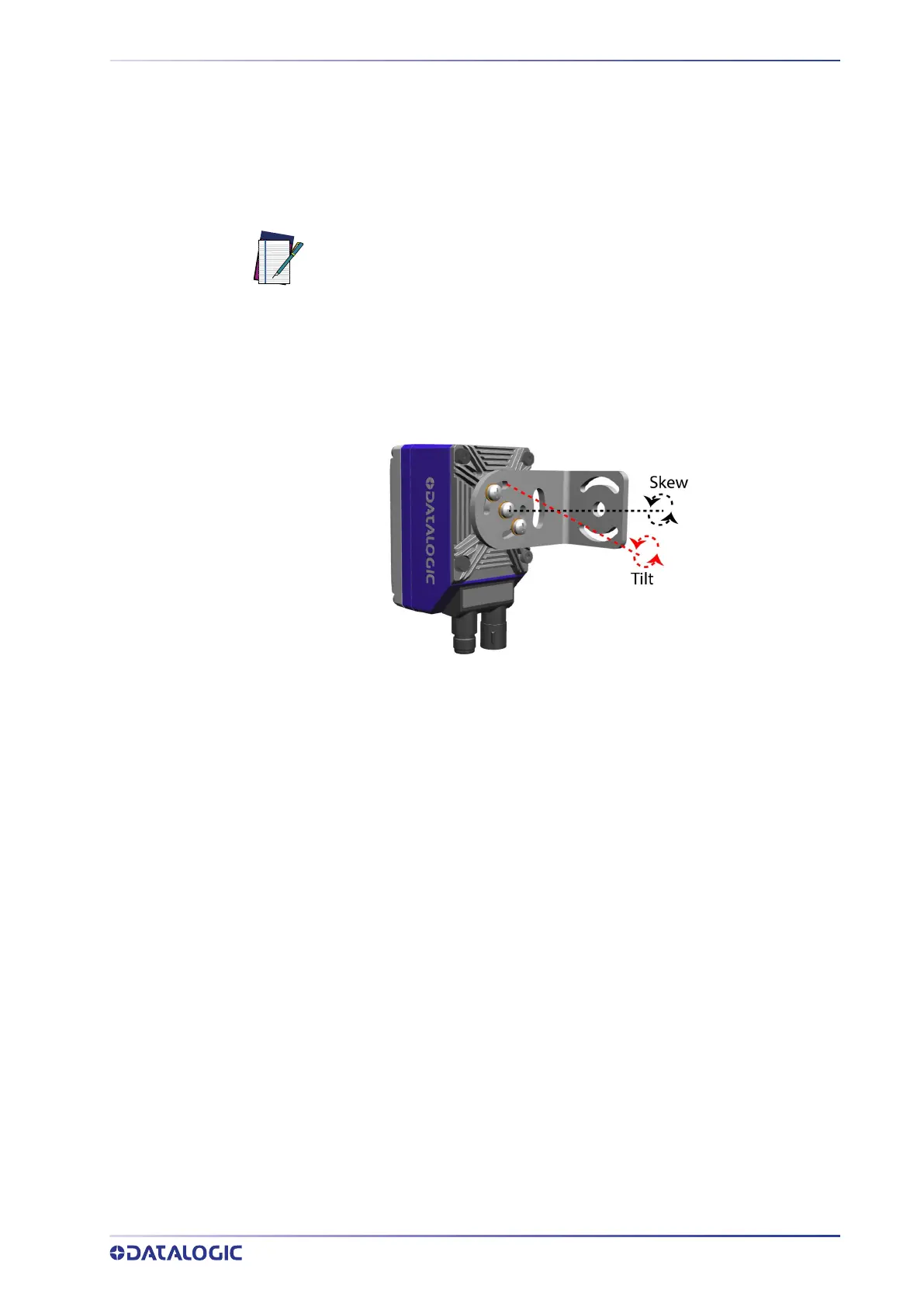MOUNTING AND POSITIONING MATRIX 320
PRODUCT REFERENCE GUIDE
63
Mounting the BK-32-00 Standard Fix Bracket
The package contains the following materials to mount the Standard Fix Bracket:
• 1 Standard Fix Bracket
• 3 silver screws
• 3 silver washers
To install the bracket on the reader, follow this procedure:
1. Insert the silver screws and silver washers through the bracket and thread them
loosely into the heat sink. The bracket is provided with curved slots both on the
reader side and the frame side, which allow installing the bracket on various axes.
Figure 42 - Positioning with Standard Fix Bracket
2. Tighten the screws.
NOTE
Make sure that the heat sink is already installed on the reader before
mounting the bracket (refer to the Heat Sink Mounting Instructions pro-
vided in the package).