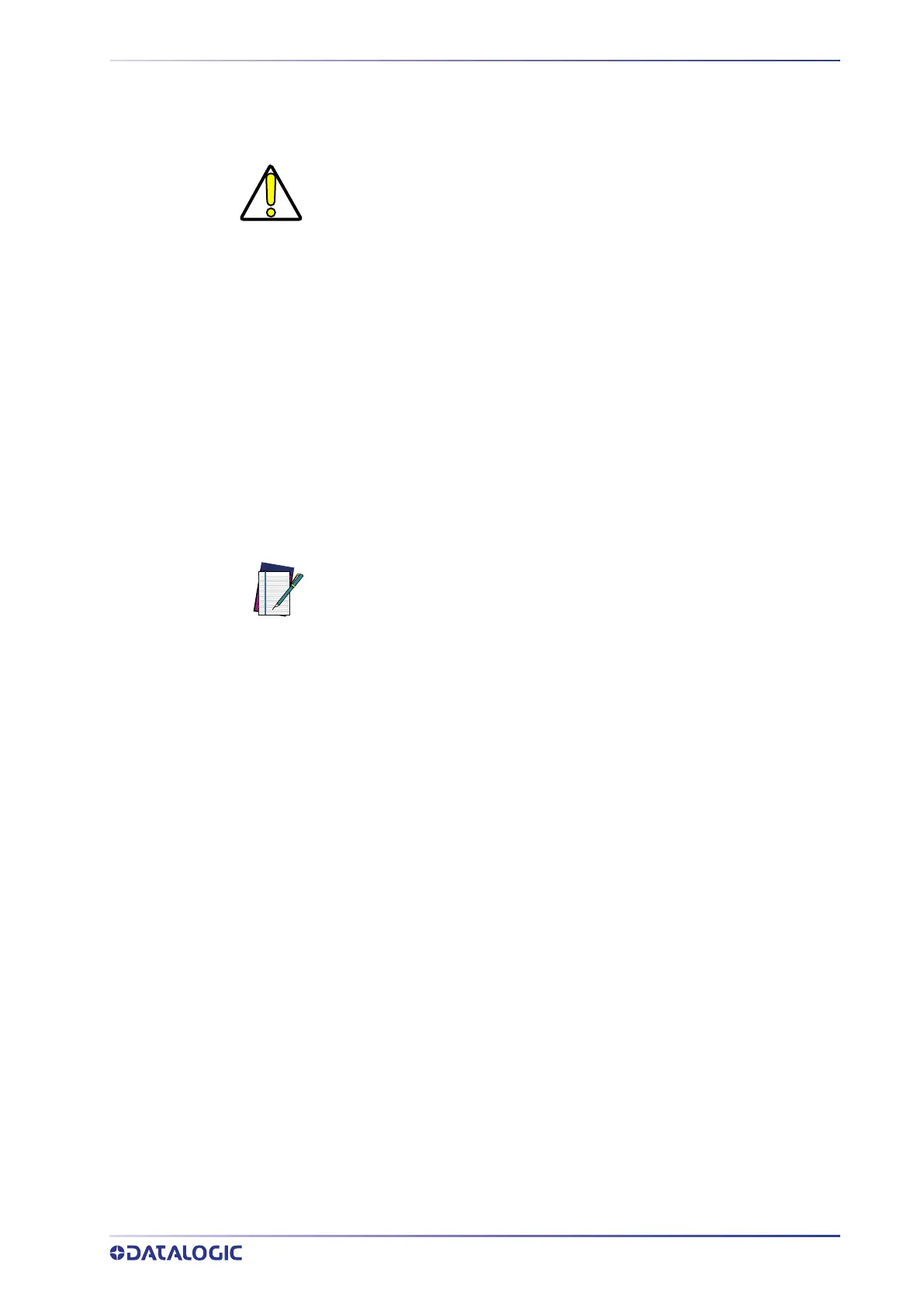STEP 5 - INSTALLING DL.CODE CONFIGURATION PROGRAM
PRODUCT REFERENCE GUIDE
9
STEP 5 - INSTALLING DL.CODE CONFIGURATION PROGRAM
DL.CODE is a Datalogic reader configuration tool providing several important advan-
tages:
• Intuitive Graphical User Interface for rapid configuration
• Defined configuration directly stored in the reader
• Discovery and IP address setting features to facilitate remote configuration
• Device Monitoring
To install DL.CODE
1. On the PC that will be used for configuration, (running Windows 7, 8.1, or 10), down-
load the DL.CODE mini-DVD.zip file. Extract the files maintaining the folder structure
and run the start.hta file to access the installation pop-up. Click on the Install
DL.CODE link to run the installation program and follow the installation procedure.
2. When the installation is complete the DL.CODE entry is created in the Start>Pro-
grams bar under “Datalogic” as well as a desktop icon. Double-click the desktop
icon to run it.
This configuration procedure assumes a laptop computer, running DL.CODE, is con-
nected to a factory default reader through the Ethernet port.
CAUTION
DL.CODE does not currently support Windows Embedded (often used in
industrial PCs and/or PLCs).
NOTE
To perform a “silent” installation (without user input), see the DL.CODE
User’s Guide.