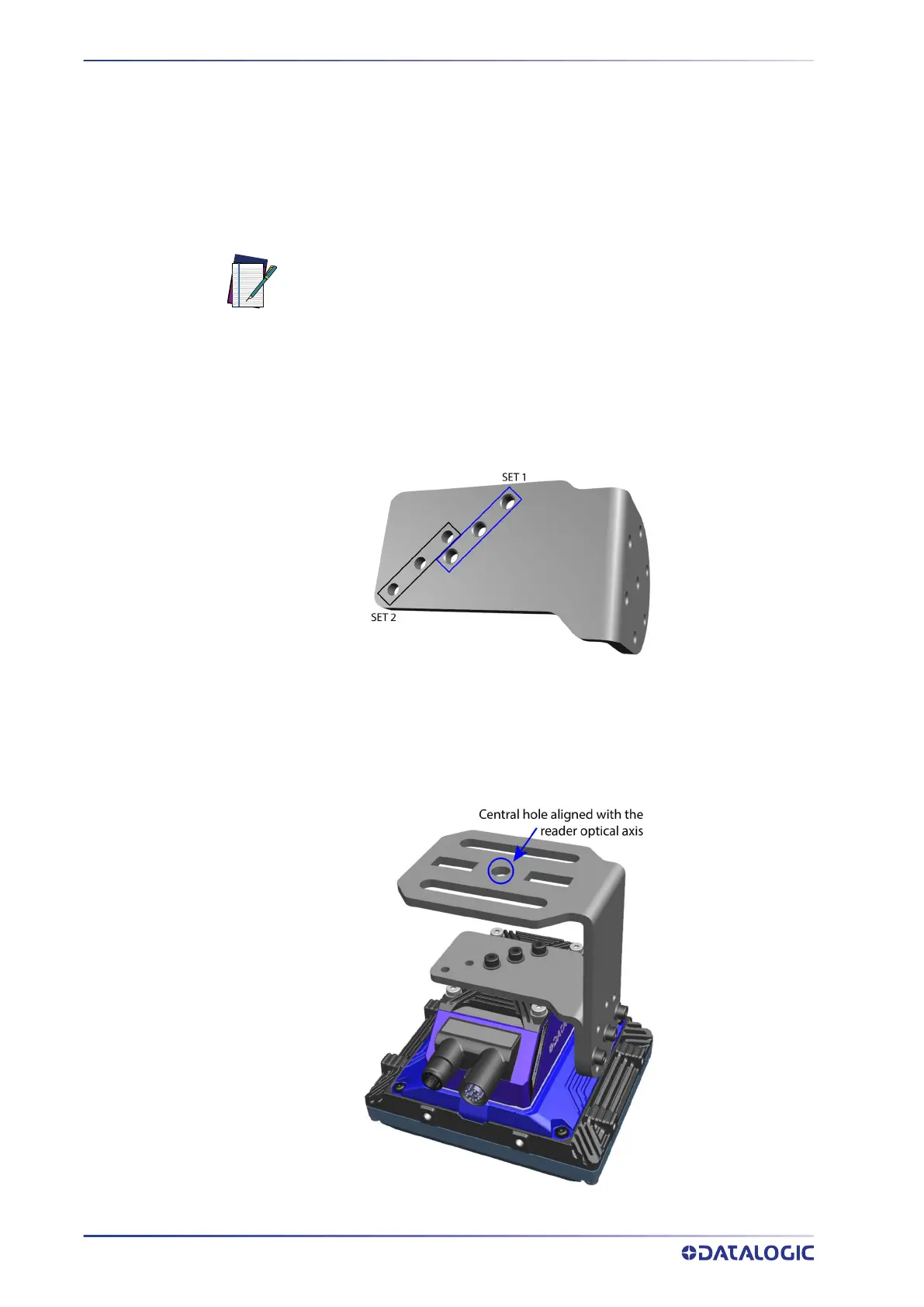INSTALLATION
64
MATRIX 320
Mounting the BK-32-010 Pivot Fix Bracket
The package contains the following materials to mount the Pivot Fix Bracket:
• 1 Pivot Fix Bracket (body side)
• 1 Pivot Fix Bracket (frame side)
• 6 silver screws
• 6 silver washers
The body side of the Pivot Fix Bracket has two hole sets to be used based on the desired
installation. The two sets can be identified by the different machining on the holes (see
Figure 43):
• SET 1 with countersunk holes, used for
Compact Mounting;
• SET 2 with standard holes, used for
Extended Mounting.
Figure 43 - Pivot Fix Bracket (body side)
Compact Mounting
Compact mounting allows installations with minimal side space and reader optical axis
aligned with the bracket central hole.
Figure 44 - Compact mounting
NOTE
Make sure that the heat sink is already installed on the reader before
mounting the bracket (refer to the Heat Sink Mounting Instructions pro-
vided in the package).
