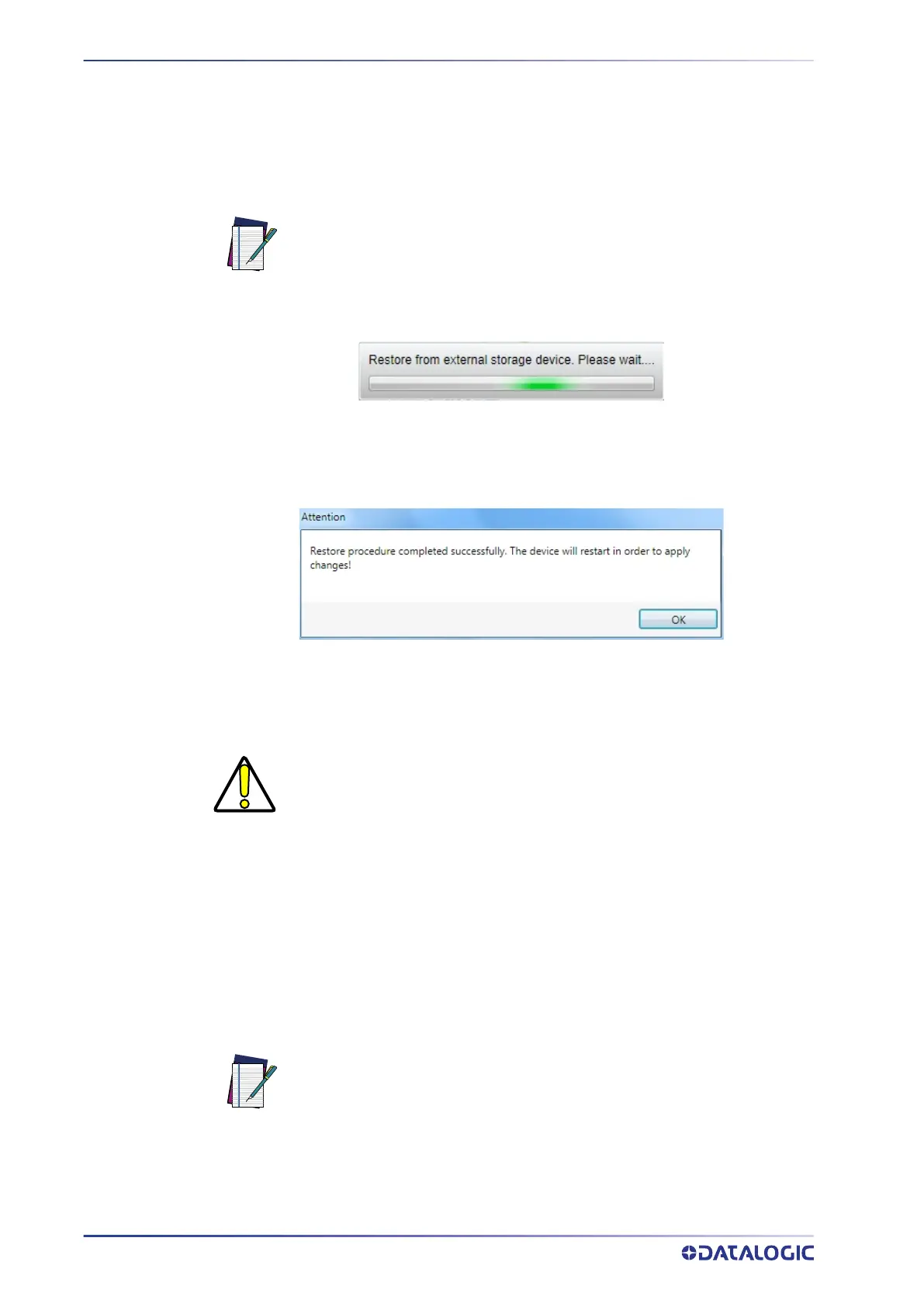SOFTWARE CONFIGURATION
162
MATRIX 320
Restore
To perform a Restore:
1. From the DL.CODE Device menu, select either Single Reader Restore (from file on
PC); or Restore from external storage device.
If restoring an ID-NET network though the Master, this may take a few minutes.
At the end of the restore, DL.CODE shows a message indicating successful completion.
Replacement
The Restore function also provides easy and secure Single Device Replacement:
1. Remove the device to be replaced.
2. Connect the new device (make sure the new device has been previously set to fac-
tory default).
3. Run the Restore procedure by selecting either Single Reader Restore (from file on
PC) or Restore from external storage device item (see: Restore procedure).
NOTE
For ID-NET network Restore, select the Internal Network replacement
selection.
CAUTION
The replacement device must be the exact same model as the device it is
replacing.
NOTE
In case of Backup or Restore operation failures, error messages will be
displayed in the Monitor Diagnostic page.