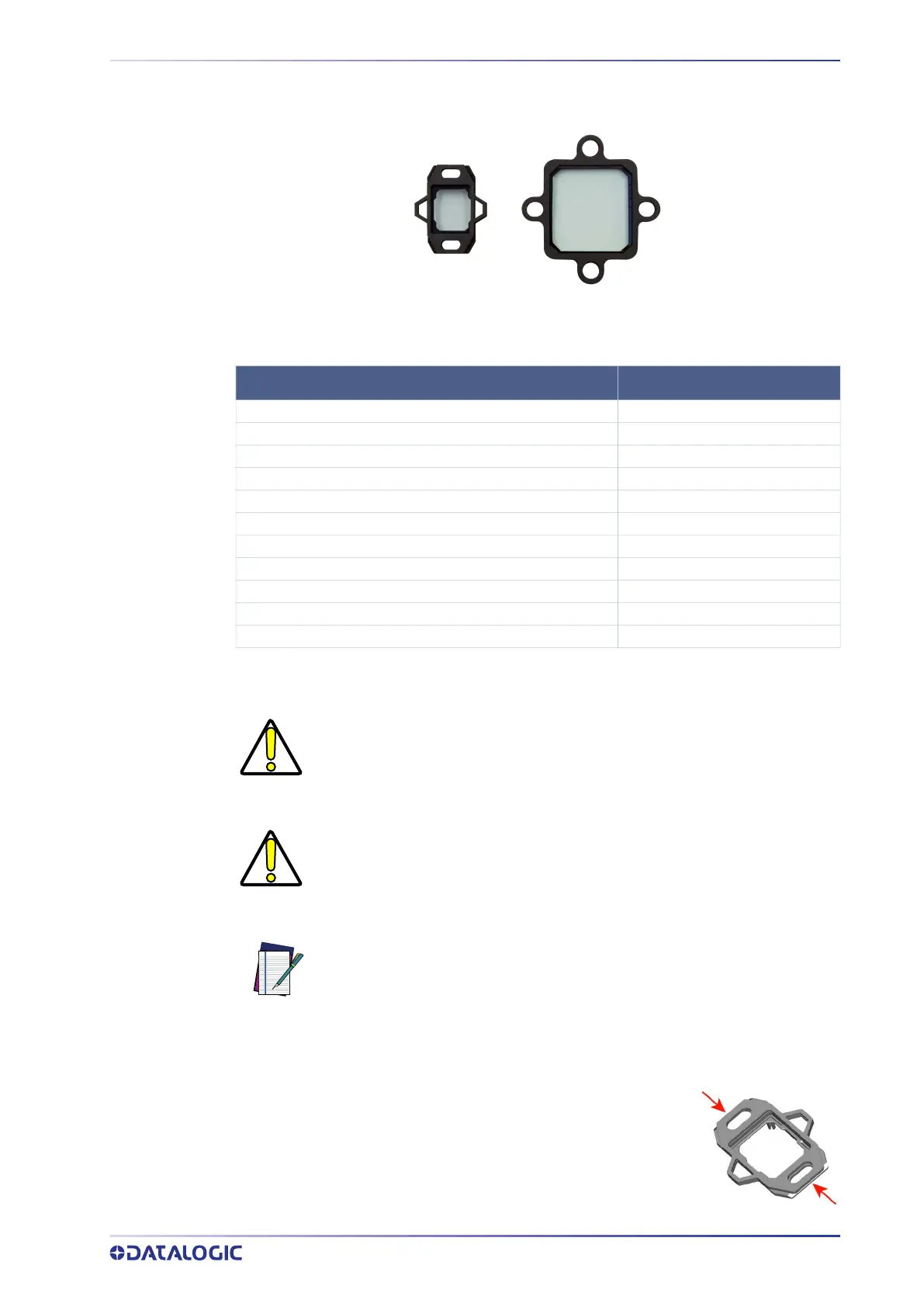ACCESSORY COVERS AND FILTERS
PRODUCT REFERENCE GUIDE
77
Filters
Filter Mounting Instructions
1. Temporarily remove the front cover. Refer to "Cover Replacement" on page 75.
DESCRIPTION ORDER NUMBER
Filter YAG Cut LT 14L M320/P2 95A900018
Filter YAG Cut LT 36L M320/P2 95A900022
Half Polarizer Kit LT 14L M320/P2 93ACC0275
Filter RED Bandpass 635nm LT 14L M320/P2 95A900015
Filter BLU Bandpass 470nm LT 14L M320/P2 95A900016
Filter IR Bandpass 850nm LT 14L M320/P2 95A900017
Filter RED Bandpass 635nm LT 36L M320/P2 95A900019
Filter BLU Bandpass 470nm LT 36L M320/P2 95A900020
Filter IR Bandpass 850nm LT 36L M320/P2 95A900021
Filter UV Cut Longpass 415 LT 14L M320/P2 95A900039
Filter UV Cut Longpass415 LT 36L M320/P2 95A900040
CAUTION
The reader must be disconnected from the power supply during the
cover replacement procedure.
CAUTION
Make sure to operate in a dust-free environment during the cover
replacement procedure.
NOTE
For correct use of the Half Polarizer, use DL.CODE software release 1.9.2
and later.
YAG Cut Filter YAG Cut Filter
LT 14 LEDs LT 36 LEDs
2. Unmount the original light shield (or any other filter)
grabbing it from the sides and pulling it up.