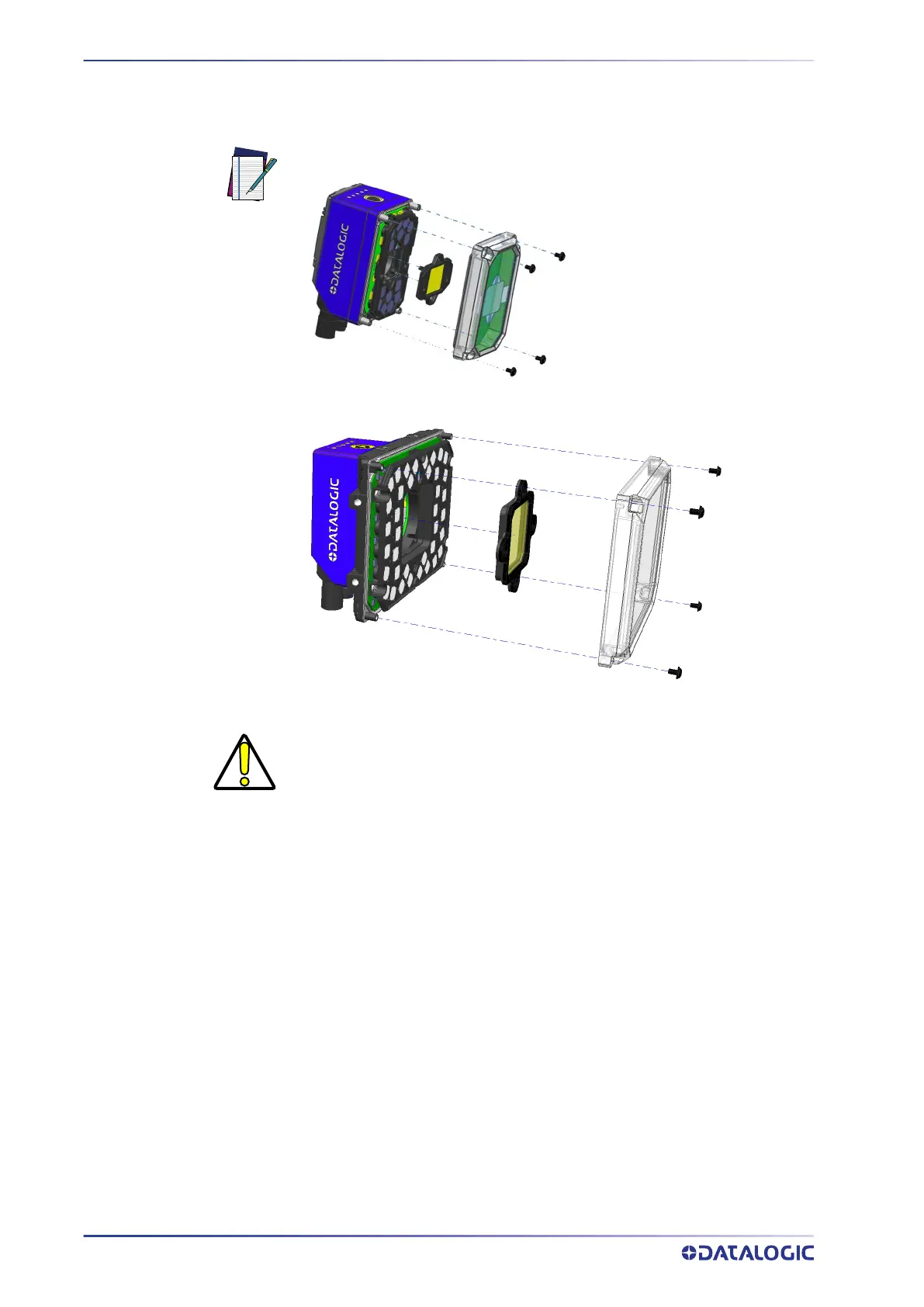INSTALLATION
78
MATRIX 320
3. Place the filter in the appropriate location. The filter is equipped with two pins at
the bottom that guide its insertion into the product.
4. Finally, mount the cover back on the reader body. Refer to "
Cover Replacement" on
page 75
.
NOTE
You can mount the filter in two equivalent directions by rotating it 180°.
CAUTION
Make sure that the filter is correctly placed without any tilt before
mounting the cover back on the reader body.