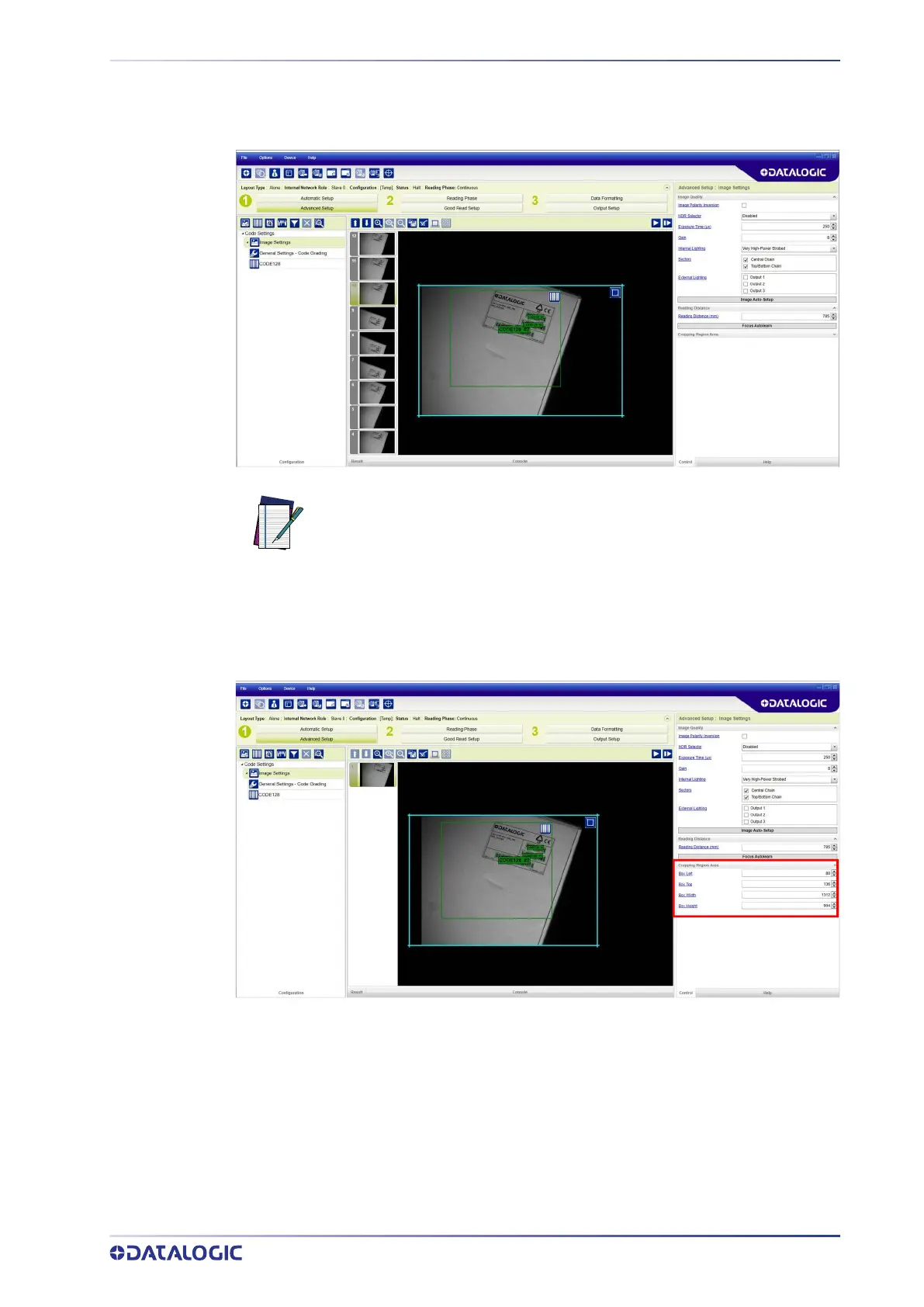IMAGE CROPPING
PRODUCT REFERENCE GUIDE
137
By dragging the edges with the mouse (resizing) you can crop the image to a specific
location where codes are present. The numbers in the blue boxes refer to pixel refer-
ences.
You can also set the cropped image size and position through the Cropping Region Area
group of parameters; size = Width and Height, position = Left, Top (x,y) coordinates.
NOTE
The cropped area can be moved by dragging the center.