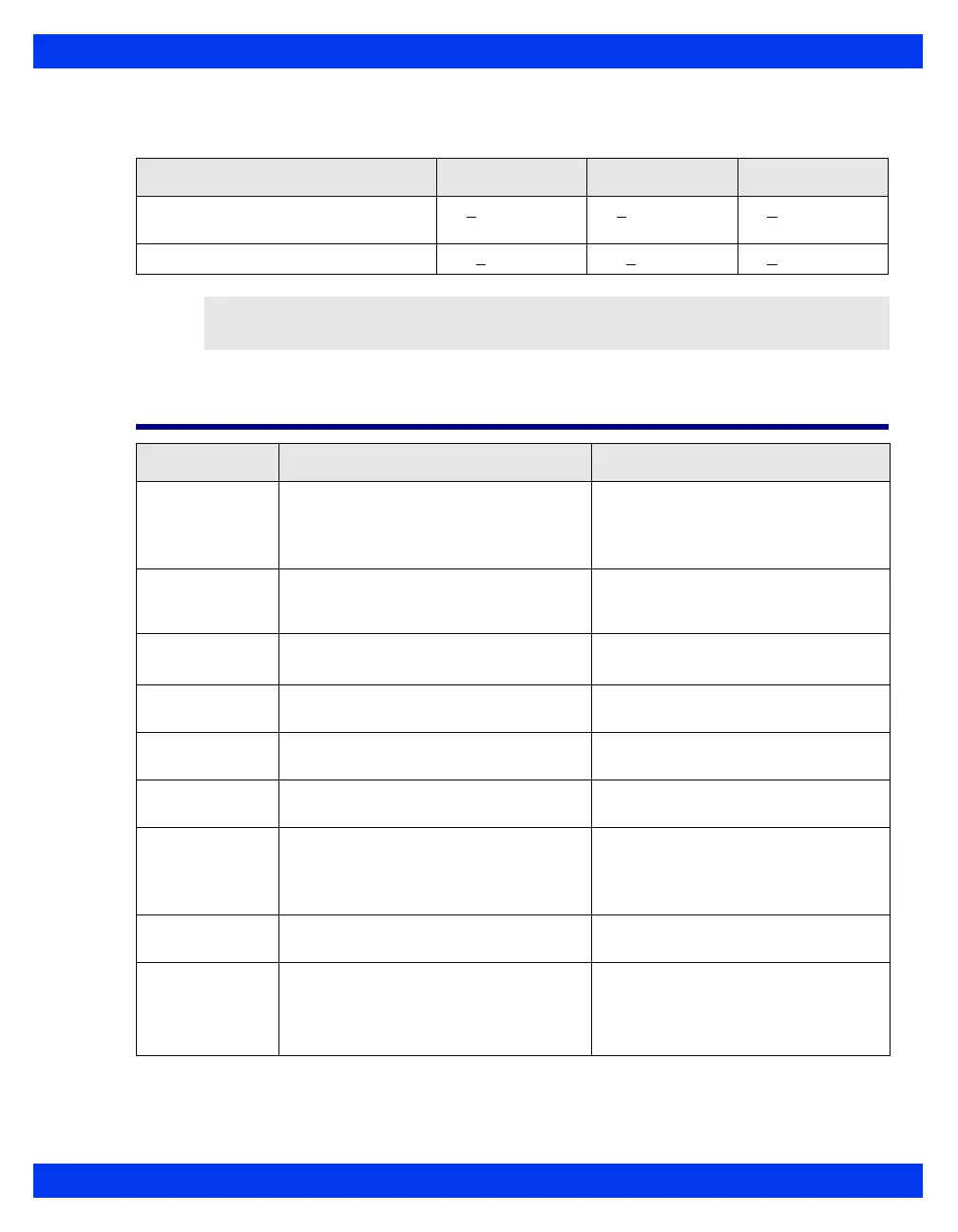STATUS M ESSAGES
VF8 DELTA/DELTA XL/KAPPA 13-13
The monitor determines initial and maximum cuff inflation pressure and inflation time
according to the category of the patient, as shown in the following table:
Status Messages
Inflation Adult Pediatric Neonatal
Initial and Maximum
Inflation Pressure (mmHg)
80 +
560 + 440 + 3
Inflation Time (sec) 120 +
5120 + 560 + 2.5
NOTE: Perform Venous Stasis on a different arm from that used to measure SpO
2
to
assure proper SpO
2
monitoring.
Message Possible Cause Suggested Action
NBP s/d/m > #
NBP s/d/m < #
The NBP value (systolic, diastolic,
mean) exceeds alarm limits.
• Check the patient and treat, if
necessary.
• Change current alarm limits for
patient.
NBP Low
Inflation Limit
The patient’s systolic pressure is higher
than the maximum allowed inflation
limit.
Select the next higher NBP inflation
limit setting.
NBP
Check Cuff Size
The patient’s pulsations are too small to
determine blood pressure.
Check the cuff size.
Move the cuff to another limb.
NBP: Venous
stasis started
Venous stasis mode is enabled. No action is required.
NBP: Venous
stasis ending
There are 10 seconds remaining in
venous stasis mode.
No action is required.
NBP: Venous
stasis ended
Venous stasis mode is disabled or
completed.
No action is required.
NBP Check
Hose Connection
• The pressure cannot be maintained in
the cuff.
• The inflation time is too short due to a
blocked or kinked hose.
• Check connection between cuff and
hose for debris.
• Check hose and cuff for obstructions
or kinking and replace, if necessary.
NBP Hose
Unplugged
The NBP hose is unplugged. Reconnect the hose.
NBP Mean Only The patient's pulse is too low for the
monitor to derive systolic and diastolic
pressure values but large enough to
report a mean pressure value.
• Check the patient and treat, if
necessary.
• Check the hose and cuff.
• Check size and placement of cuff.