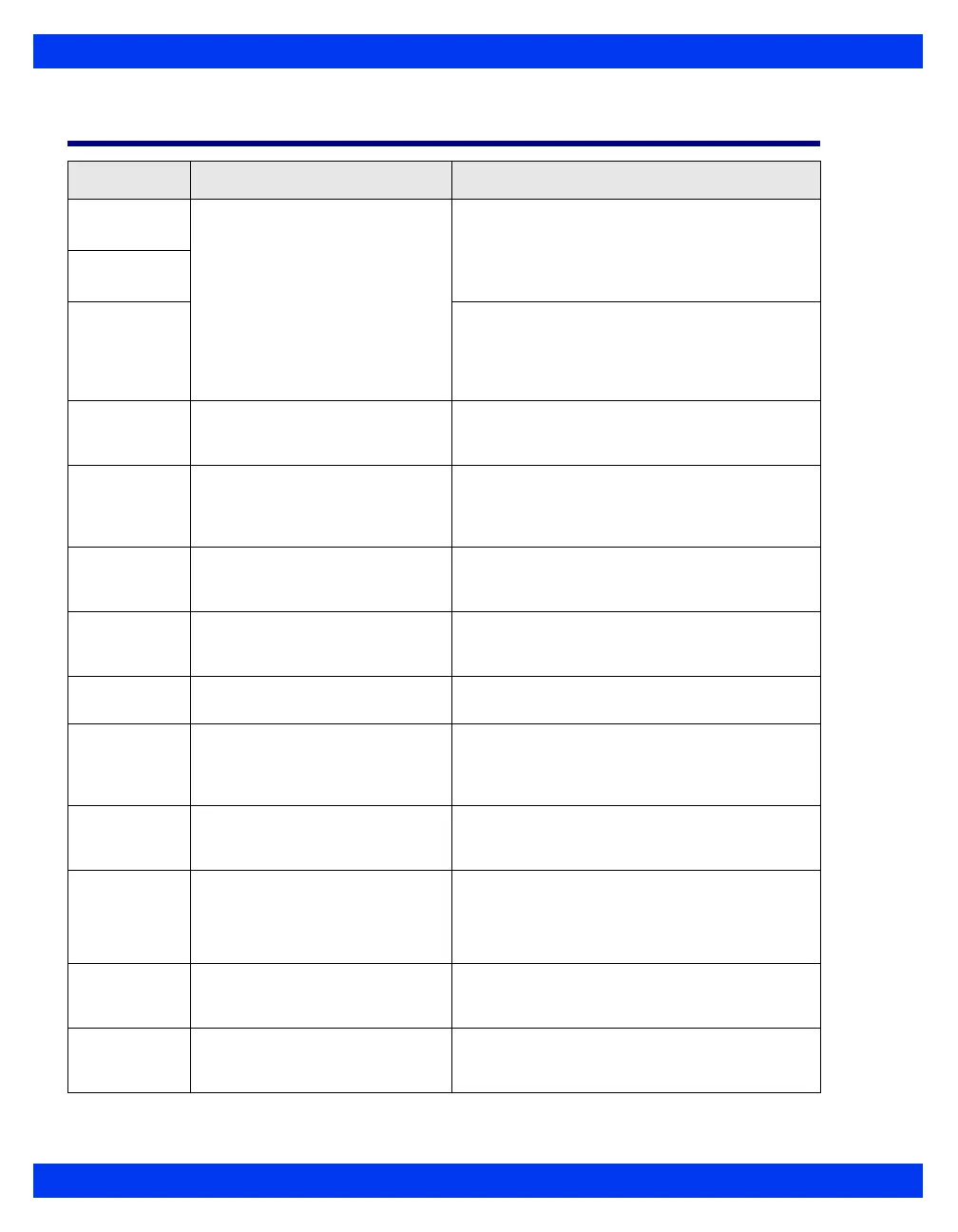19-16 DELTA/DELTA XL/KAPPA VF8
19
ETCO2 (END-TIDAL CO2) MONITORING
Status Messages
Message Condition Suggested Action
etCO
2
< #
etCO
2
> #
The upper or lower alarm limits
exceeded by value #.
• Check the patient and treat, if necessary.
• Change the alarm limits.
• Check the equipment and replace it, if
necessary.
iCO
2
< #
iCO
2
> #
RRc < #
RRc > #
Check the ventilator for:
• Inspiratory flow
• Expiratory time
• Faulty expiratory valve
RRc Apnea No breath is detected for a
period exceeding the RRc apnea
time set by the user.
Check the patient and treat, if necessary.
etCO
2
H/W Failure
Hardware malfunction Disconnect then reconnect the etCO
2
module/
pod. If the message persists, return the device
to the hospital’s technical personnel and try a
new one.
etCO
2
Atm.
Press. Sensor
Failure
Hardware malfunction (etCO
2
pod).
Shift to manual mode and dial in the pressure.
If an automatic pressure required, contact the
hospital’s technical personnel.
etCO
2
Calibrate Atm.
Press.
Corrupt EEPROM Shift to manual mode and dial in pressure. If
automatic pressure required, contact the
hospital’s technical personnel.
etCO
2
Sensor
Unplugged
The etCO
2
sensor has been
disconnected.
Disconnect then reconnect the etCO
2
sensor. If
the message persists, try another sensor.
etCO
2
Sensor
Warming Up
The CAPNOSTAT has not yet
reached a stable temperature.
Wait for the sensor to warm up (up to three
minutes at room temperature). If the message
fails to clear, contact the hospital’s technical
personnel.
etCO
2
Sensor
Failure
The CAPNOSTAT source current
is out of range or sensor did not
warm up within 8 minutes.
Try the sensor again. If the message persists,
try a new sensor.
etCO
2
Sensor
Too warm
The external heat source is
warming the sensor.
• Replace the sensor.
• Remove the heat source.
• If the problem persists, disconnect and
reconnect the sensor.
etCO
2
Place
Sensor on
Zero Cell
The last sensor calibration failed
or sensor is not the last sensor
calibrated on this device.
Place the sensor on the zero cell and wait for
zeroing to complete.
etCO
2
Sensor
Temp Not
Stable
The sensor temperature is
unstable following warm-up.
Wait at least three minutes for the message to
disappear. If the message persists, replace the
sensor.