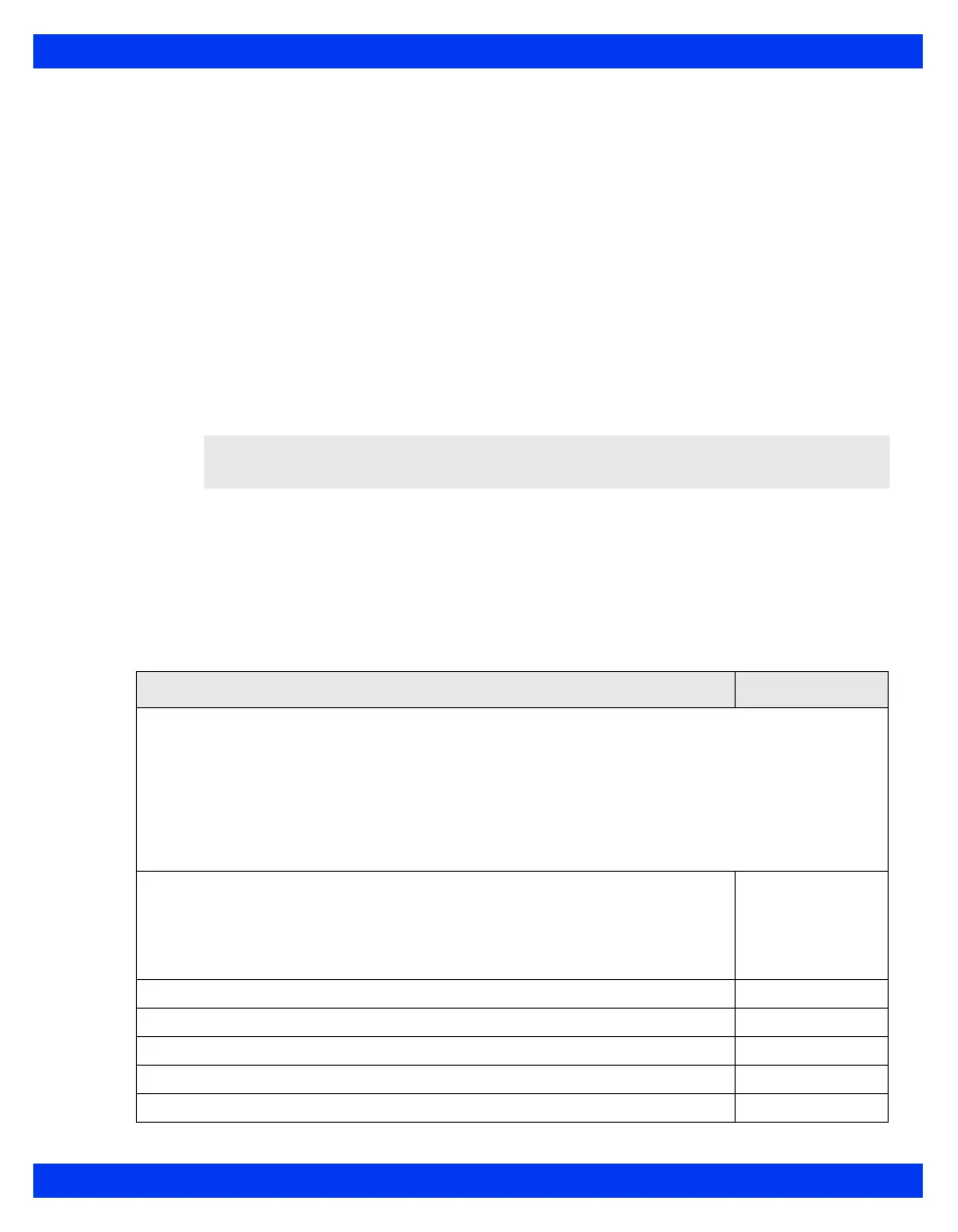SPECIALTY MENUS
VF8 DELTA/DELTA XL/KAPPA 2-23
Parameter Colors
The Parameter Colors menu allows the user to assign a color to an individual
parameter/waveform.
To open the Parameter Colors menu:
1. Press the Menu fixed key to open the Main menu.
2. Click on
Monitor Setup.
3. Click on
Monitor Options.
4. Click on
Parameter Colors.
5. Enter clinical password.
6. Click on
Accept.
7. Click on parameter and select color desired.
8. Click on desired color.
Parameter Colors functions are described in the following table:
Quick Reference – Parameter Colors Menu
NOTE: The clinical password menu will time-out after approximately 5 minutes. It
will stay active that long unless the user clicks
Accept.
Parameter Default Color
NOTES:
• Any color change set in this menu changes the color of the parameter wherever it is used (for
example, the parameter-box, waveform, trends).
• The parameter list is not limited to only connected parameters.
• Agent parameters (HAL, ISO, ENF, SEV, DES) and O
2
/N
2
O cannot change color and always
appear white.
• Possible selections for the parameter colors are: red, white, yellow, green, lt. blue, blue, purple,
orange.
ECG (inc. ST, ARR)
NOTES:
• ECG lead label on the main screen is the same color as the waveform.
• ST complexes follow the color selected for ECG (with the exception of
reference waveforms which remain purple)
Green
ART Red
PA Yellow
CVP Lt. Blue
RA Orange
LA Purple