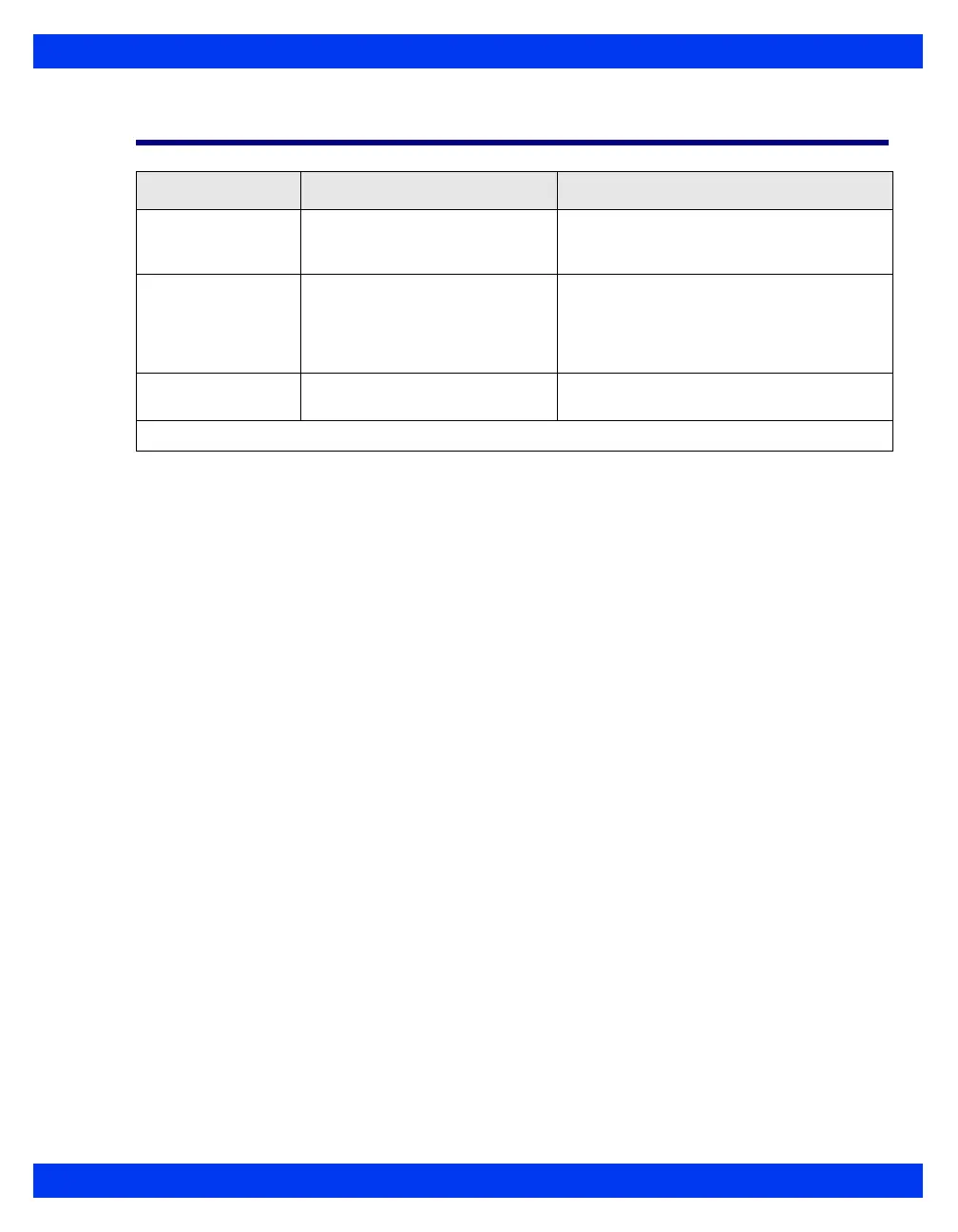MIB STATUS MESSAGES
VF8 DELTA/DELTA XL/KAPPA 28-23
MIB Status Messages
Message Condition Suggested Action
@ Out of Range The MIB parameters displayed
in the parameter box fall outside
the monitor’s processing range.
Check the patient and treat, if necessary.
MIB Disconnected The connection between the
external device and the monitor
has been interrupted (after
already having been
connected).
Check the cable and reconnect it, if
necessary.
Duplicate Device
Connected
The monitor can accommodate
only one MIB connection.
Make sure that only one MIB device is
connected to the monitor.
Note: The variable @ stands for the parameter displayed next to the message.