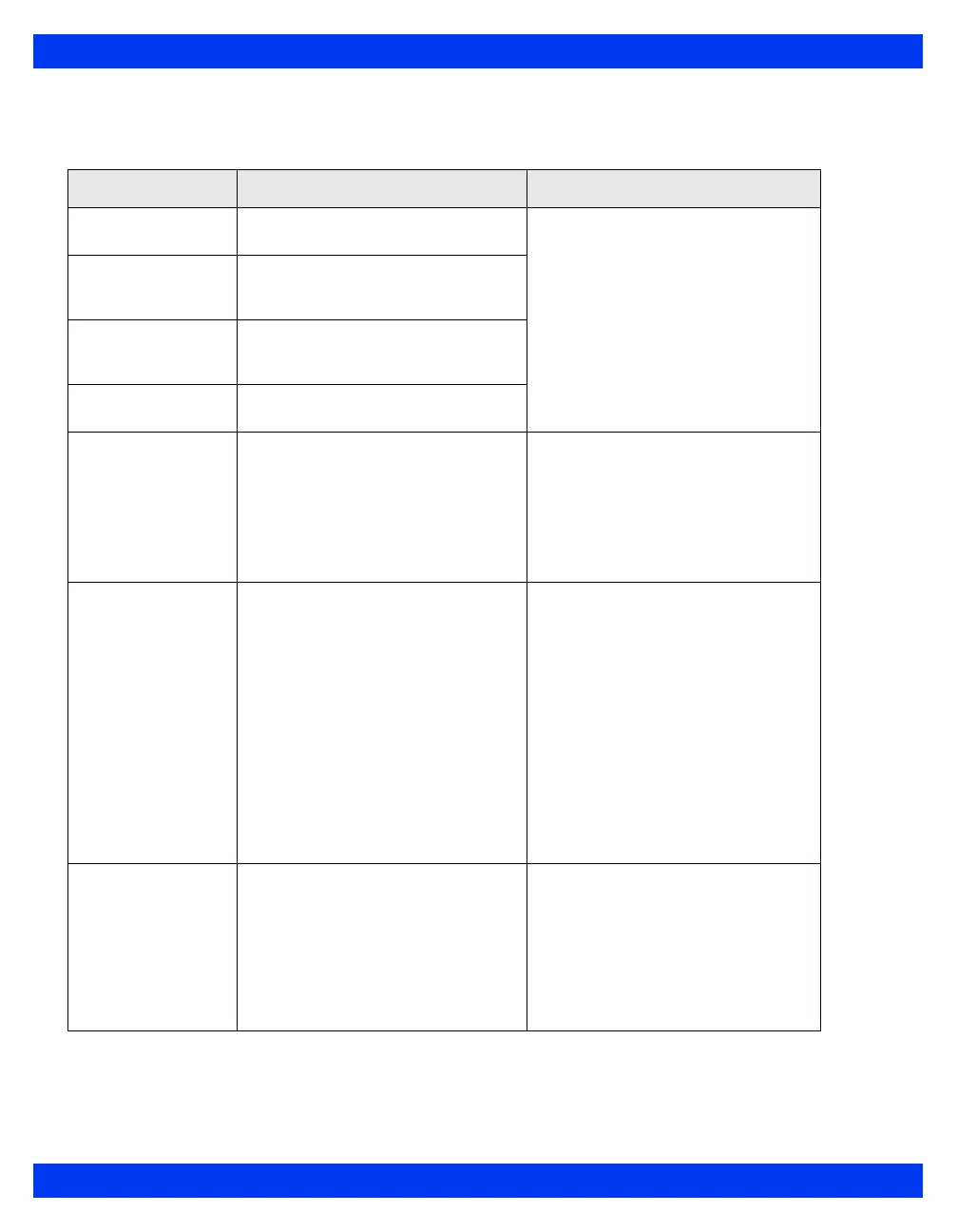17-12 DELTA/DELTA XL/KAPPA VF8
17 P
ULSE OXIMETRY (SPO2)
Monitor with Nellcor Logo - Status Messages
Message Possible Cause Suggested Action
SpO
2
> #
SpO
2
< #
The patient’s SpO
2
falls outside the
current upper or lower alarm limits.
Check the patient and treat, if
necessary.
PLS > #
PLS < #
The patient’s pulse rate falls outside
the current upper or lower alarm
limits.
SpO
2
< Low limit
value - 20%
The patient’s SpO
2
falls below the
current lower alarm limit by 20% or
more.
PLS Out of Range
(Low/High)
The pulse rate is outside the
measuring range of the monitor
SpO
2
Unrecognized
Sensor
The monitor does not recognize the
connected sensor as valid.
• Check for defective or unapproved
sensor.
• Replace the sensor.
• Disconnect/reconnect the pod and
replace with a good sensor.
• Contact the hospital’s technical
personnel or DrägerService.
SpO
2
Artifact/
Sensor/Site?
• A persistent artifact
• Wrong sensor and/or site used
• High pulse amplitude
• Sensor not properly placed
• Electrical/optical interference
• Light is blocked
• Make sure the SpO
2
sensor is the
correct type and is properly
attached to the patient.
• Make sure the patient is not
moving, and all cables are properly
connected.
• Make sure no electrical or optical
interference is present.
• Check the sensor for blocked light.
(May be due to nail polish)
• Change the site/location
periodically. (for example finger vs.
forehead, etc.)
• Contact DrägerService.
SpO
2
Weak signal/
Sensor Off?
• The pulse amplitude is too low.
• Weak signal/weak pulse.
• Physiological:
- Poor perfusion
- Low body temperature
- Sensor off the patient
• Check the patient and treat, if
necessary.
• Make sure the SpO
2
sensor is
properly attached to the patient and
all cables are properly connected.
• Relocate the sensor to another
extremity.
• Contact DrägerService.