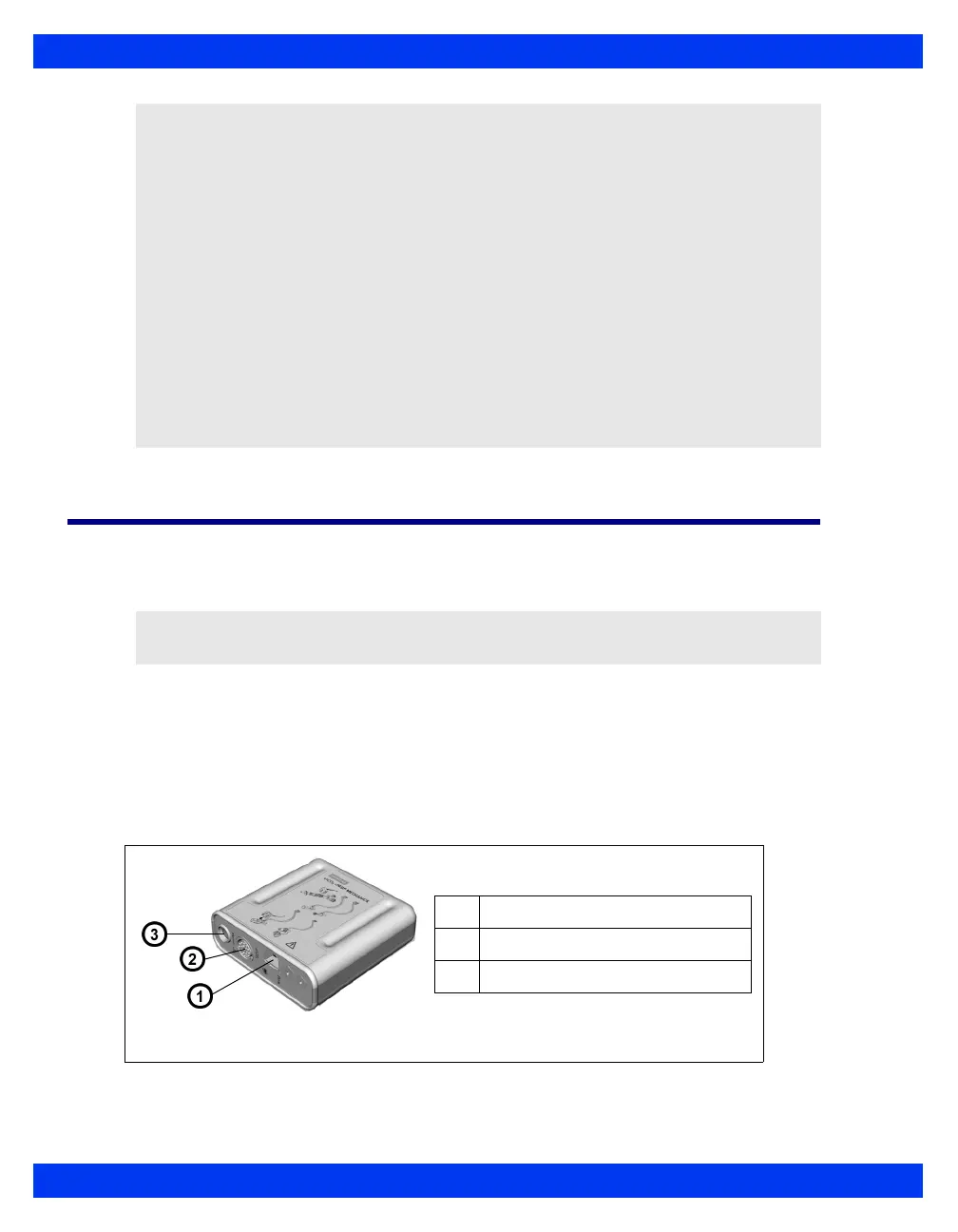21-4 DELTA/DELTA XL/KAPPA VF8
21 R
ESPIRATORY MECHANICS
Hardware Setup
Monitor-Pod Connection
1. Plug one end of the connecting cable into either of the two PodCom
connectors on the left side of the monitor (the second PodCom connector is
optional on the Delta).
2. Plug the other end of the cable into the pod.
3. Follow the instructions on page 21-6 to connect the Capnostat sensor (etCO
2
)
and flow sensor (respiratory mechanics) to the ventilated patient.
NOTE:
The pod and associated accessories that have patient contact are free of latex.
The pod measures ventilation parameters at the patient’s endotracheal tube. For
this reason, the monitor may display some parameter values which differ from
those displayed on an associated ventilator. This discrepancy should not be
taken as a sign of inaccuracy in either device, as the actual quantities being
measured at the endotracheal tube and the ventilator may indeed differ.
Discrepancies can be attributed to a number of factors, including compliancy of
the tubing, airway resistance, and heat and humidity of patient expiration.
Because some ventilators try to compensate for the difference, readings may be
nearly identical. Measurements at the endotracheal tube, however, are likely to
give a more accurate assessment of ventilation parameters.
The calculations of derived respiratory mechanics parameters are based on the
direct measurements of airway pressure, flow and CO
2
. An error in one of the
direct measurements can affect some or all of the derived parameters.
NOTE: Disconnect an etCO
2
module or pod or an MIB connection to a ventilator
before using the etCO
2
/Respiratory Mechanics pod.
1
Flow sensor connection
2
Capnostat sensor connection
3
PodCom (connection to monitor)
etCO
2
/Respiratory Mechanics Pod