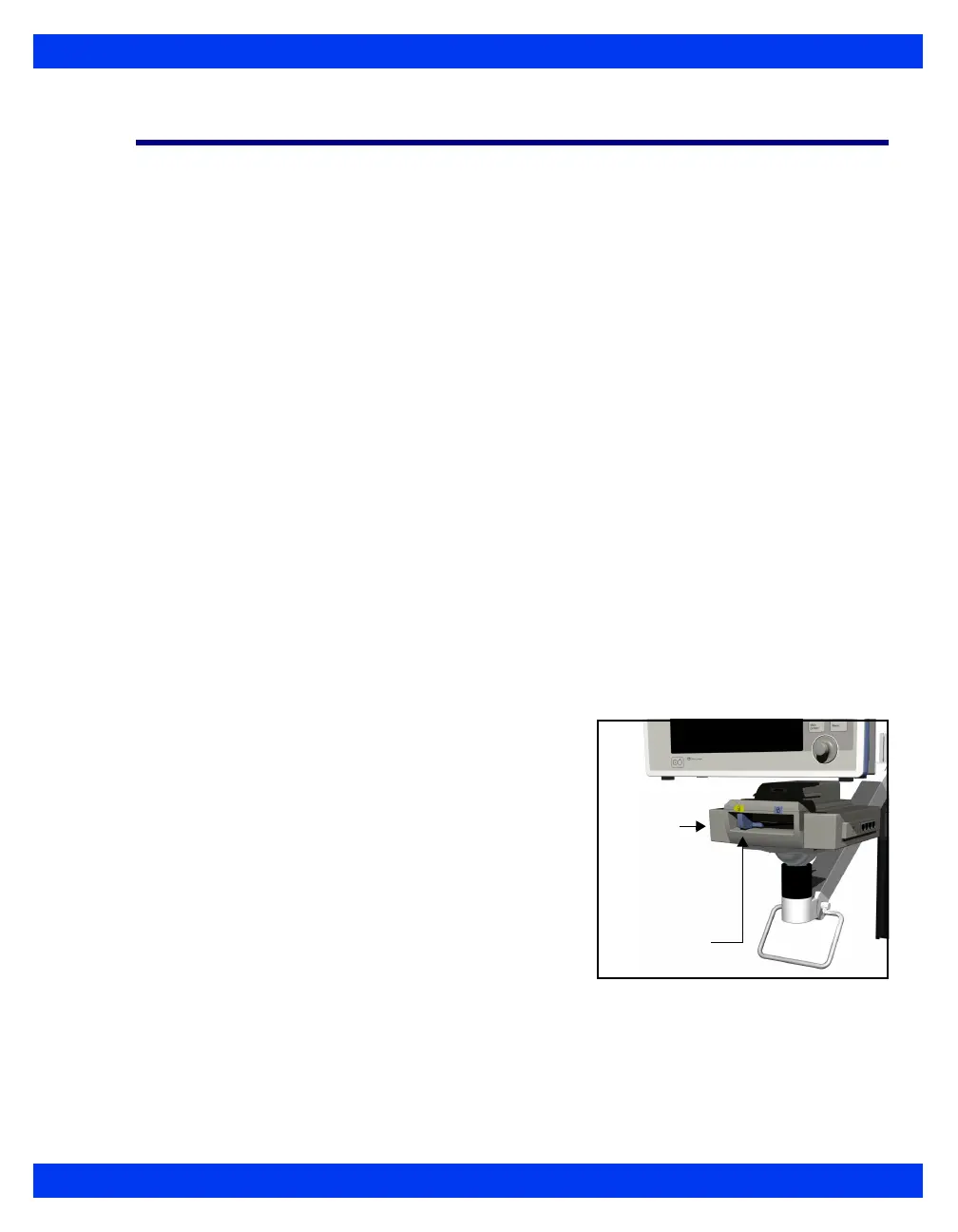CONNECTING TO THE NETWORK
VF8 DELTA/DELTA XL/KAPPA 3-3
Connecting to the Network
Connecting the monitor to the network via the Infinity Docking Station (IDS) gives
you access to the following:
Power
Infinity network
Bedside recorder
Nurse call alarm
Remote keypad
Memory for storing monitor setup defaults
Scio MultiGas modules for anesthetic and respiratory monitoring
MIB device interfaces
The DirectNet feature allows you to connect your monitor directly to the Infinity
network, bypassing the need for a Docking Station or Infinity Docking Station.
DirectNet does not support the MultiGas module or MIB protocol.
Connecting the Delta/Delta XL to the Network
For the Delta/Delta XL, you can also use a Docking Station, to access the network
(refer to the
Infinity Docking Station and Docking Station Power Supply Hardware
Installation Instructions).
Connecting the monitor to the
network:
1. Place the monitor on the IDS or Docking
Station using both hands — one holding
the handle, the other steadying the
monitor. Make sure the monitor clicks
firmly into place.
2. Slide the lever to the right to lock the
monitor in place.
Be sure the monitor is securely positioned, as the
lever does not move unless the monitor is seated properly. A battery charge indicator
LED lights up when the monitor is properly docked.
IDS or
Docking
Station
Lever
Move right to
lock
