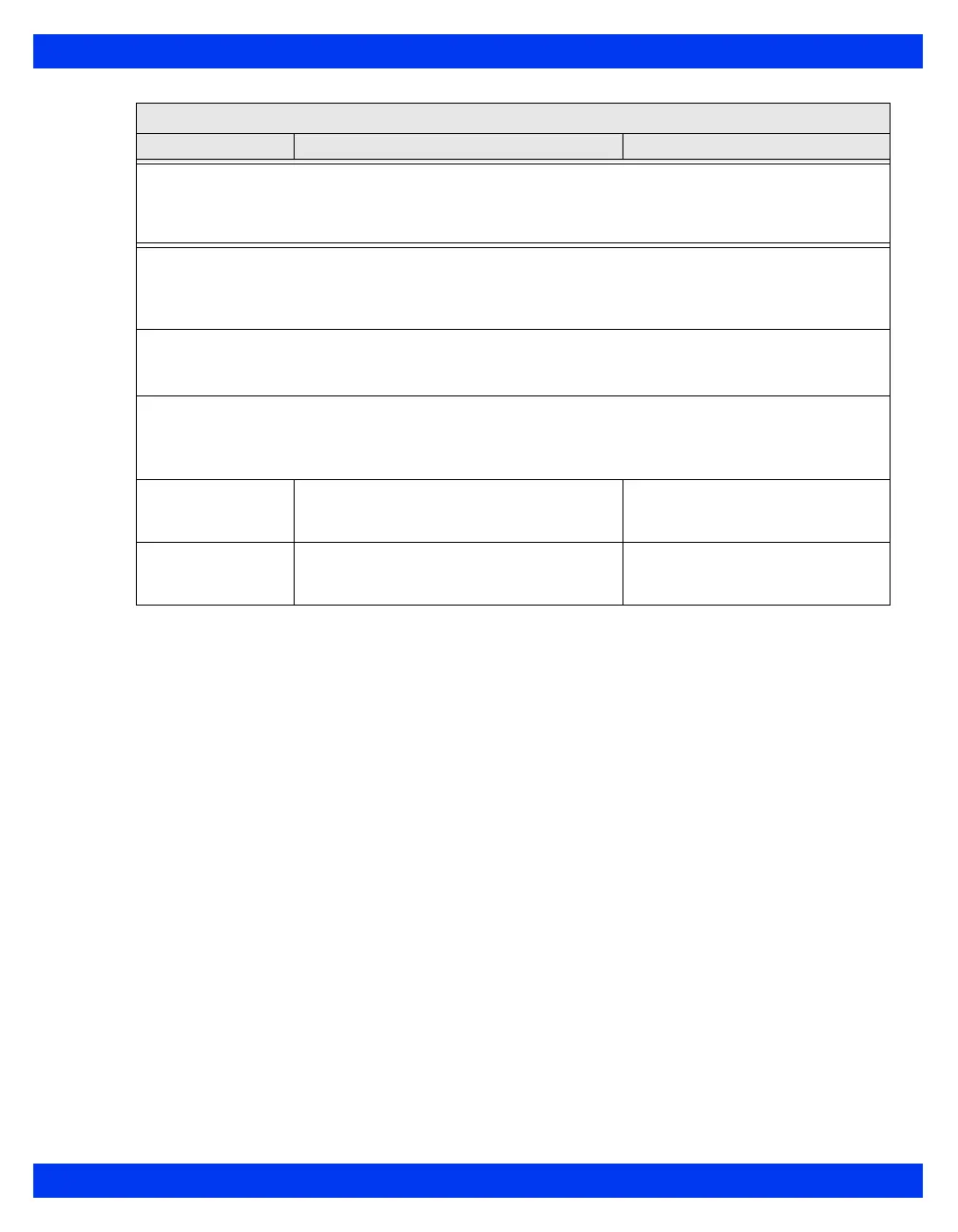SPECIALTY MENUS
VF8 DELTA/DELTA XL/KAPPA 2-21
Biomed
The Biomed menu addresses technical aspects of the monitor.
To open the Biomed menu:
1. Press the Menu fixed key to open the Main menu.
2. Click on
Monitor Setup.
3. Click on
Biomed.
The Drug List Setup submenu
This menu allows the unit manager to store up to 44 types of drugs and their dosages for use
during drug calculations. Open the Unit Manager menu (page 2-14), click on Drug Setup, then
follow the procedures outlined on page 16-16.
The Change Password submenu
This feature allows you to change the password of the Unit Manager menu.
Open the Unit Manager menu (page 2-14), click on Change Password, then follow the procedures
outlined in this table.
1) Scroll through the numbers and click successively on the single digits of the clinical password. If
you make a mistake, click on Backspace and try again.
2) Click on Accept to confirm the new password.
The Pacer Detection Mode submenu
This feature allows you to set pacer detection function.
Open the Unit Manager menu (page 2-14), click on Pacer Detection Mode, then follow the
procedures outlined in this table.
Basic (default) Sets the Pacer Detection selections in
the ECG options submenu to ON/OFF
(see page 8-21) only.
Not applicable
Advanced Sets Pacer Detection selections in the
ECG options submenu to ON/OFF/
Fusion (see page 8-21).
Not applicable
The Unit Manager Menu
Menu Item Description Available Settings