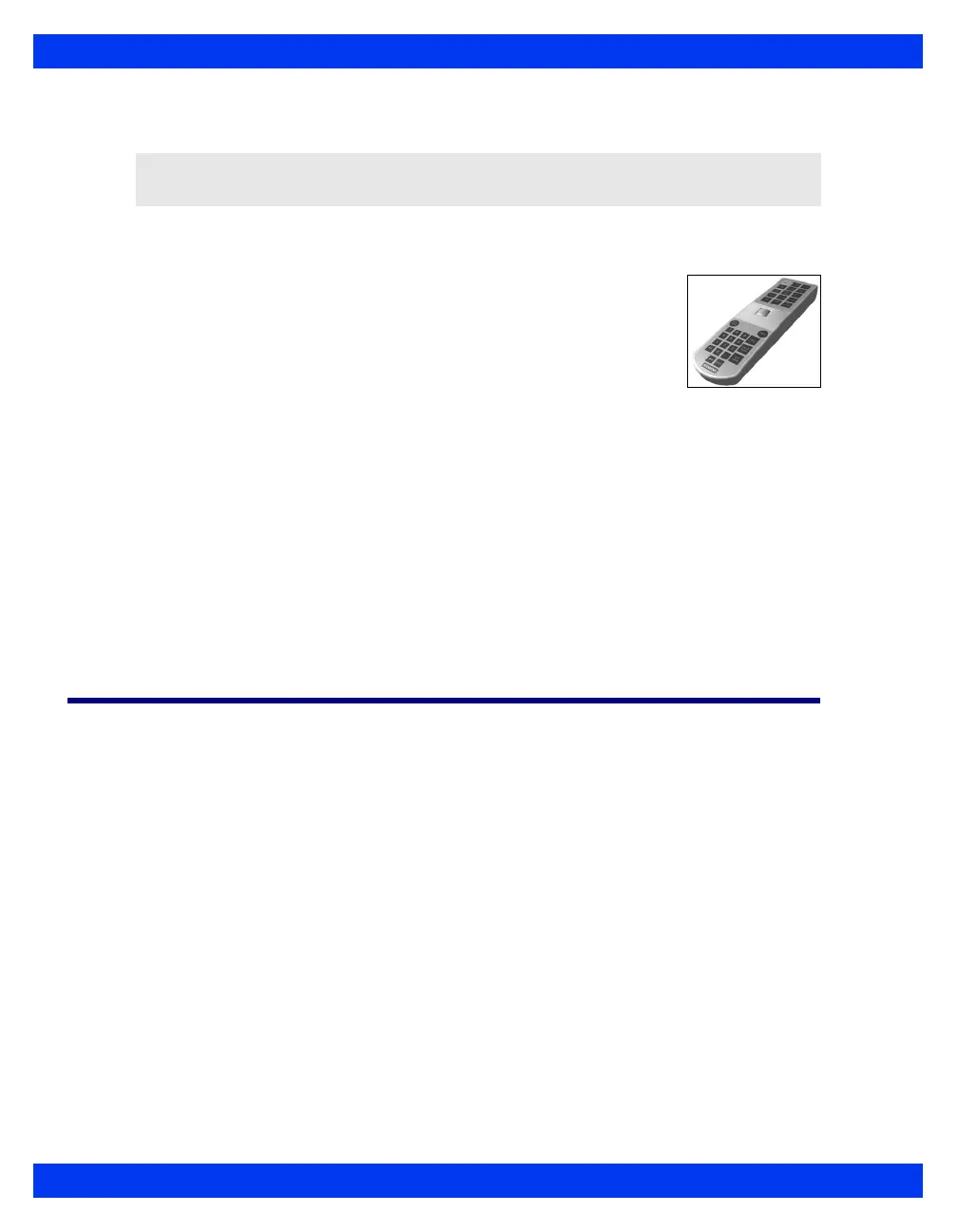1-22 DELTA/DELTA XL/KAPPA VF8
1 I
NTRODUCTION
Remote Keypad
The remote keypad has all of the fixed keys that are on the monitor and additional
keys that perform the following:
Trends — Displays trend graphs
Freeze — Freezes waveform display
Calcs. — Activates Calculations menu
All ECG — Displays Show All Leads screen
Remote View — Displays Remote View menu
Recall Setup — Displays Restore Setups menu
View+ — Toggles from monitor to secondary (display) screen
To connect the remote keypad to the monitor
(Delta/Delta XL) – Plug one end of the keypad cable into the keypad and the
other into the connector marked RS232 on the right side of the monitor.
(Kappa) – Plug one end of the keypad cable into the keypad and the other end
into the keypad input connector on the monitor’s rear panel.
Menu Access
There are two ways of accessing the menus. The Fast Access menu allows you to open
commonly used menus quickly. The main menu lists the primary menus (Patient
Setup, Monitor Setup, etc.), which allow you to access additional menus.
NOTE: The remote keypad's C.O. key is not available with the PiCCO pod.