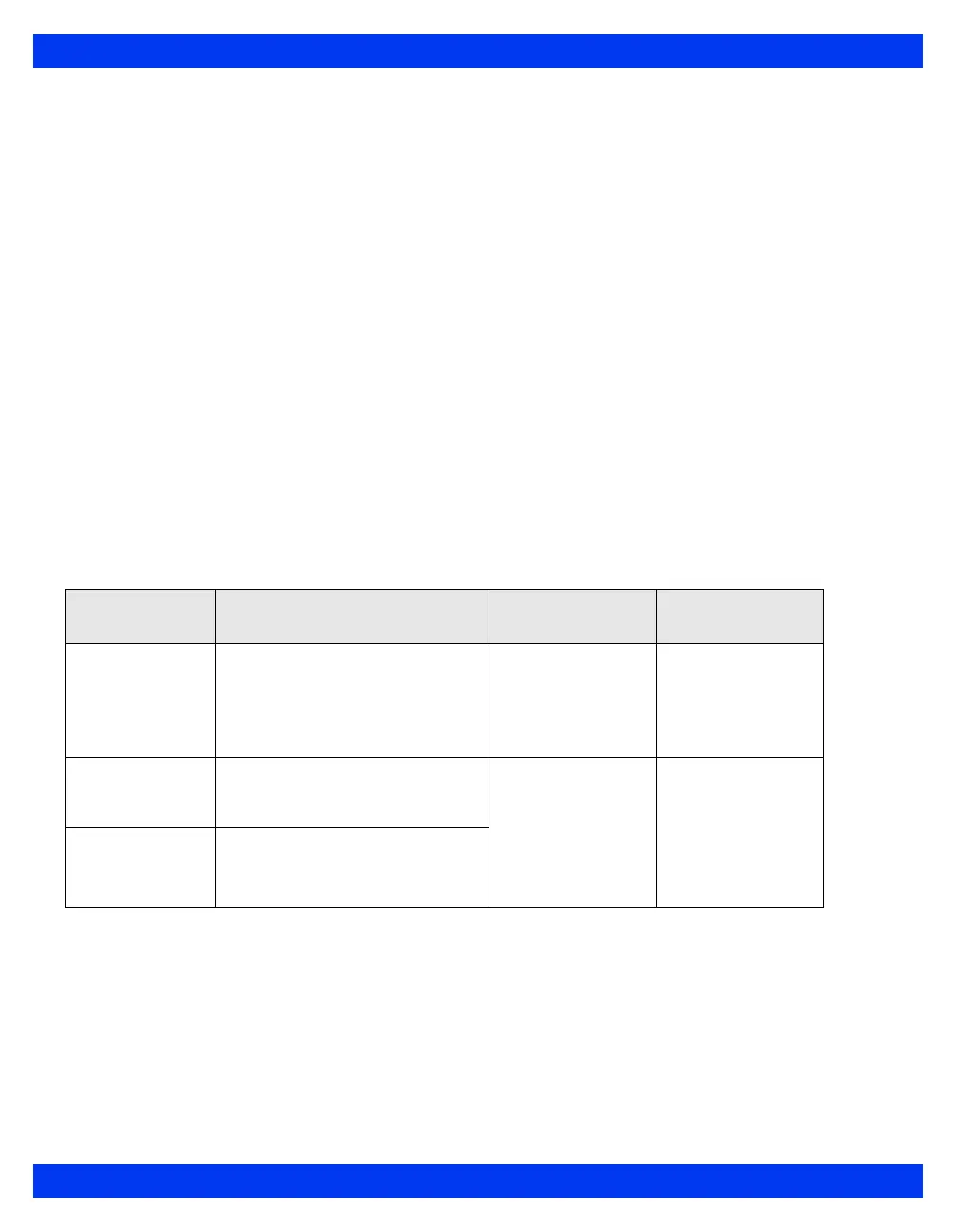28-18 DELTA/DELTA XL/KAPPA VF8
28 P
ERIPHERAL DEVICES AND ASSOCIATED SOFTWARE
A waveform channel is not available for a SvO2/CCO monitor. You can, however,
display up to three parameters and access a complete list of all parameters and their
current values. Data acquired from an SvO2/CCO monitor is displayed in the SvO2
parameter box and is configured in the MIB SvO2/CCO setup menu.
To access the MIB: SvO2/CCO Setup menu
Click on the SvO2 parameter box main screen.
or
1. Press the Menu fixed key.
2. Click on Patient Setup.
3. Click on Parameters.
4. Click on MIB SvO2.
Quick Reference Table – SVO2/CCO Setup
To access or execute SVO2/CCO functions listed below, select a menu item, scroll to
the appropriate setting and click.
Menu Item Description
Available Settings
(Edwards/Baxter)
Available Settings
(Abbott)
Show All
Parameters
Displays a read-only list of
continuously updated parameter
values
BT*, CCO, DO2,
ICO, SaO2, SvO2,
SVR, CCI, VO2, ICI,
SVRI, SV, SVI,
EDV, EDVI, ESV,
ESVI, EF
SvO2, BT*, CCO,
ICO
Parameter 1
Parameter 2
Parameter 3
Selects up to 3 parameters for
display in SvO2 parameter box
SvO2, SaO2, BT*,
CCO, CCI, ICO, ICI,
SVR, SVRI, DO2,
VO2, SV, SVI, EDV,
EDVI, ESV, ESVI,
EF
SvO2, BT*, CCO,
ICO
SvO2 Mini Trend Determines which SvO2
parameter is displayed when Split
Screen (see page 2-10) is set to
10 Min or 60 Min Trends
