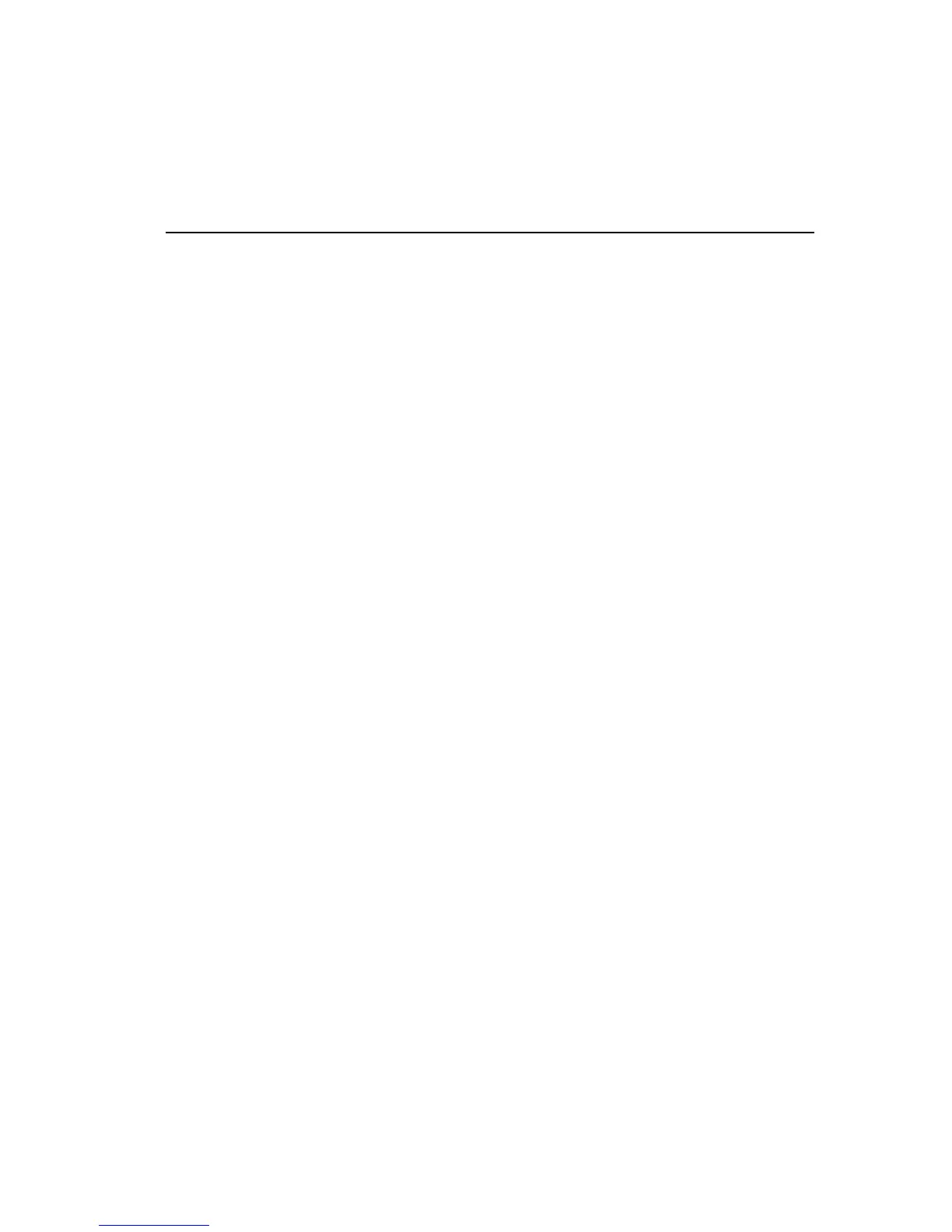Operator's Guide 81
IBM Control Code Map
Pressing
YES
prints out the present IBM control code map selection:
•
IBM #1 (factory default)
•
IBM #2
IBM #1: The U.S. IBM #1 Character Set (IBM #1 control code map + U.S.
national-use character map) is shown on Page 41. Instead of the U.S.
national-use character map—IBM calls this Code Page 437—you can
select the multilingual or Portuguese character map under "IBM #1 Code
Page" in the next subsection.
IBM #2: The U.S. IBM #2 Character Set is similar to the one shown on
Page 41 except that Columns 8 and 9 contain characters rather than
control codes. Instead of the U.S. national-use character map, you can
select the multilingual, Portuguese, or Hebrew character map under "IBM
#2 Code Page," Page 86.
IBM #1 Code Page
Pressing
YES
prints out the present IBM emulation code page selection
for the IBM #1 character set:
•
Code Page 437 (U.S.), (factory default)
•
Code Page 850 (Multilingual)
•
Code Page 860 (Portugal)
For more information on IBM code pages, see Appendix D.