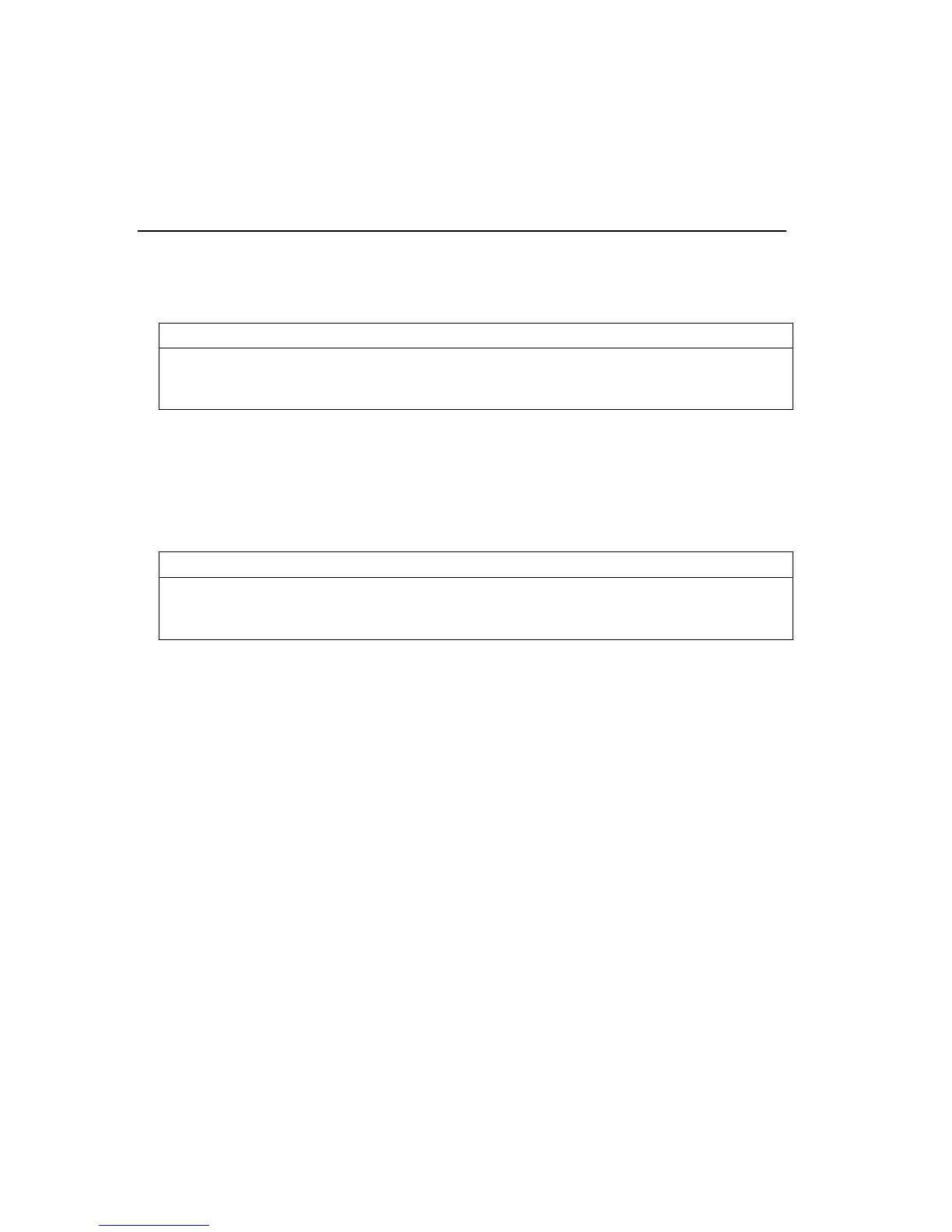204 Epson FX-100 Control Commands
PRINT DIRECTION
ESC < One-Line Unidirectional Printing
ASCII: ESC <
Control:
CTRL
[<
Decimal: 27 60
Hexadecimal: 1B 3C
Causes the printer to return to the left margin, then print from left to right
for one line only.
Note
: If set to ON, "PRINT STYLE, BiDirectional Graphics / NLQ" in the
configuration menu overrides unidirectional printing.
ESC U Unidirectional/Bidirectional Printing
ASCII:
ESC U (n)
Control:
CTRL
[U (n)
Decimal:
27 85 (n)
Hexadecimal:
1B 55 (n)
Causes the printer to print unidirectionally or bidirectionally as indicated by
n:
•
n = 1 or 49: Unidirectional printing
•
n = 0 or 48: Bidirectional printing
When unidirectional printing is selected, data is printed only when the
printhead is moving from left to right. Printing this way improves vertical
character alignment.
When bidirectional printing is selected, data is printed when the printhead
is moving in both directions. This is the default print mode.
Note
: If set to ON, "PRINT STYLE, Bi-Directional Graphics / NLQ" in the
configuration menu overrides unidirectional printing.