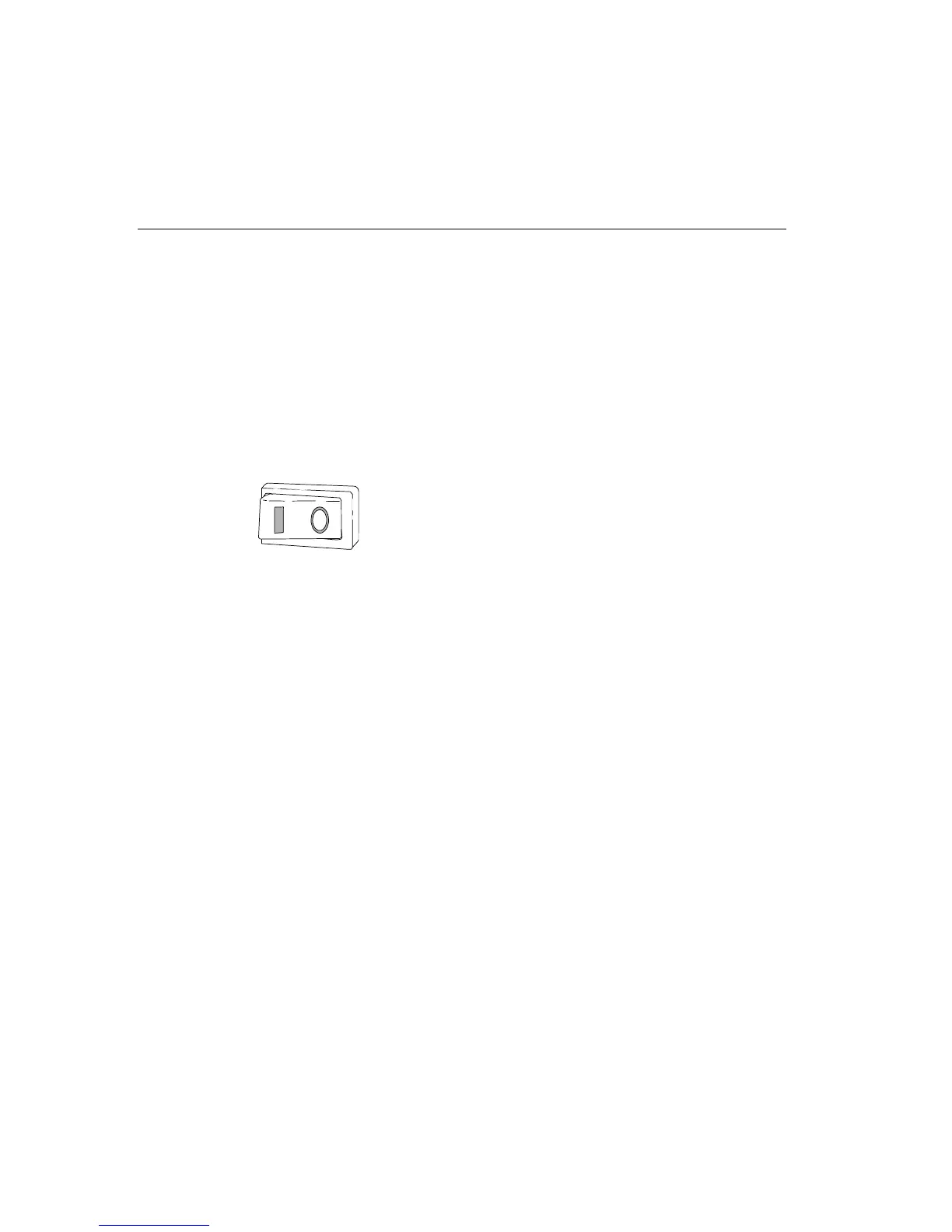6Basics
BASIC CONTROLS AND INDICATORS
POWER ON/OFF SWITCH
This power on/off switch is located at the left-rear corner of the printer.
Press the
I
side of this switch to turn on the printer. Make sure the
O
side
(the off side) is depressed when :
•
Connecting or disconnecting cables
•
Performing operations close to the
printhead carriage
When you turn on the printer, it automatically performs a brief diagnostic
test which lights indicators, moves the printhead carriage, and sounds the
beeper. For more about this test, see "Power-Up Sequence Test," Page
131.
The power on/off switch is also used in conjunction with switch panel keys
to perform various printer operations following the power-up sequence
test. For information about these key combinations, see "Combination
Keys," page 10.
JB0-AU
