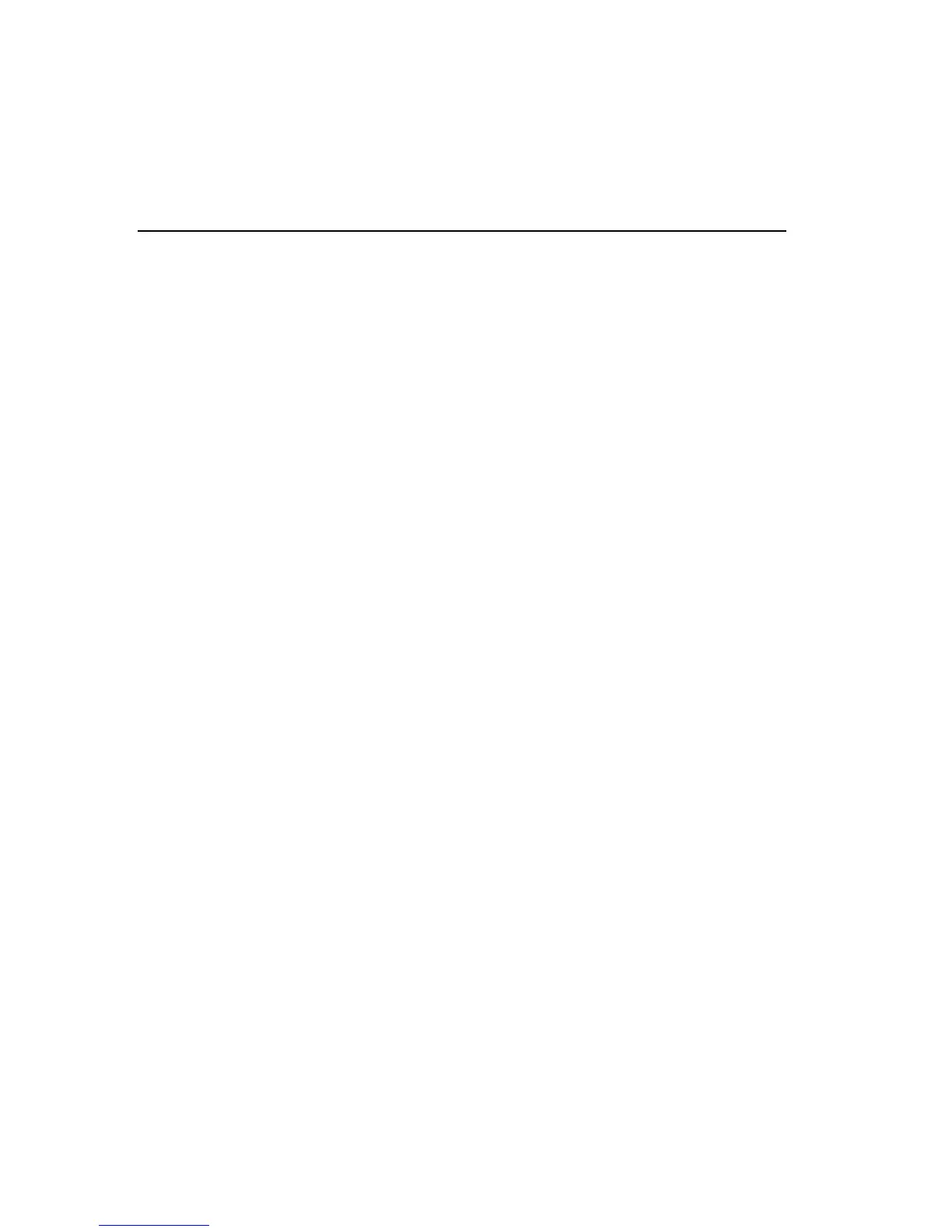136 Universal Control Commands
This formula for determining n1 and n2 is used for graphics commands
and for specifying a range of characters in some commands (such as the
commands to map or download characters).
DATA BYTE VALUES OF COMMAND PARAMETERS
A source of confusion arises because three of the conventions used to
specify command parameters use numbers. For example, 48 could be a
decimal data byte, a hexadecimal data byte, or an ASCII character
representation of a two-byte sequence, 4 followed by 8. The conventions
used in the emulations of the 4100 printer are specified in the following
paragraphs.
Universal, Epson, and IBM Control Commands
Univeral, Epson, and IBM control commands use (n) to indicate the
decimal value of a single data byte. For example "(n) = (75)" is the data
byte identified by decimal number 75. This is the same data byte
identified by hexadecimal number 4B and ASCII character K.
DEC Control Commands
DEC control commands use (n) to indicate an ASCII character or
sequence of ASCII characters. For example, "(n)=(75)=(7)(5)=7 5" is a
two-byte sequence. The decimal numbers are 55 and 53, and the ASCII
characters are 7 and 5.
ZEROS AND ONES
Since upper case "O's" and zeroes look similar, zeroes in control
commands are shown with slashes.
Since lower case els (l) and ones look similar, lower case els in control
commands are shown as scripted els (
!
).
