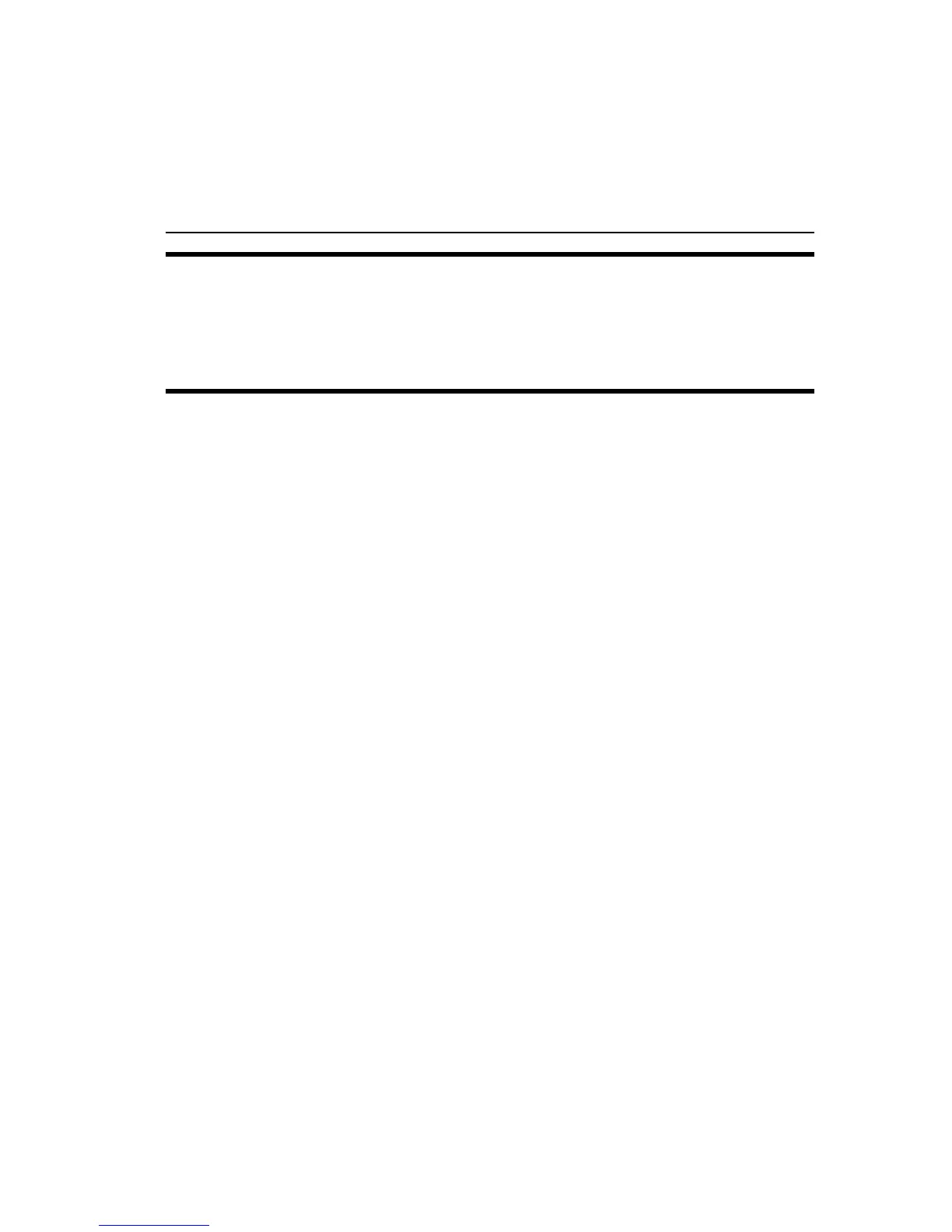Operator’s Guide 137
Universal Control
Commands
This section describes control commands that are unique to the printer.
Universal control commands can be used in any emulation mode.
Before using these commands, read the previous section (Control
Commands—An Introduction). It describes the typographic conventions
used in this section and contains other information needed to send
universal control commands in the correct format.
All universal control commands must begin with the sequence SOH Az or
the sequence ESC Az. SOH Az provides maximum compatibility with
other printer models and is the sequence documented in this manual.
Note:
Control command SOH AzP and control commands that begin with
the sequence SOH AzZ are reserved for internal use within the
printer. Character sequences that begin with these strings causes
unpredictable action.
Universal control commands for formatting and printing bar codes
are shown for reference in this section. See Appendix E for
complete information.