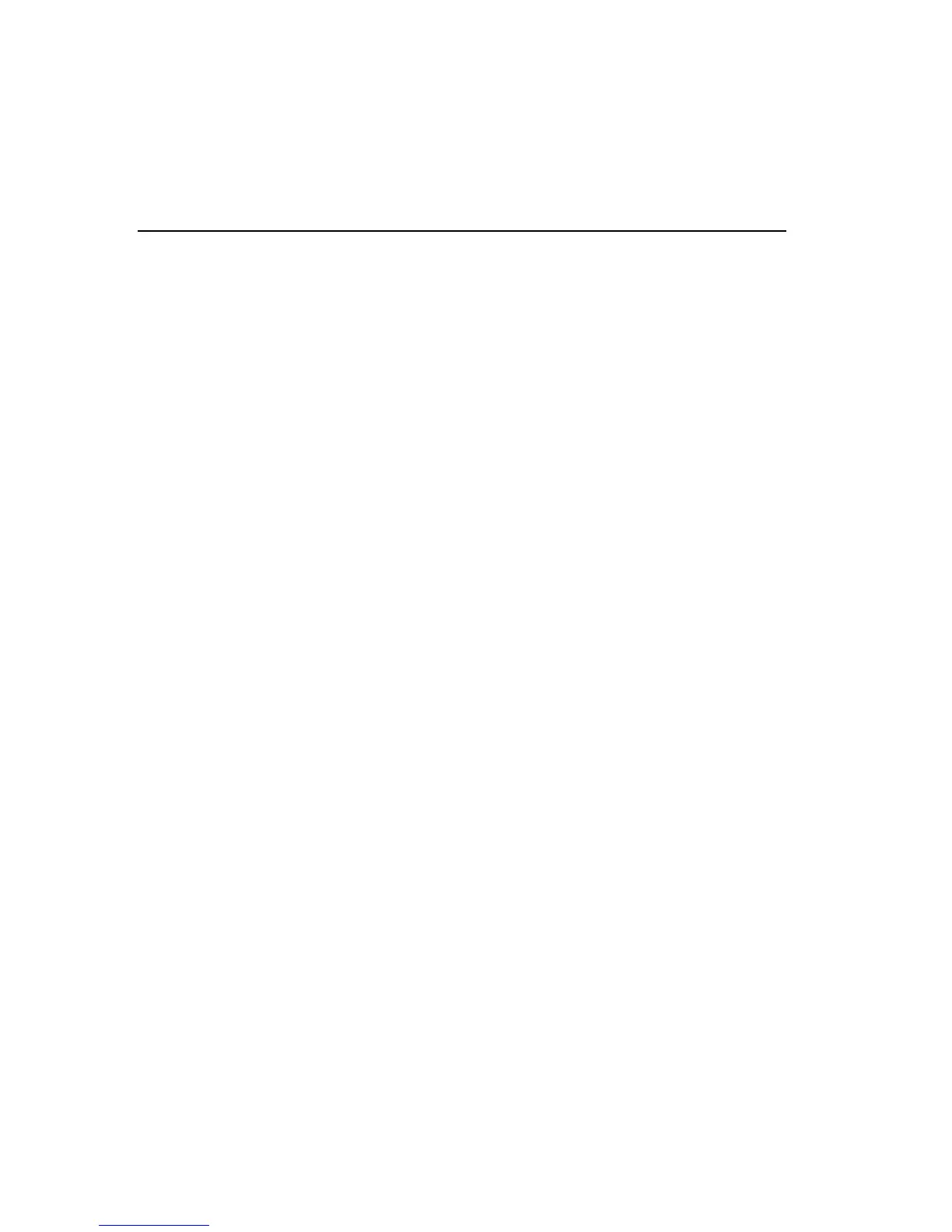132 Universal Control Commands
SENDING COMMANDS FROM THE DOS COMMAND
LINE
Commands can also be issued directly from the DOS command line by
typing the following:
ECHO (
command data
) > PRN
The command to select 12-pitch, single-strike printing in Epson emulation
could be sent from the DOS command line as follows:
ASCII sequence:
ESC ! <smiley face>
Command line:
ECHO ¢!^A > PRN
USING CONTROL KEY SEQUENCES TO SEND
COMMANDS
Commands composed of a single control code may be sent using a
control key sequence corresponding to the assigned data byte.
Where control key sequence formats are shown in this manual,
CTRL
represents the control key on the computer keyboard, not individual
characters to be typed. Control key sequences (for example,
CTRL
A) are
sent by pressing the control key (
CTRL
) together with the key for the
specified character. If
CTRL
does not appear before a character within the
sequence, the key for that character is pressed alone.
The table below shows ASCII control codes assigned to data bytes 0
through 31 (decimal) and the corresponding control key sequence.
