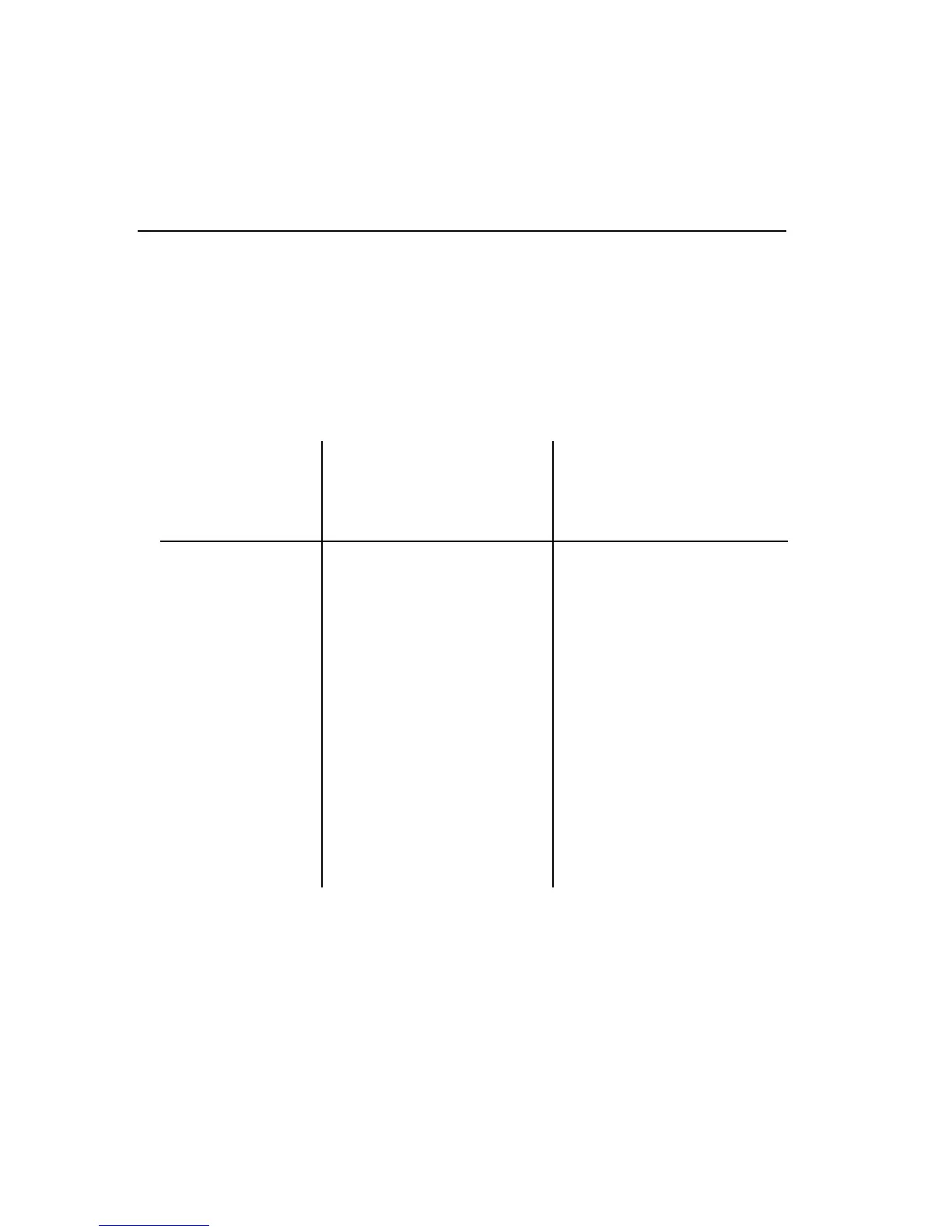120 Troubleshooting
TROUBLESHOOTING AIDS
POWER-UP SEQUENCE TEST
The normal start-up sequence for the printer is detailed in the following
table. The printer performs this sequence each time the printer is turned
on.
After Turning
On Printer,
Observe the
Following:
Meaning That :
If Not Observed :
A. Indicators light
briefly.
POWER
indicator
remains on.
Power is applied to
printer. Main power
supply is operating OK
and feeding power to
switch panel.
Check power receptacle,
power cable, and printer
fuses (Page 107). If
necessary, call for
service.
B. Printhead
carriage
moves right to
left, then stops
at extreme
left.
Carriage motor functions
properly. While tracking,
the printer checks
position of the printhead
carriage and then parks
the carriage at its "home"
position in preparation for
printing.
Check for an obstruction.
If necessary, call for
service.