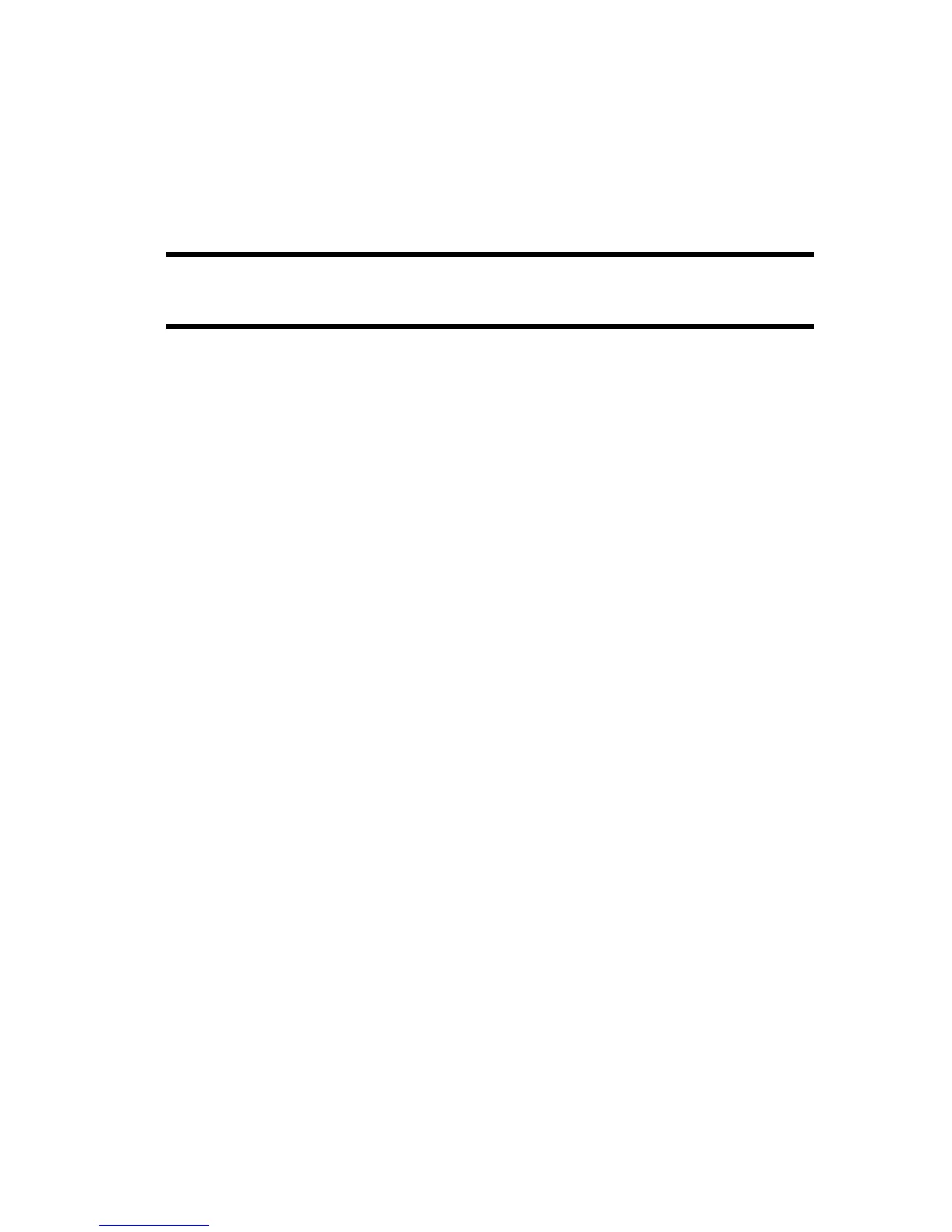Configuration
This section provides details on using the printer’s configuration menu.
Among other things, the configuration menu contains the printer’s
changeable configuration settings.
A new printer is preset at the factory to:
•
Emulate an Epson FX-100 printer on a parallel interface, and
•
Print 6 lines per inch of 10 pitch (10 characters per inch) draft quality
characters on a form length of 11 in.
These factory settings specify how the printer reacts to data when you
turn on the printer for the very first time. These constitute the factory
default settings, or simply the factory defaults.
You can customize the defaults so that when you turn on the printer, it
reacts differently. You might, for example, wish to change the default for
"Lines/Inch" so that the printer prints 8 lines per inch instead of 6.
In the paragraph above, it is important to stress the phrase "...when you
turn on the printer." In most cases, the host computer sends commands
to the printer at the beginning of each print job to alter or completely
override the defaults. Your defaults, whether factory defaults or
customized defaults, only apply when you start up the printer and
continuously print unformatted text files containing "straight ASCII" data.