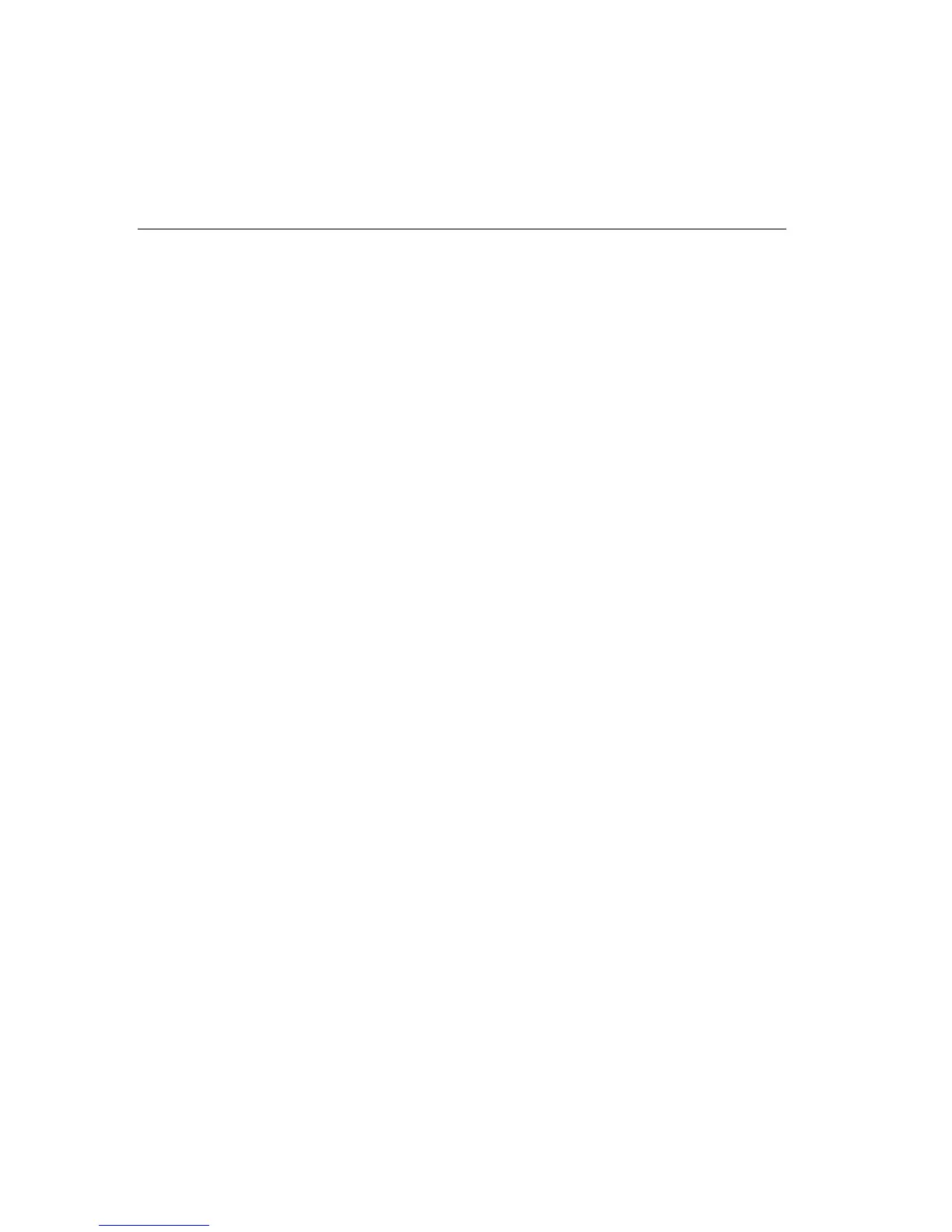E-2 Appendix E—Barcodes
PRINTING BARCODES
To print barcode symbols, proceed as follows:
1. Send the printer a Barcode Format command.
This command specifies characteristics of the barcode symbol, for
example, bar height and width. (If this step is not performed, the
default parameters are used.)
For example, in BASIC send
LPRINT CHR$(1);”AzM”;CHR$(0);CHR$(0);CHR$(1);
LPRINT CHR$(1);CHR$(3);CHR$(1);CHR$(3);CHR$(1);
to set up parameters for Example 1 on Page E-21.
2. Send the printer the Start Barcode command.
This command tells the printer to print all subsequent data in the form
of a barcode symbol.
Send
LPRINT CHR$(1);”AzL1”;
to begin interpreting and printing barcode patterns.
3. Send the printer the barcode data.
The data is printed in the form of a barcode symbol.
For example, send
LPRINT “1988,1988”;CHR$(13);
LPRINT “123456789123456789”;CHR$(13);
to print the patterns shown in Example 1.