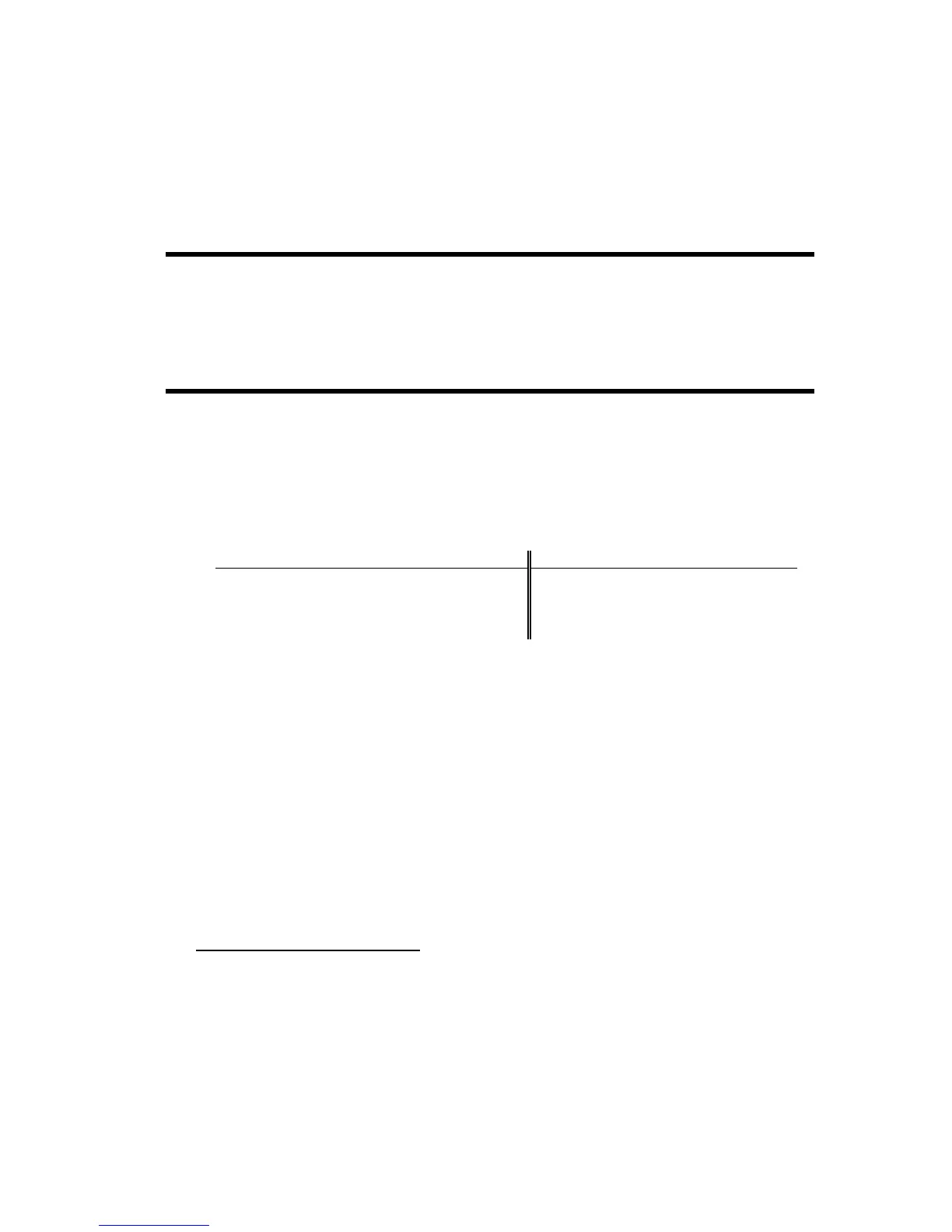Appendix E—
Barcodes
This appendix explains how to use the printer to print barcodes.
Barcodes are printed in accordance with Automatic Identification
Manufacturers (AIM), Material Handling Institute, Inc., the UPC Symbol
Specification Manual, and the U.S. Postal Service. The barcodes
supported are listed below:
Barcode Description Barcode Description
Code 39 USD-3 UPC-E
*
Interleaved 2 of 5 USD-1 EAN-8
*
Codabar USS CODABAR EAN-13
*
UPC-A
*
PostNet
**
Detailed descriptions for commercial barcodes are available from
Automatic Identification Manufacturers, Material Handling Institute Inc.,
1326 Freeport Road, Pittsburgh, PA 15238, USA, (412) 963-8588.
Additional information is contained in
Reading Between the Lines, An
Introduction to Barcode Technology
, by Craig K. Harmon and Russ
Adams, published 1984 by Helmers Publishing, Inc., 174 Concord St.,
Peterborough, NH 03458.
*
Specifications for UPC and EAN barcodes can be found in the
UPC Symbol Specifications Manual,
available
from the Uniform Code Council, Inc., P.O. Box 1244, Dayton, OH 45401, (513) 435-3870.
**
USPS PostNet Zip + 4 Delivery Point specification for PostNet can be found in Postal Service Specification
DMM Sections 324.72 through 324.77.